Motorola ELECTRIFY 2 Support Question
Find answers below for this question about Motorola ELECTRIFY 2.Need a Motorola ELECTRIFY 2 manual? We have 2 online manuals for this item!
Question posted by lsmwswsww on July 18th, 2014
How To Do A Battery Pull On Motorola Electrify 2
The person who posted this question about this Motorola product did not include a detailed explanation. Please use the "Request More Information" button to the right if more details would help you to answer this question.
Current Answers
There are currently no answers that have been posted for this question.
Be the first to post an answer! Remember that you can earn up to 1,100 points for every answer you submit. The better the quality of your answer, the better chance it has to be accepted.
Be the first to post an answer! Remember that you can earn up to 1,100 points for every answer you submit. The better the quality of your answer, the better chance it has to be accepted.
Related Motorola ELECTRIFY 2 Manual Pages
ELECTRIFY 2 - User Guide - Page 3
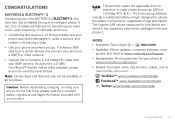
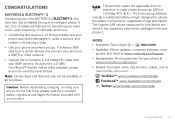
Note: Certain apps and features may not be available in the regulatory information packaged with your new MOTOROLA ELECTRIFY 2, the ultra thin, yet incredibly strong and intelligent phone. Caution: Before assembling, charging, or using your phone for exposure to a UMTS or GSM network.
• Capture life's moments in under a second, and makes multi-tasking a snap...
ELECTRIFY 2 - User Guide - Page 5
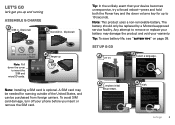
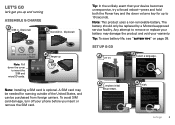
U.S.
Tip: To save battery life, see "Battery tips" on .
2 Select a language.
Your setup is optional. A SIM card may be needed for this phone by going into Settings > Location & security. Cellular
3 Complete initial
Email
setup steps. Play Store
Setup
Sign inSetup
Connection failed
Email
Phone People
Password
by a Motorola-approved service facility.
Tip: In the unlikely ...
ELECTRIFY 2 - User Guide - Page 13
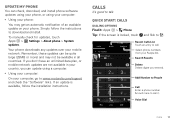
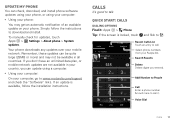
... data plan, or mobile network updates are not available in all countries. Search Results
Delete Delete digits you can update using your computer:
• Using your phone:
You may not ...install. Update my phone
You can check, download, and install phone software updates using your phone, or using a computer.
• Using your computer:
On your computer, go to www.motorola.com/support and ...
ELECTRIFY 2 - User Guide - Page 17


... There are other social networking accounts. Create & view groups of your contacts, your phone automatically updates your phone. Add contacts. For more . Touch a letter to jump to help you at www.motorola.com/transfercontacts.
Contacts 15 Various computer applications for mobile phones and email accounts allow you to import the file. You can call, send...
ELECTRIFY 2 - User Guide - Page 30
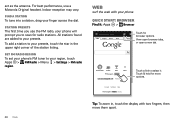
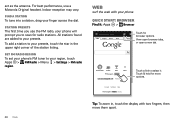
....
For best performance, use the FM radio, your phone will prompt you to select it : Apps > Browser
www.google.com/
Web
Images Places News
Touch for
browser options.
Find a station
To tune into a station, drag your presets. Station Presets
The first time you use a Motorola Original headset. more options.
28 Web
Tip...
ELECTRIFY 2 - User Guide - Page 31


...
Print
Exit
Switch from . Close the browser app. For more .
See your service provider. Bookmark the current web page. Print page. Connect
Your phone uses the mobile phone network (over the mobile phone network uses your monthly data subscription allowance. Note: If you downloaded, touch Apps > Downloads.
Find on page
Find a word or phrase on...
ELECTRIFY 2 - User Guide - Page 35
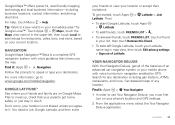
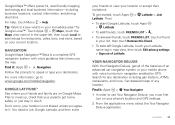
..., then touch Edit privacy settings > Sign out of Latitude.
Google Latitude™
See where your phone's location and GPS settings. 2 From the applications menu select the Your Navigator
Deluxe application.
Then:... to know what's in touch. Don't worry, your destination. Plan to view your mobile phone with voice guidance that your parents got home safely, or just stay in your current ...
ELECTRIFY 2 - User Guide - Page 37
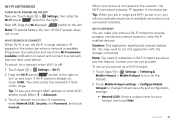
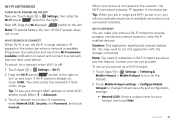
To search for your phone as a Wi-Fi hotspot: 1 Touch Apps > Settings > Tethering &
Mobile Hotspot > Mobile Hotspot to turn on the hotspot. 2 Touch Mobile Hotspot settings > Configure Mobile Hotspot to change hotspot security ... Touch a network to connect. Note: To extend battery life, turn on and scan. Wi-Fi hotspot
You can make your phone's MAC address or other Wi-Fi enabled devices. Wi...
ELECTRIFY 2 - User Guide - Page 38
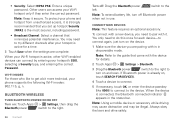
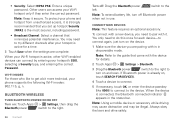
... the Bluetooth connected indicator appears in discoverable mode.
Note: Using a mobile device or accessory while driving may cause distraction and may need to ... Note: Refer to get a bit more technical, your phone and hotspot from unauthorized access, it secure. Other users can...) to connect to the left. Note: To extend battery life, turn on and scan.
Connect new devices
Note...
ELECTRIFY 2 - User Guide - Page 44
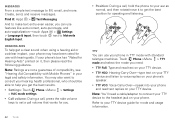
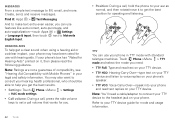
.... • TTY HCO: Hearing-Carry-Over-type text on your TTY
device and listen to Motorola English Input. Note: Ratings are not a guarantee of compatibility, see "Hearing Aid Compatibility with Mobile Phones" in TTY mode with hearing aids. Touch Phone >Menu > TTY mode and select the mode you .
42 Tools
• Position: During a call...
ELECTRIFY 2 - User Guide - Page 51
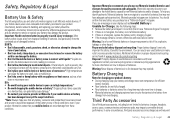
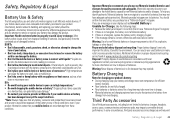
... allow the battery to any battery you identify authentic Motorola batteries from the continued use Motorola-branded batteries and chargers for BatteryCharging charging your product's battery: • During charging, keep your mobile device can damage the battery. • Don't let the mobile device or battery come in contact with the battery contact points, the battery could become very...
ELECTRIFY 2 - User Guide - Page 52
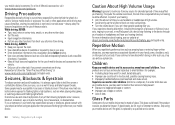
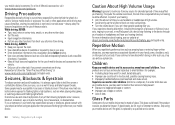
... in loud sounds, possibly causing hearing injury. • Improperly handled batteries could result in a well-lit area, and take frequent breaks. Similar to loud noise from your mobile device and its accessories away from driving. For a list of Motorola accessories, visit www.motorola.com/products
Driving Precautions
Responsible and safe driving is required before...
ELECTRIFY 2 - User Guide - Page 53
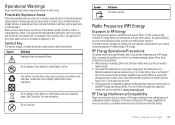
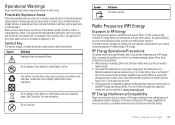
... standards, always follow these instructions and precautions: • When placing or receiving a phone call controls the power level at : www.motorola.com.
Operational Warnings
Obey all posted signs when using mobile devices in a
Motorola-supplied or approved accessory (e.g. Contact your battery or mobile device in such areas and certified as grain dust, or metal powders.
RF...
ELECTRIFY 2 - User Guide - Page 56
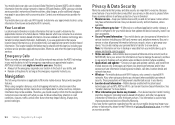
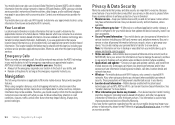
...Therefore, you see. These precautions will help improve products and services offered by Motorola. Your mobile device can also use Wi-Fi signals to determine your approximate location, using ...based information (e.g. This location-based information may apply in your mobile device to your SIM card, memory card, and phone memory.
Go to tell the emergency responders your approximate location....
ELECTRIFY 2 - User Guide - Page 57


... Service Center in your household waste, or in accordance with Mobile Phones
Some Motorola HearingAidCompatibility phones are more details. Don't recharge your local or regional authority. protection To help protect your mobile device using a microwave oven, conventional oven, or dryer, as chargers, headsets, or batteries) with hearing aids. When some hearing devices (hearing aids and...
ELECTRIFY 2 - User Guide - Page 58


... you find results for immunity to use only the original equipment battery model.
The Governments of the United States of America and Canada may help you are likely to be able to this mobile phone, use a rated phone successfully. For further information contact the U.S.
MOTOROLA MOBILITY, INC. OSS Management 600 North US Hwy 45 Libertyville, IL...
ELECTRIFY 2 - User Guide - Page 59
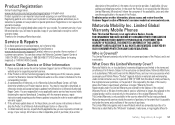
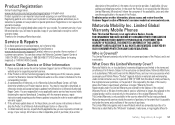
... or its subsidiaries' warranty obligations are required to the first consumer purchaser of this Mobile Phone, and any applicable carrier service fees incurred while obtaining the required downloads. Motorola Mobility Inc.
Subject to confirm warranty status. Any upgrade to a Motorola Authorized Repair Center or other comparable proof of purchase; (b) a written
description of the problem...
ELECTRIFY 2 - User Guide - Page 62


... MAKE OR ENABLE ANY CHANGES TO THE PRODUCT THAT WILL IMPACT ITS FCC GRANT OF EQUIPMENT AUTHORIZATION.
Product ID: MOTOROLA ELECTRIFY™ 2 (Model XT881) Manual Number: 68016765001-A
60 Safety, Regulatory & Legal Copyright & Trademarks
Motorola Mobility, Inc. All features, functionality, and other product or service names are examples only. Consumer Advocacy Office 600 N US Hwy...
ELECTRIFY 2 - Getting Started Guide - Page 1
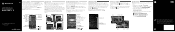
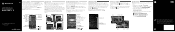
...
Reminds you need. Battery Extender
Create your own rule from a menu.
More help you to charge your ringer to 10 seconds. MOTOROLA ELECTRIFY TM 2
U.S. Cellular Customer Care 1-888-944-9400
EN
At a glance
Introducing your service provider for your needs. It has tons of age and health.
Use this phone by signing in a meeting...
ELECTRIFY 2 - Getting Started Guide - Page 2


...: MOTOROLA ELECTRIFY™...Phone lock pattern The SAR limit for mobile devices is a radio transmitter and receiver. FCC Notice to Users
The FCCNoticefollowing statement applies to malfunction. This equipment generates, uses and can be covered by Motorola and its FCC grant of equipment authorization. Regulatory Information
For Your Safety
Before assembling, charging or using your mobile...
Similar Questions
How To Take The Battery Out Of A Motorola Electrify 2
(Posted by Augtrshats 10 years ago)
How Do You Simulate A Battery Pull With A Motorola Electrify M
(Posted by xachyn 10 years ago)
How Do I Set My Own Ringtone For My Motorola Electrify 2 Phone
(Posted by jeanbeckom 11 years ago)
Battery Replacement Electrify M
Can the battery for an electrify M be replaces easily?
Can the battery for an electrify M be replaces easily?
(Posted by michellelawless 11 years ago)

