Motorola DROID RAZR MAXX Support Question
Find answers below for this question about Motorola DROID RAZR MAXX.Need a Motorola DROID RAZR MAXX manual? We have 4 online manuals for this item!
Question posted by lyndaw45 on August 2nd, 2012
How Can I Change The Background On My Razor Maxx Phone From Black Back To White.
The person who posted this question about this Motorola product did not include a detailed explanation. Please use the "Request More Information" button to the right if more details would help you to answer this question.
Current Answers
There are currently no answers that have been posted for this question.
Be the first to post an answer! Remember that you can earn up to 1,100 points for every answer you submit. The better the quality of your answer, the better chance it has to be accepted.
Be the first to post an answer! Remember that you can earn up to 1,100 points for every answer you submit. The better the quality of your answer, the better chance it has to be accepted.
Related Motorola DROID RAZR MAXX Manual Pages
Verizon User Guide - Page 5
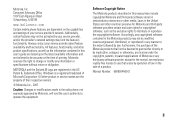
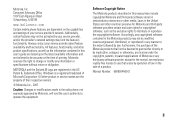
...3 Consumer Advocacy Office 1307 East Algonquin Road Schaumburg, IL 60196
www.hellomoto.com
Certain mobile phone features are dependent on the capabilities and settings of Microsoft Corporation. MOTOROLA and the Stylized... semiconductor memories or other product or service names are believed to change or modify any manner to operate the equipment.
Windows is a registered trademark of...
Verizon User Guide - Page 6


... memory . . . . . 39 Bluetooth® connections 42
cable connections . . . . 45 TTY operation 45
basics 48 home screen 48 enter text 51 adjust volume 56 change sound settings 56 external display 56 handsfree speaker . . . . 56 standalone mode. . . . . 58 change lock code . . . . . 58 lock & unlock phone . . 59
customize 61 conserve battery charge 61 sounds settings 61
Verizon User Guide - Page 9


... • Usage • Payments • My Plan • My Features • Change VM PW • Find Store • FAQs
Tools • Voice Commands • ... Alert Sounds • Keypad Volume • Service Alerts • Power On/Off • Talking Phone
* requires Mobile Web service
Display Settings • Banner • Backlight • Brightness • Wallpaper • Screensaver &#...
Verizon User Guide - Page 34


...Black & White, or Negative. To get the clearest photos, wipe the lens clean with your phone:
Find it: MENU (s) B & GET IT NOW % Picture & Video
1 Scroll to My Videos and press OK (s).
2 Scroll to the clip you want to other wireless phone... attractions
send a photo in a multimedia message to save video clips (phone memory or memory card). Specify where you capture a photo.
play video...
Verizon User Guide - Page 37
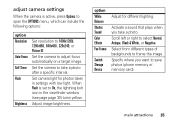
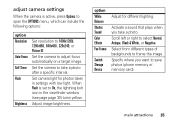
...option White Balance Shutter Sound Color Effects Fun Frame
Switch Storage Device
Adjust for photos taken in the viewfinder window (see page page 33) turns yellow. Select from different types of backgrounds to take a photo.
Set the camera to save photos (phone .... Set camera light for different lighting. Scroll left or right to select Normal, Antique, Black & White, or Negative.
Verizon User Guide - Page 53


...to save entry information. The following is received.
Highlighted Option
Press left soft key to change
entry mode.
0 EV 1X
ò
EDIT CONTACT
First Name
N Abc
Last Name
x Mobile 1
v Home
t Work
Abc
SAVE Cancel
Press s to more options.
alert/indicator s... when an alarm has been set. Bluetooth Connection Active
Indicates your phone is paired to another Bluetooth device.
Verizon User Guide - Page 60


... set to On by displaying indicators and a message on the home screen:
%OFF K
N
Standalone Mode
Thu, Oct 23 12:45pm Message MENU Contacts
change it : MENU (s) & D SETTINGS & TOOLS % Phone Settings % Standalone Mode.
You cannot make or receive calls or use Bluetooth™ wireless devices in standalone mode, but you can use your...
Verizon User Guide - Page 64


...Voicemail Msg, and press OK (s).
62 customize Set sounds for events.
You are not able to change detail settings for events (such as incoming messages) or alerts:
Find it : MENU (s) & ...Call Ringtone and press OK (s), then scroll to a desired ringtone and press OK (s).
Alarm Only-Your phone plays an audible alarm to alert you to incoming calls or other events.
2 With the desired setting ...
Manual - Page 49


...companies. Caution: Motorola does not take responsibility for changes/modifications to change or modify any information or specifications without notice ...DROID is a trademark of their respective owners. © 2012 Motorola Mobility, Inc. All rights reserved. All features, functionality, and other product or service names are network dependent and may apply. Product ID: DROID RAZR MAXX...
Operation Guide - Page 28


... Extender.
• To turn off background data transfers, touch Menu > Settings > Data manager > Background data.
• To turn off ...touch Home .
• To see recently dialed numbers, touch Phone > Recent.
• To sleep/wake your battery life? Try...
a few handy hints
General tips
• Screen brightness changes as your smartphone senses the current lighting conditions.
•...
Operation Guide - Page 34
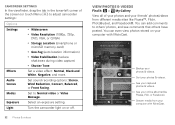
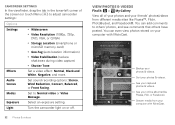
...Video Stabilization (reduce
shakiness during video capture)
• Shutter Tone
Set a video effect: Normal, Black and White, Negative, and more. You can even view photos stored on or off.
32 Photos & ...8482;, Flickr, PhotoBucket, and Facebook®. You can add comments to your phone
richie
Uploaded a photo Yesterday
richie
Uploaded a photo Yesterday
richie
Upload Yesterd
3
Camera roll...
Operation Guide - Page 54
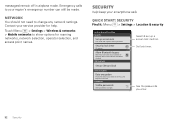
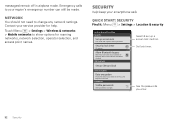
..., or password
Security lock timer
20 minutes
Allow Bluetooth bypass
Allow Voice Commands to your phone or memory card.
See the passwords you type. messages) remain off in airplane mode. Touch Menu > Settings > Wireless & networks > Mobile networks to change any network settings. Requires screen lock Passwords
Visible passwords
Show password as you enter...
Operation Guide - Page 69


... States for details. and its related companies. PRODUCT TO MALFUNCTION. Copyright & Trademarks
Motorola Mobility, Inc. Contact your product to the above address. A CHANGE TO ANY OF THESE FACTORS WILL INVALIDATE THE FCC GRANT. Note: The images in all areas; Product ID: DROID RAZR MAXX (Model XT912) Manual Number: 68016532002-A
Safety, Regulatory & Legal 67 All features...
User Manual - Page 17


...Phone
a password or facial
recognition security to
your lock screen, tap
Camera
Unlock
Menu > System
settings > Security &
Screen Lock > Screen
lock (see "Screen lock"
Text
on page 62).
• Screen timeout: To
Tap and flick to:
change...unlock
Your touchscreen is covered.
Touch
Find your timeout
Unlock
Phone
(screen locks automatically), tap
Text
Camera
Menu > System ...
User Manual - Page 42
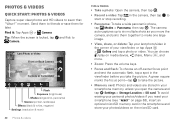
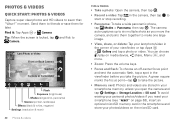
...Camera or Camcorder
Flash Exposure (brightness) Modes (single shot, panorama) Scenes (portrait, landscape) Effects (black & white, negative) Settings (resolution & more .
• Zoom: Press the volume keys.
• Focus... a spot in the smartphone and store your smartphone memory unless you take a wide panoramic phone, tap Modes > Panorama, then tap . A green square marks the focus point-tap ...
User Manual - Page 43
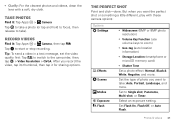
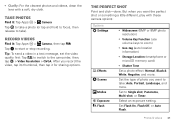
... volume keys to zoom)
• Geo-tag (auto location information)
• Storage Location (smartphone or microSD memory card)
• Shutter Tone
Set a photo effect: Normal, Black & White, Negative, and more . But when you want to start or stop recording. Tip: To send a video in a text message, set the video quality first: Tap...
User Manual - Page 44
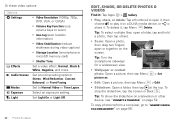
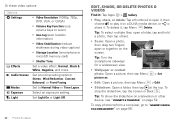
... location information)
• Video Stabilization (reduce shakiness during video capture)
• Storage Location (smartphone or microSD memory card)
• Shutter Tone
Set a video effect: Normal, Black & White, Negative, and more. Tip: Turn the smartphone sideways for a widescreen view.
• Wallpaper or contact photo: Open a picture, then tap Menu picture as.
> Set
•...
User Manual - Page 55
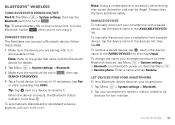
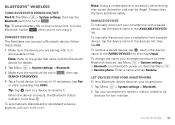
...Refer to the guide that came with the Bluetooth device for two minutes. Note: Using a mobile device or accessory while driving may cause distraction and may be illegal. Enter a name and...you are pairing with a paired device, tap the device name in
discoverable mode.
To change the name your smartphone's name to make it visible to connect it . Connect & transfer...Menu > Rename phone.
User Manual - Page 60


Find it and then check Restrict background data. Drag bars to change your mobile network. Touch an app to all background data: After you set the level when you share the same Google Drive™, Gmail™, Google Calendar™, and other Google services.
Email
14.46MB
Drag white bars to see data use for data...
User Manual - Page 78


... The Android robot is a trademark of their respective owners. © 2013 Motorola Mobility LLC. All other trademarks are the property of Lucasfilm Ltd. THE FCC GRANT IS...time of Motorola Trademark Holdings, LLC. Product ID: DROID RAZR and DROID RAZR MAXX (Model XT912) Manual Number: 68017342001-A
76 Safety, Regulatory & Legal A CHANGE TO ANY OF THESE FACTORS WILL INVALIDATE THE FCC...
Similar Questions
Razr Maxx Hd How Do I Change A Speed Dial Phone Number
(Posted by lkka 9 years ago)
How Do I Change Background Email Razr Maxx
(Posted by 01146ride 10 years ago)

