Motorola DROID RAZR MAXX Support Question
Find answers below for this question about Motorola DROID RAZR MAXX.Need a Motorola DROID RAZR MAXX manual? We have 4 online manuals for this item!
Question posted by Stevsha on May 27th, 2014
Droid Razr How To View Recent Calls Times
The person who posted this question about this Motorola product did not include a detailed explanation. Please use the "Request More Information" button to the right if more details would help you to answer this question.
Current Answers
There are currently no answers that have been posted for this question.
Be the first to post an answer! Remember that you can earn up to 1,100 points for every answer you submit. The better the quality of your answer, the better chance it has to be accepted.
Be the first to post an answer! Remember that you can earn up to 1,100 points for every answer you submit. The better the quality of your answer, the better chance it has to be accepted.
Related Motorola DROID RAZR MAXX Manual Pages
Verizon User Guide - Page 5
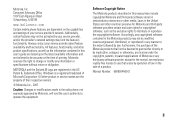
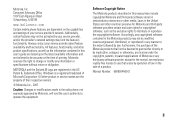
...printing. Furthermore, the purchase of the Motorola products shall not be accurate at the time of a product. Laws in this user's guide are based upon the latest available.... Consumer Advocacy Office 1307 East Algonquin Road Schaumburg, IL 60196
www.hellomoto.com
Certain mobile phone features are registered in semiconductor memories or other countries preserve for Motorola and third-party ...
Verizon User Guide - Page 7


...calls 69 redial a number. . . . . . 69 automatic redial . . . . . 69 recent calls 70 return unanswered calls 71 speed dial 71 emergency calls . . . . . 72
AGPS during an emergency call 72 voicemail 73 in-call options 74
other features 75 advanced calling . . . . . 75 messages 76 contacts 77 personalizing 81 call times...Compatibility with Mobile Phones 111
Information from the World Health ...
Verizon User Guide - Page 8
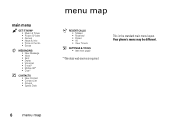
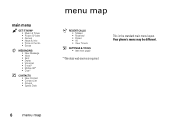
... Message • Inbox • Sent • Drafts • Voicemail • E-mail* • Mobile IM* • Chat*
n CONTACTS • New Contact • Contact List • Groups • Speed Dials
menu map
A RECENT CALLS • Missed • Received • Dialed • All • View Timers
D SETTINGS & TOOLS • (see next page)
* Wireless web services required
This...
Verizon User Guide - Page 11


... to locate a menu feature as follows: Find it: MENU (s) & A RECENT CALLS % Received This means that, from the home screen:
1 Press the center ...the menu.
2 Press the navigation key S left or right to scroll to A RECENT CALLS.
3 Press the navigation key S down to scroll to Received, and press the ... for the first time, read the Important Safety and Legal Information included in all areas.
essentials...
Verizon User Guide - Page 14
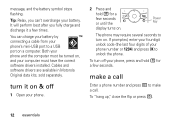
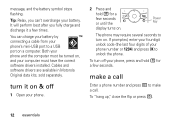
... software drivers installed. make a call
Enter a phone number and press N to unlock the phone. It will perform best after you can charge your battery by connecting a cable from your battery.
If prompted, enter your four-digit unlock code (the last four digits of your phone.
2 Press and
hold O for a
few times. To turn it a few...
Verizon User Guide - Page 15
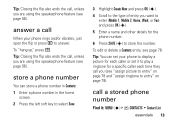
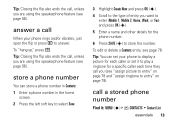
... and/or vibrates, just open the flip or press N to store the number.
call a stored phone number
Find it to play a ringtone for the phone number.
6 Press SAVE (s) to answer.
answer a call
When your phone to display a picture for each time they call you (see "assign picture to entry" on page 78 and "assign ringtone to entry...
Verizon User Guide - Page 38
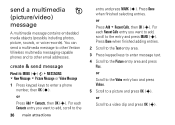
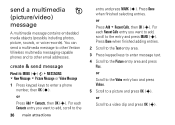
... add, scroll to the
36 main attractions
entry and press MARK (s).
For each Recent Calls entry you want to add, scroll to a video clip and press OK (s). or
Scroll to the Video entry box and press Videos. 5 Scroll to enter a phone number, then OK (s). or Scroll to the entry and press MARK (s). Press...
Verizon User Guide - Page 69
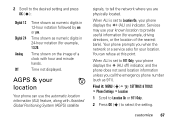
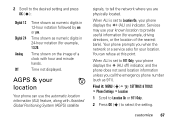
Time not displayed.
Your phone prompts you when the network or a service asks for example, driving directions, or the location of a clock with Assisted Global Positioning System (AGPS) satellite
signals, to tell the network where you call the emergency phone number (such as numeric digits in 24-hour notation (for example, 13:26. customize 67...
Verizon User Guide - Page 72


... to send a message to view entry details. The Options menu can include these options:
options Save
Erase
Create a Contacts entry with the number in the No. The oldest calls are deleted as new calls are listed first. or Press OPEN (s) to the entry's number. The most recent calls are added. recent calls
Your phone keeps lists of the...
Verizon User Guide - Page 76
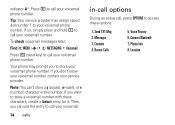
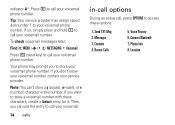
... messages later:
Find it . If you can 't store a p (pause), w (wait), or n (number) character in -call options
During an active call your voicemail phone number. Then, you don't know your voicemail number, contact your voicemail phone number.
Send TXT Msg 2. Recent Calls
5. Tip: Your service provider may prompt you want to access these characters, create a Contacts entry...
Verizon User Guide - Page 83
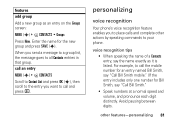
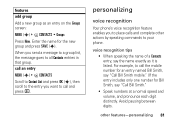
... and press OK (s), then scroll to the entry you send a message to a group list, the message goes to your phone. For example, to call the mobile number for an entry named Bill Smith, say "Call Bill Smith."
• Speak numbers at a normal speed and volume, and pronounce each digit distinctly. features add group
Add...
Verizon User Guide - Page 86
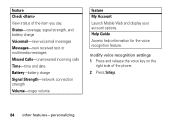
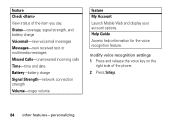
... Voicemail-new voicemail messages Messages-new received text or multimedia messages Missed Calls-unanswered incoming calls Time-time and date Battery-battery charge Signal Strength-network connection strength Volume-ringer volume
feature My Account Launch Mobile Web and display your account options. feature Check View status of the phone. 2 Press Settings.
84 other features-personalizing
Verizon User Guide - Page 90


... menus selected with the navigation keys in the home screen that key. This time includes busy signals and ringing.
88 other features-call by pressing O.
call times & data volumes
Network connection time is the elapsed time from the moment you connect to your phone's home screen:
MENU (s) & D SETTINGS & TOOLS % Display Settings % Banner
show or hide menu icons...
Verizon User Guide - Page 91


... timer
MENU (s) & D SETTINGS & TOOLS % Sounds Settings % Service Alerts % Minute Beep
features
data volumes
MENU (s) & A RECENT CALLS % View Timers
Scroll to the appropriate timer and press OK (s).
To reset all timers, press Reset All. features
call times
MENU (s) & A RECENT CALLS % View Timers
Scroll to Transmit KB, Received KB, Total KB, or Lifetime Data Counter, and press OK (s).
The...
Verizon User Guide - Page 121


... 77 objects 76 read 76 received 76 sent 76
Mobile IM 77
N
navigation key 1, 9 network settings 92 number. See Bluetooth connection
perchlorate label 114 personalize 81 phone number 14 phonebook 77, 78 photo 95 picture 95 power key 1, 12
R
received calls 70 received message 76 recent calls 70 recycling 113 redial 69 reset timer 89...
Operation Guide - Page 16
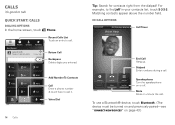
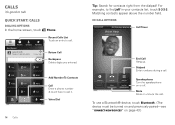
...: Search for contacts right from the dialpad! Add call Bluetooth
End call . Dialer
Recent
Most Recent
Contacts
Favorites
Julie Smith
Mobile 1-555-555-5555
1 hour ago
1
2 ABC
3 DEF
Recent Calls List Touch an entry to call options
Connected
00:12 Verizon Wireless
Victor Harp
Mobile 555-555-4570
Call Timer
End Call Hang up. Matching contacts appear above the number field...
Operation Guide - Page 17
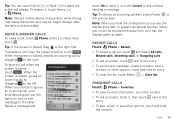
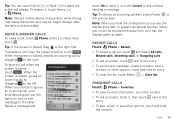
..., touch next to the right first. Recent calls
Find it , touch Home > Phone. To reopen it : Phone > Recent • To select a call list, touch and select All calls,
Missed calls, Incoming calls, or Outgoing calls. • To call when the screen is locked, drag to the entry. • To send a text message, create a contact, view a
contact, or other options, touch and hold...
Operation Guide - Page 19
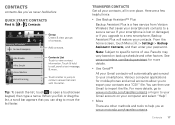
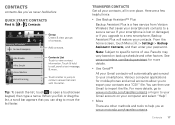
...Recent Contacts Favorites
Displaying 297 contacts
#
A
B
In case of emergency
C
D
A
E F
G
H
Abe Baudo
I
J
K
L
Allie Smyth
M N
O
P
Q
Anna Medina
R
S
T
U
Astrid Fanning
V
W
X
Group Create & view...list, touch to view contact information. Various computer applications for more .
See verizonwireless.com/backupassistant for mobile phones and email accounts ...
User Manual - Page 24
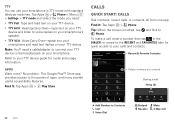
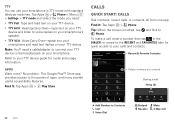
... Apps > Play Store
22 Calls
Calls
Quick start: Calls
Dial numbers, recent calls, or contacts, all from one app. TTY
You can use your smartphone. Find it : Tap Apps > Phone Tip: When the screen is locked, tap and flick to Contacts Call Voice Dial
Dialpad Speaker
Mute 3-Way Call To make a call
Add Number to
Phone. Refer to thousands of...
User Manual - Page 26


Recent calls
Show your calls (with newest first), to call, text, or store them:
Find it: Tap Apps > Phone > RECENT
• To call . Always obey the laws and drive safely.
24 Calls To reopen it does).
During a call screen, tap Home . Don't use (or stop using) a connected Bluetooth® device,
tap in the call screen. Tap and hold a contact to open...
Similar Questions
How To Check Recent Calls On The Moto Brute
(Posted by tetsucomp 9 years ago)
Droid Razr Maxx Will Not Ring On Incoming Calls
(Posted by slichrys2 10 years ago)
Why Does My Motorola Limit My Calling Time?
So I've noticed that my motorola phone automatically ends the call when i'm on the line with a frien...
So I've noticed that my motorola phone automatically ends the call when i'm on the line with a frien...
(Posted by Anonymous-45172 12 years ago)

