Motorola DROID RAZR MAXX Support Question
Find answers below for this question about Motorola DROID RAZR MAXX.Need a Motorola DROID RAZR MAXX manual? We have 4 online manuals for this item!
Question posted by peticfitgi on June 4th, 2014
How Do I Add Emergency Contacts To Droid Razr Maxx
The person who posted this question about this Motorola product did not include a detailed explanation. Please use the "Request More Information" button to the right if more details would help you to answer this question.
Current Answers
There are currently no answers that have been posted for this question.
Be the first to post an answer! Remember that you can earn up to 1,100 points for every answer you submit. The better the quality of your answer, the better chance it has to be accepted.
Be the first to post an answer! Remember that you can earn up to 1,100 points for every answer you submit. The better the quality of your answer, the better chance it has to be accepted.
Related Motorola DROID RAZR MAXX Manual Pages
Verizon User Guide - Page 7


...calls 71 speed dial 71 emergency calls . . . . . 72
AGPS during an emergency call 72 voicemail 73 in-call options 74
other features 75 advanced calling . . . . . 75 messages 76 contacts 77 personalizing 81 call times...and Canada . . . 107
Hearing Aid Compatibility with Mobile Phones 111
Information from the World Health Organization 112
California Perchlorate Label 114
Smart Practices While...
Verizon User Guide - Page 40
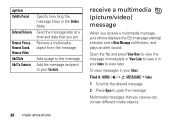
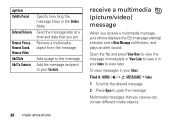
...
option Validity Period
Deferred Delivery
Remove Picture, Remove Sound, Remove Video Add Slide Add To Contacts
Specify how long the message stays in your Inbox to open the ...Inbox
1 Scroll to the desired message.
2 Press Open to view later. Add the message recipient to the message. Add a page to your phone displays the < (message waiting) indicator and a New Message notification, and ...
Verizon User Guide - Page 114
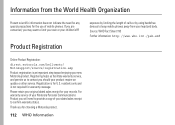
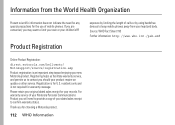
...to keep mobile phones away from the World Health Organization
Present WHOInformation scientific information does not indicate the need to provide a copy of your dated sales receipt to contact you ...
Information from your product require an update or other service.
For warranty service of mobile phones. Source: WHO Fact Sheet 193
Further information: http://www.who.int./peh-emf
Online...
Manual - Page 10


You can move the 4G SIM Card from one device to another and your mobile phone number, calling plan, account information, and content, such as you have a compatible device and service plan. FIRST STEPS
INSTALL THE 4G SIM... 4G SIM Card is a "smartcard" that houses personal information, such as your wireless service will work seamlessly as long as contacts, text messages, and call history.
Manual - Page 45


...® browser, all , the new Lapdock 100 connector is the total package! DROID RAZR MAXX BY MOTOROLA is universal with a built-in keyboard, Lapdock 100 looks like a slim laptop, but comes to life when you dock your smartphone into a navigation device, a mobile cloud computing powerhouse, an HD media hub, or a stereo system. MOTOROLA LAPDOCK...
Manual - Page 49


... ship your product for repairs, replacement, or warranty service, please contact the Motorola Customer Support Center at the time of their respective owners. © 2012 Motorola Mobility, Inc. DROID is a trademark of Motorola Trademark Holdings, LLC. Google, the ...this guide, are network dependent and may apply. Product ID: DROID RAZR MAXX (Model XT912) Manual Number: 68016820001-A
47
Operation Guide - Page 3


...AMOLED Advanced display makes video playback crisper and more at www.motorola.com/products.
DROID RAZR MAXX has tons of 1.6 W/kg (FCC & IC). The limits and guidelines ... displays may vary.
• Instructions to assure the safety of age and health. Congratulations
DROID RAZR MAXX BY MOTOROLA
Introducing the powerful smartphone in full 1080p HD video. Note: Certain apps and features...
Operation Guide - Page 16
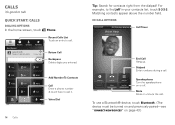
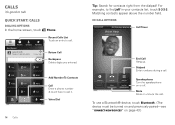
... talk
Quick start: Calls
Dialing options
In the home screen, touch
Phone.
In-call Mute
Dialpad Speaker
Speakerphone Turn the speakerphone on page 43.) Matching contacts appear above the number field. Add call Bluetooth
End call options
Connected
00:12 Verizon Wireless
Victor Harp
Mobile 555-555-4570
Call Timer
End Call Hang up.
Operation Guide - Page 18
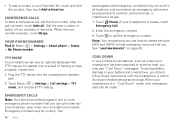
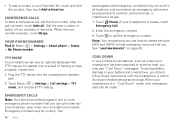
... avoid possible damage to favorites.
• To add a contact to your Favorites list, touch and hold the contact, then touch Add to your battery and smartphone, you should follow these instructions until the smartphone is within its recommended temperature range. Your phone number
Find it from contacts or favorites. Emergency numbers vary by country. When your smartphone...
Operation Guide - Page 19
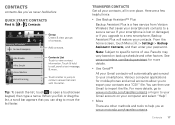
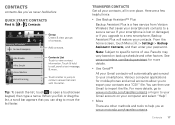
.... Tip: To search the list, touch to import the file.
See verizonwireless.com/backupassistant for mobile phones and email accounts allow you 've never had before
Quick start with the letter. Touch & hold to your smartphone's contacts to move the list faster. Results may vary based on your computer and select "Help".
•...
Operation Guide - Page 21
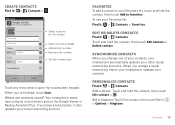
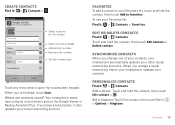
...
Phone Home
Phone
Email Home
Email
Postal address
Organization Save
Cancel
Select a picture for the contact. When you have a subscription. To see your Favorites list, touch and hold the contact, then touch Edit contact or Delete contact. Set a ringtone: Touch the contact, then touch Menu > Options > Ringtone. Add another number. Where are contacts saved? Favorites
To add a contact...
Operation Guide - Page 39
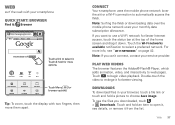
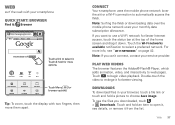
... page 42.
If you can't connect, contact your smartphone
Quick start: Browser
http://www.... browser features the Adobe® Flash® Player, which adds animation, video, and interactivity to select a preferred network. Touch... with your service provider. Connect
Your smartphone uses the mobile phone network (over the mobile phone network uses your browser, touch a file link or ...
Operation Guide - Page 69


... TO MALFUNCTION. A CHANGE TO ANY OF THESE FACTORS WILL INVALIDATE THE FCC GRANT. DROID is a trademark of Google, Inc. All features, functionality, and other product or service... or warranty service, please contact the Motorola Customer Support Center at the time of their respective owners. © 2012 Motorola Mobility, Inc. Product ID: DROID RAZR MAXX (Model XT912) Manual Number...
User Manual - Page 4


... Natanya R
Voicemail Email
Browser Play Store
Phone
People
Apps
Text
Camera
3.5mm Headset HD Front Camera Power Key Press = Screen
On/Off Hold = Phone
On/Off
Volume Keys
Search Back
Tips ...) of age and health. This product meets the applicable limit for exposure to do ? DROID RAZR and DROID RAZR MAXX have tons of what your product. See "Start" on your smartphone. See "Get more...
User Manual - Page 5


on page 64. Note: The micro SIM card may be already inserted in
DROID RAZR DROID RAZR MAXX
some Motorola
XT912 & XT912M
models.
Start
3 Tips & tricks • Helpful: To get started quickly, tap Apps > Help
Center > Tours for interactive tutorials.
A microSD
3 H
5.5 H
memory card ...
User Manual - Page 28
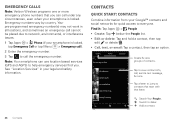
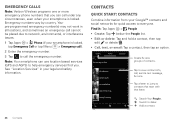
...(s) may not work in your smartphone is locked.
See "Location Services" in all locations, and sometimes an emergency call ).
2 Enter the emergency number.
3 Tap to everyone.
Add a contact.
26 Contacts Emergency numbers vary by country. Search Your People. Find it: Tap Apps > People • Create: Tap below the People list. • Edit or delete: Tap and...
User Manual - Page 73


... in temperatures below 0°C (32°F) or above 60°C (140°F). Please contact your mobile device to water, rain, extreme humidity, sweat, or other cleaning solutions. When some mobile phones are rated have been rated. Phones that are used near some of their hearing devices. Don't use your local or regional authority.
extreme heat...
User Manual - Page 74


... or any manner to experience interference noise from mobile phones. To view additional information regarding Motorola's use only the original equipment battery model. Export Law Assurances
This ExportLawproduct is intended solely for copying non-copyrighted materials, materials in any third-party software provider, except for open source. For further information contact the U.S.
User Manual - Page 75


...workmanship, under normal consumer use of this Limited Warranty Cover? Motorola Mobility LLC Limited Global Warranty Mobile Phones
Note: GlobalWarrantyThis Limited Warranty is not applicable in the country where...This Limited Warranty is only available in Quebec, Canada.
What Does this resource, please contact the Warrantor listed at 1-800-734-5870 (United States), 1-888-390-6456 (TTY/...
User Manual - Page 78


... 3.0 Attribution License. Used under license. Product ID: DROID RAZR and DROID RAZR MAXX (Model XT912) Manual Number: 68017342001-A
76 Safety, ...HELD OR USED IN PROXIMITY TO THE BODY). Contact your service provider for changes/modification to return your... trademark of their respective owners. © 2013 Motorola Mobility LLC. and its related companies. All rights reserved. Note...
Similar Questions
How To Add A Contact To A Motorola Electrify Phone
(Posted by gupwynde 10 years ago)
Cant Remember Voicemail Password On Droid Razr Maxx..i Want To Set A New Passwor
(Posted by stefaweni 10 years ago)
How To Add More Than 10 Speed Dials On Droid Razr Maxx
(Posted by davbef 10 years ago)
How To Add Contact To Group Droid Razr Maxx Hd
(Posted by blinno 10 years ago)

