Motorola DROID RAZR M Support Question
Find answers below for this question about Motorola DROID RAZR M.Need a Motorola DROID RAZR M manual? We have 3 online manuals for this item!
Question posted by Amadaja on July 28th, 2014
Can't Find Widget.speed Dial Droid Razr M
The person who posted this question about this Motorola product did not include a detailed explanation. Please use the "Request More Information" button to the right if more details would help you to answer this question.
Current Answers
There are currently no answers that have been posted for this question.
Be the first to post an answer! Remember that you can earn up to 1,100 points for every answer you submit. The better the quality of your answer, the better chance it has to be accepted.
Be the first to post an answer! Remember that you can earn up to 1,100 points for every answer you submit. The better the quality of your answer, the better chance it has to be accepted.
Related Motorola DROID RAZR M Manual Pages
DROID RAZR M - User Guide - Page 1


DROID RAZR M
pick a topic, get what you need
At a glance Messages
Books Troubleshoot
Start
Home screen & apps Control & customize
Calls
123456
qwe r t y
Type
Socialize
www. Protect
#1
Top topics
Contacts
PLAYLISTS
Music
Want More?
Search topics Browse
Photos & videos
44 West Street
Locate & NAVIGATE Safety
Work -
Connect & transfer -
DROID RAZR M - User Guide - Page 2
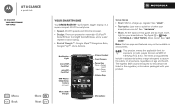
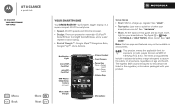
...Front Camera
Power Key Press = Screen
On/Off Hold = Phone
On/Off
Volume Keys
Tools
8 Email
Chrome Play Store
Phone
People
Text
Camera
Microphone
Tips & tricks
• Start: ...Top topics
Menu Back
More Next
Your smartphone
Your DROID RAZR M-surfs faster, bigger display, in a super compact 4G LTE smartphone.
• Speed: 4G LTE speeds and Chrome browser.
• Design: Premium ...
DROID RAZR M - User Guide - Page 5


...you could reduce:
• recording or watching videos, listening to music, or taking pictures.
• widgets that stream information to your home screen, like events, times, or places) that can take a lot... an Action (like a small computer, giving you tons of information and apps, at 4G LTE speed.
Start
Start Charge up battery power, tap Apps > Settings > Battery. Discharging
1h 23m 45s on...
DROID RAZR M - User Guide - Page 9
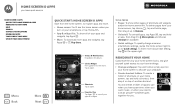
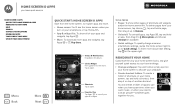
... your apps and widgets, tap Apps .
• More: To download more about each setting, tap in the upper right. Tools
8 Email
Chrome Play Store
Phone
People
Text
Camera
...57° Chicago
Status & Notifications Drag down to contact people-whatever goes together for details.
Circles Widget Flick up to Remove.
• Uninstall: To uninstall apps, tap Apps , tap and hold ...
DROID RAZR M - User Guide - Page 10


...drag it to left or right to reorder, or drag it to show other pages of shortcuts and widgets, swipe the home screen left to another spot, another page, or Remove at the top of the... screen.
• Add, rearrange, or delete pages: To show Add a page. Tip: Some apps include special widgets. Then, tap Blank page or Start with a template. Home screen & apps
Home screen & apps Quick start: ...
DROID RAZR M - User Guide - Page 13


... to scroll through apps. Tip: Choose your apps and updates carefully, as some more , tap Menu in the top right. For example, a simple battery level widget will use up memory, data, battery, and processing power-some may not provide completely accurate information. Take care, especially when it .
• Like all apps...
DROID RAZR M - User Guide - Page 15
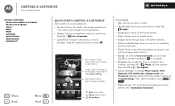
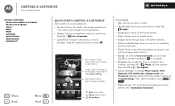
...Then, tap the switch to open . Tap & hold to change Phone ringtone, Wi-Fi, Bluetooth, GPS, Mobile data, Airplane mode, and Phone lock settings, swipe the home screen right to go to open Quick...72° H 74° L 57° Chicago
Tools
8 Email
Chrome Play Store
Phone
People
Text
Camera
Tap a widget to Quick settings. Tap & hold an empty spot to move about changing your home ...
DROID RAZR M - User Guide - Page 19
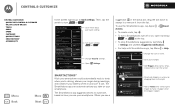
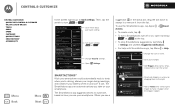
...times, or places) that start : Control & customize On, off or on when in-flight
Phone lock Default selected (unsecured)
Go to all calendars
Location Select a location Touch here to texts when...tap Menu > Help.
Quick settings
Phone ringtone DROID Rollin
Wi-Fi Connect to available networks
Bluetooth Connect to available devices
GPS Turn on to navigate & map
Mobile data Data plan is in the ...
DROID RAZR M - User Guide - Page 22
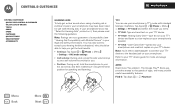
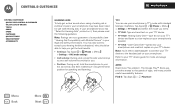
... hearing health professional, who should be able to help you get the best results.
• Settings: Tap Apps > Phone > Menu > Settings > HAC mode settings.
• Call volume: During a call, press the side volume keys... guidance. You may have been rated for use your smartphone in TTY mode with Mobile Phones" in your TTY device guide for you need a cable/adapter to connect your TTY device ...
DROID RAZR M - User Guide - Page 23
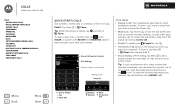
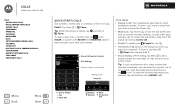
...tap to call : Your touchscreen goes dark to Phone. To make a call .
DIALER
RECENT
Most recent
Victor Harp Mobile 555-555-4570
FAVORITES
Recent & Favorite Contacts
28...Phone then tap and hold the call in RECENT calls. To reopen the call screen, drag down Emergency calls
Menu Back
More Next
Quick start : Calls Make, answer & end calls Recent calls Phonebook Speed dial Voice dial...
DROID RAZR M - User Guide - Page 24


...Phone > RECENT • To call a number, tap on , tap and flick to to silence the ring.
• End a call: Tap .
• During a call: Tap the Mute icon at the bottom. • To clear the list, tap Menu > Clear List. Calls
Calls Quick start: Calls Make, answer & end calls Recent calls Phonebook Speed dial... Voice dial Handsfree Mute Enter numbers during...
DROID RAZR M - User Guide - Page 25


...; To choose the numbers for voicemail). Tip: To call a number even faster, add a Direct dial widget to change your speed dial list, tap
Apps > Phone > Menu > Speed dial setup.
Tip: You can choose 2 through 9. • To call , tap . To access voicemail, tap Apps > Phone then tap and hold the list number (like 1 for your voicemail number, in the...
DROID RAZR M - User Guide - Page 26


... can be placed due to network, environmental, or interference issues.
1 Tap Apps > Phone (if your smartphone is locked. Restrict outgoing calls
To restrict your smartphone so that you can start : Calls Make, answer & end calls Recent calls Phonebook Speed dial Voice dial Handsfree Mute Enter numbers during a call Voicemail Video chat Multiple calls & conference...
DROID RAZR M - User Guide - Page 30
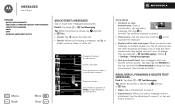
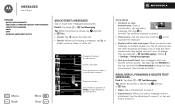
..., then tap to open options for contacting them to your favorite contact quickly: Tap Apps , tap WIDGETS at the top, tap and hold it to People, or open it .
Change notifications & other ...> Text Messaging > Menu > Settings > Group message type.
• Text your best friend: Use a widget to text your home screen, then choose a contact.
Swipe up for options.
Find it & go to ...
DROID RAZR M - User Guide - Page 65


...avoid headaches, it is required before driving. • Use voice activated features (such as voice dial) and speaking features (such as grain dust, or metal powders. The louder the volume sound level...such as audible
directions), if available. • Obey all OperationalWarningsposted signs when using your mobile device until the glass is replaced by law in your ears, or muffled speech, ...
DROID RAZR M - User Guide - Page 69


...vary depending on the box. M4 is contrary to experience interference noise from mobile phones. T-Ratings: Phones rated T3 or T4 meet FCC requirements and are likely to generate less interference...copy. Laws in the United States and other media. When some mobile phones are used in this mobile phone, use a rated phone successfully. This device is the best way to distribute or reproduce...
DROID RAZR M - User Guide - Page 70


... Registration: www.motorola.com/us to receive additional warranty support. 4. Please retain your original dated sales receipt for any in-box accessories which accompany such Mobile Phone ("Product") against defects in order to contact you can also contact the Motorola Customer Support Center at the Motorola website or the contact information for...
DROID RAZR M - User Guide - Page 73


... Trademarks
Motorola Mobility LLC Copyright&...Mobility LLC. MOTOROLA and the Stylized M Logo are based upon the latest available information and believed to change or modify any information or specifications without notice or obligation. All features, functionality, and other product or service names are network dependent and may apply. All rights reserved. Product ID: DROID RAZR...
DROID RAZR M - Getting Started Guide - Page 1
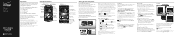
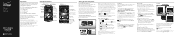
... device. Swipe left or right to all of shortcuts & widgets. The battery should only be illegal. If your smartphone with...Play Store
Shortcuts Tap to see in a few minutes.
Phone
People
Back
Text
Camera
Favorites Tray Tap Apps to open ...: To quickly change your smartphone. To learn how to use your mobile smartphone number, calling plan, account information, and content, such as ...
DROID RAZR M - Getting Started Guide - Page 2
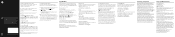
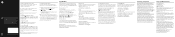
...first dial *86 to set up within 45 days will be some of data. From any phone: Dial ...to Location Information through software, widgets or peripheral components you choose to...tutorial. If you dial 911.
Your voice mailbox is the mobile carrier associated with access... defaulted to only
acquire your smartphone. Product ID: DROID RAZR M (Model XT907) Manual Number: 68017155001-A All Rights...
Similar Questions
How To Set Speed Dial Droid Razr Hd Mac Address
(Posted by oacw186 9 years ago)
How Do You Set Pics To Your Favorite Contacts On A Droid Razr M
(Posted by adla1djs 9 years ago)

