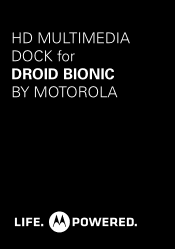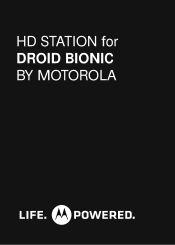Motorola DROID BIONIC by Support Question
Find answers below for this question about Motorola DROID BIONIC by.Need a Motorola DROID BIONIC by manual? We have 11 online manuals for this item!
Question posted by fisermario on June 24th, 2014
How To Change Your Voicemail Password On Droid Bionic
The person who posted this question about this Motorola product did not include a detailed explanation. Please use the "Request More Information" button to the right if more details would help you to answer this question.
Current Answers
There are currently no answers that have been posted for this question.
Be the first to post an answer! Remember that you can earn up to 1,100 points for every answer you submit. The better the quality of your answer, the better chance it has to be accepted.
Be the first to post an answer! Remember that you can earn up to 1,100 points for every answer you submit. The better the quality of your answer, the better chance it has to be accepted.
Related Motorola DROID BIONIC by Manual Pages
Battery Dock Guide - Page 3


... using the Battery Dock for phones such as the Standard Dock for DROID BIONIC by Motorola.
You can charge phone batteries for BW and HW Batteries. Caution: Please read the important safety, regulatory and legal information at the same time by connecting to certain docking stations (such as the DROID BIONIC by Motorola). Charge both your...
HD Multimedia Dock Guide - Page 3
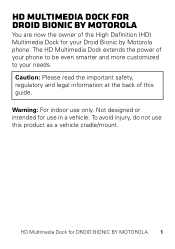
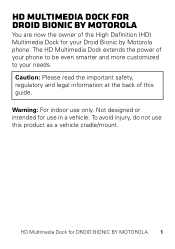
... MOTOROLA
You are now the owner of your phone to be even smarter and more customized to your Droid Bionic by Motorola phone. HD Multimedia Dock for use in a vehicle. Warning: For indoor use this guide.
The HD Multimedia Dock extends the power of the High Definition (HD) ...
HD Multimedia Dock Guide - Page 9
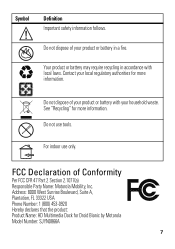
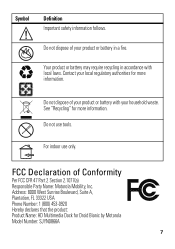
...Droid Bionic by Motorola Model Number: SJYN0866A
7
For indoor use tools. Address: 8000 West Sunrise Boulevard, Suite A, Plantation, FL 33322 USA Phone ...Number: 1 (800) 453-0920 Hereby declares that the product: Product Name: HD Multimedia Dock for more
information. Do not dispose of Conformity
Per FCC FCCDoC CFR 47 Part 2 Section 2.1077(a) Responsible Party Name: Motorola Mobility...
HD Station Guide - Page 3
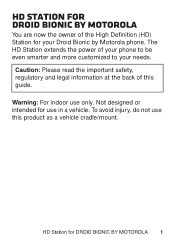
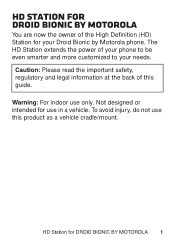
...
You are now the owner of the High Definition (HD) Station for your needs.
Warning: For indoor use in a vehicle. Not designed or intended for DROID BIONIC BY MOTOROLA 1 HD Station for use only. The HD Station extends the power of this product as a vehicle cradle/mount. Caution: Please read the important...
HD Station Guide - Page 9
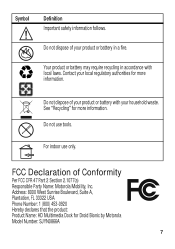
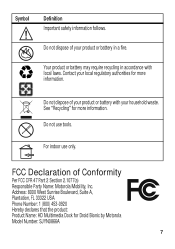
Contact your household waste.
See "Recycling" for Droid Bionic by Motorola Model Number: SJYN0866A
7 Do not use only.
For indoor use tools.
Address: 8000 West Sunrise Boulevard, Suite A, Plantation, FL 33322 USA Phone Number: 1 (800) 453-0920 Hereby declares that the product: Product Name: HD Multimedia Dock for more
information. Do not dispose of...
Lapdock Guide - Page 3
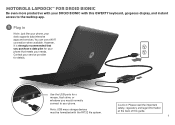
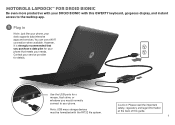
... keyboard, gorgeous display, and instant access to your needs.
Contact your DROID BIONIC with this guide.
1
You can use a Wi-Fi connection when available. MOTOROLA LAPDOCK™ for DROID BIONIC
Be even more productive with your service provider for details. Plug in
Note: Just like your phone, your dock supports data-intensive apps and services.
Lapdock Guide - Page 12
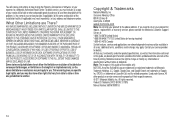
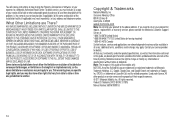
..., to a Motorola Authorized Repair Center. Copyright & Trademarks
Motorola Mobility, Inc. Contact your address and telephone number.
If you must... to another. Used under license. Product ID: Motorola DROID BIONIC (XT875) Manual Number: 68016103001-B
10 Note: The images... are network dependent and may not apply to change or modify any information or specifications without notice...
Standard Dock Guide - Page 9
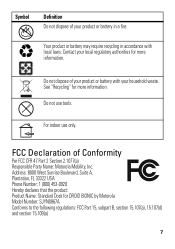
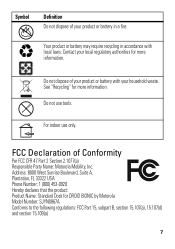
...local laws. Address: 8000 West Sunrise Boulevard, Suite A, Plantation, FL 33322 USA Phone Number: 1 (800) 453-0920 Hereby declares that the product: Product Name: Standard... Party Name: Motorola Mobility, Inc. Your product or battery may require recycling in accordance with your product or battery in a fire. Contact your local regulatory authorities for DROID BIONIC by Motorola Model Number...
Verizon (EN / ES) Getting Started Guide - Page 22
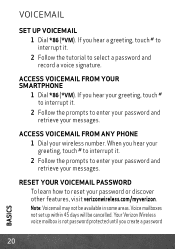
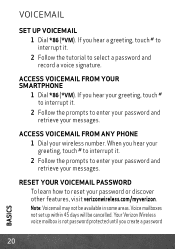
... your messages. ACCESS VOICEMAIL FROM ANY PHONE 1 Dial your password or discover other features, visit verizonwireless.com/myverizon. If you hear a greeting, touch # to interrupt it .
2 Follow the prompts to select a password and record a voice signature. When you create a password
20
BASICS ACCESS VOICEMAIL FROM YOUR SMARTPHONE
1 Dial *86 (*VM). RESET YOUR VOICEMAIL PASSWORD To learn how...
Verizon (EN / ES) Getting Started Guide - Page 23
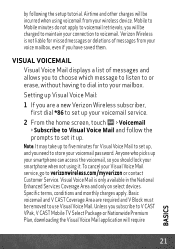
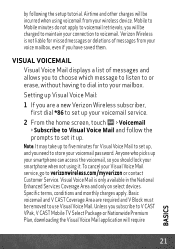
...Note: It may take up . Unless you should lock your smartphone when not using voicemail from your voicemail password.
Anyone who picks up Visual Voice Mail:
1 If you are required and V Block... contact Customer Service.
Setting up your smartphone can access the voicemail, so you subscribe to V CAST VPak, V CAST Mobile TV Select Package or Nationwide Premium Plan, downloading the Visual...
Verizon (EN / ES) Getting Started Guide - Page 44


..., the Google logo, Google Maps, Google Talk, Google Latitude, Gmail, YouTube, Android and Android Market are examples only. Product ID: DROID BIONIC (Model XT875) Manual Number: 68014845001-A
42 Contact your product to change or modify any information or specifications without notice or obligation. Note: The images in this guide, are based upon the...
Verizon User Guide - Page 3
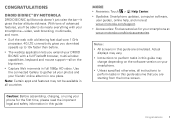
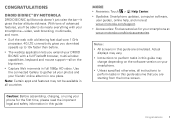
... the bar altitude sickness.
Caution: Before assembling, charging, or using your phone for your DROID BIONIC with a blistering fast dual-core 1 GHz
processor. 4G LTE connectivity gives...-video, web browsing, multimedia, and more at www.motorola.com/bionicaccessories. Actual
displays may
change depending on the software version on the big screen. • Capture life's moments in ...
Verizon User Guide - Page 18
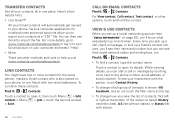
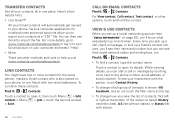
....com/transfercontacts or log in one friend with status).
For more contacts for mobile phones and email accounts allow you view the list of contacts, flick left or right at..., but you can see your interactions with the person, touch Contact History.
• To change how you to export your phone. To combine these contacts: Find it: > Contacts Touch a contact to open its details....
Verizon User Guide - Page 35
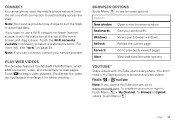
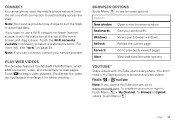
... don't need a YouTube account to automatically access the Web. To create an account or sign in, touch Menu > My Channel. Connect
Your smartphone uses the mobile phone network (over the air) or a Wi-Fi connection to browse and view videos. Touch the Wi-Fi networks available notification to previously viewed pages. Note...
Verizon User Guide - Page 50
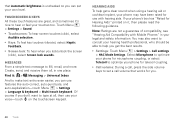
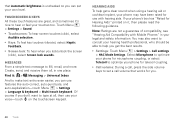
...
Create, send, and receive them all , then use with Mobile Phones" in one place.
Hearing aids
To help you get a clear sound when using a hearing aid or...• Touchscreen: To hear screen touches (click), select Audible selection.
• Keys: To feel your phone for telecoil coupling.
• Call volume: During a call volume that Automatic brightness is unchecked so you...
Verizon User Guide - Page 61
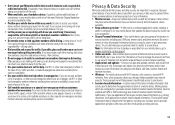
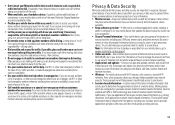
...without removing your voicemail answer it where others in emergencies. if necessary, suspend the call data, location details and network resources. • Wireless-For mobile devices with ...available, these recommendations to remove or clear all personal information before pulling into traffic. Mobile phones which are important to a new device. Be sure to enhance protection of the...
Verizon User Guide - Page 63
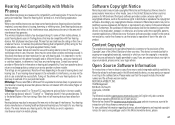
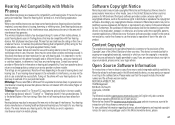
... implants), users may not be vulnerable to interference, you are uncertain about return or exchange policies, contact your service provider or phone retailer. Hearing Aid Compatibility with Mobile
Phones
Some Motorola HearingAidCompatibility phones are measured for compatibility with hearing aids. Some hearing devices are not guarantees. If you may include copyrighted Motorola and third...
Verizon User Guide - Page 66


... at the time of their respective owners. © 2011 Motorola Mobility, Inc. Contact your product to change or modify any information or specifications without notice or obligation. LTE ... Do not ship your service provider for changes/modification to the transceiver. MOTOROLA and the Stylized M Logo are examples only. Product ID: DROID BIONIC (Model XT875) Manual Number: 68014847001-A...
Similar Questions
How Do I Upload Video From My Droid Bionic To Youtube
(Posted by tehchsre 10 years ago)
How To Reset Voicemail Password On Droid Bionic
(Posted by zacbet 10 years ago)
How To Change Favorites On A Droid Bionic When In Car Cradler
(Posted by danieA6 10 years ago)