Motorola DROID BIONIC by Support Question
Find answers below for this question about Motorola DROID BIONIC by.Need a Motorola DROID BIONIC by manual? We have 11 online manuals for this item!
Question posted by t1lor on July 13th, 2014
Bionic Lapdock How To Shut Off Screen
The person who posted this question about this Motorola product did not include a detailed explanation. Please use the "Request More Information" button to the right if more details would help you to answer this question.
Current Answers
There are currently no answers that have been posted for this question.
Be the first to post an answer! Remember that you can earn up to 1,100 points for every answer you submit. The better the quality of your answer, the better chance it has to be accepted.
Be the first to post an answer! Remember that you can earn up to 1,100 points for every answer you submit. The better the quality of your answer, the better chance it has to be accepted.
Related Motorola DROID BIONIC by Manual Pages
Battery Dock Guide - Page 3


...- Congratulations 1 and HW-type batteries using the Battery Dock for DROID BIONIC by Motorola. Caution: Please read the important safety, regulatory and legal information at the same time by connecting to certain docking stations (such as the DROID BIONIC by Motorola). Congratulations
Charge your phone and a standby battery at the back of this guide. You...
HD Multimedia Dock Guide - Page 3
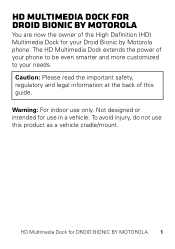
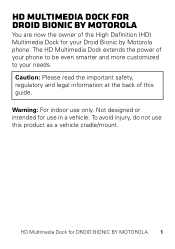
... the High Definition (HD) Multimedia Dock for DROID BIONIC BY MOTOROLA 1 To avoid injury, do not use this guide. Caution: Please read the important safety, regulatory and legal information at the back of your phone to be even smarter and more customized to your Droid Bionic by Motorola phone.
Not designed or intended for use only.
HD Multimedia Dock Guide - Page 9
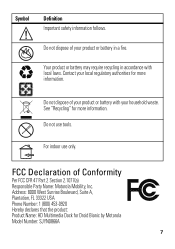
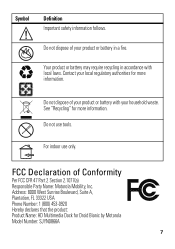
...1077(a) Responsible Party Name: Motorola Mobility, Inc.
Address: 8000 West Sunrise Boulevard, Suite A, Plantation, FL 33322 USA Phone Number: 1 (800) 453-0920... Hereby declares that the product: Product Name: HD Multimedia Dock for more information. See "Recycling" for more
information. FCC Declaration of your local regulatory authorities for Droid Bionic...
HD Station Guide - Page 3
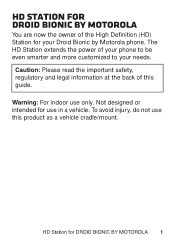
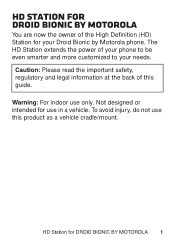
...DROID BIONIC BY MOTOROLA
You are now the owner of the High Definition (HD) Station for your needs. The HD Station extends the power of this product as a vehicle cradle/mount. Caution: Please read the important safety, regulatory and legal information at the back of your phone... to be even smarter and more customized to your Droid Bionic by Motorola...
HD Station Guide - Page 9
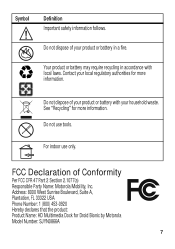
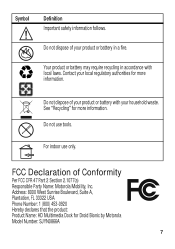
See "Recycling" for Droid Bionic by Motorola Model Number: SJYN0866A
7 Do not use only. For indoor use tools. Address: 8000 West Sunrise Boulevard, Suite A, Plantation, FL 33322 USA Phone Number: 1 (800) 453-0920 Hereby ...Section 2.1077(a) Responsible Party Name: Motorola Mobility, Inc. Contact your household waste.
Symbol
032374o
Definition Important safety information follows.
Lapdock Guide - Page 3
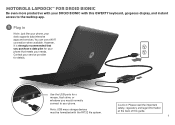
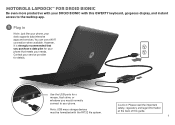
... LAPDOCK™ for DROID BIONIC
Be even more productive with your DROID BIONIC with the FAT32 file system. Note: USB mass storage devices must be formatted with this guide.
1 Plug in
Note: Just like your phone,...at the back of this QWERTY keyboard, gorgeous display, and instant access to your phone. However, it is strongly recommended that meets your dock supports data-intensive apps and ...
Lapdock Guide - Page 12
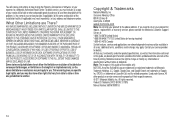
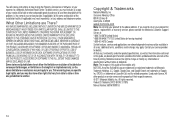
... address and telephone number. Note: The images in all areas; Product ID: Motorola DROID BIONIC (XT875) Manual Number: 68016103001-B
10 All features, functionality, and other product or ... Limitations are trademarks or registered trademarks of Lucasfilm Ltd. Copyright & Trademarks
Motorola Mobility, Inc. Used under license. All rights reserved. Some states and jurisdictions do...
Standard Dock Guide - Page 3


..., regulatory and legal information at the back of the Standard Dock for your needs.
Warning: For indoor use in a vehicle. Not designed or intended for Droid Bionic by Motorola phone. To avoid injury, do not use this guide. Standard Dock for use only. The Standard Dock extends the power of your...
Standard Dock Guide - Page 9
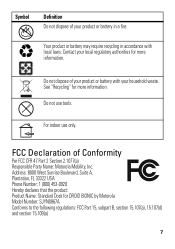
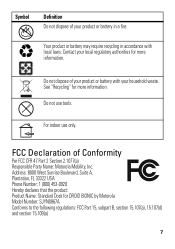
... FCCDoC CFR 47 Part 2 Section 2.1077(a) Responsible Party Name: Motorola Mobility, Inc. For indoor use tools.
Contact your product or battery in...Boulevard, Suite A, Plantation, FL 33322 USA Phone Number: 1 (800) 453-0920 Hereby declares that the product: Product Name: Standard Dock for more
information.
See "Recycling" for DROID BIONIC by Motorola Model Number: SJYN0867A Conforms to...
Verizon (EN / ES) Getting Started Guide - Page 28
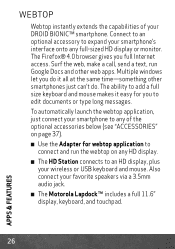
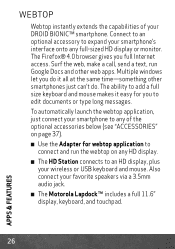
...ability to any of your smartphone's interface onto any HD display. Q The HD Station connects to expand your DROID BIONIC™ smartphone. WEBTOP
Webtop instantly extends the capabilities of the optional accessories below (see "ACCESSORIES" on any... speakers via a 3.5mm audio jack. Q The Motorola Lapdock™ includes a full 11.6" display, keyboard, and touchpad.
26
APPS & FEATURES
Verizon (EN / ES) Getting Started Guide - Page 39
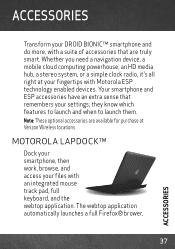
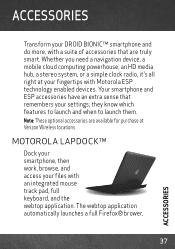
...them. Whether you need a navigation device, a mobile cloud computing powerhouse, an HD media hub, a...brower,
37
ACCESSORIES Note: These optional accessories are truly smart. MOTOROLA LAPDOCK™
Dock your smartphone, then work, browse, and access your ...smartphone and ESP accessories have an extra sense that remembers your DROID BIONIC™ smartphone and do more, with a suite of ...
Verizon (EN / ES) Getting Started Guide - Page 44


...this guide, are trademarks of Motorola Trademark Holdings, LLC. Copyright & Trademarks
Motorola Mobility, Inc. Motorola reserves the right to the above address. Google, the Google logo...information or specifications without notice or obligation. Product ID: DROID BIONIC (Model XT875) Manual Number: 68014845001-A
42 DROID is a trademark of Lucasfilm Ltd. All features, functionality...
Verizon User Guide - Page 3
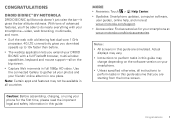
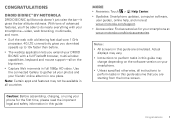
...: Find accessories for your DROID BIONIC with a full Firefox® browser, multi-window capabilities, keyboard and mouse support-all your photos and your phone for the first time, ... home screen. Actual
displays may vary. • Instructions to gather all on your smartphone. • Unless specified otherwise, all countries. Congratulations
DROID BIONIC™ by Motorola
DROID BIONIC by ...
Verizon User Guide - Page 18
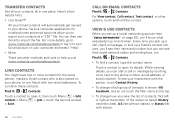
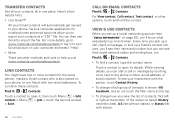
..., sure, you'll see their social network status and smiling face, too. For more contacts for mobile phones and email accounts allow you to import the file. Link contacts
You might have two or more details...the filter name at the top.
• To change how you at the bottom of the screen to the phone number, email address, or social network. While viewing details, you pick up a call or ...
Verizon User Guide - Page 35
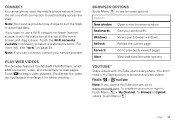
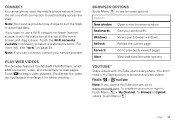
... and interactivity to enlarge it for faster Internet access, touch the status bar at the top of the home screen and drag it : > YouTube
Note: If you want to use a Wi-Fi network for better viewing....If you want a YouTube account, go to surf the Web or download data.
Connect
Your smartphone uses the mobile phone network (over the air) or a Wi-Fi connection to see "Wi-Fi" on page 39. Note:...
Verizon User Guide - Page 40
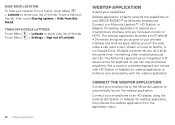
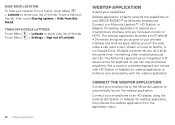
...then touch Sharing options > Hide from this friend. The Motorola Lapdock has an integrated 11.6" screen and a full keyboard so you do it all at the...Lapdock™, HD Station, or Adapter for webtop application to enhance your phone's interface and Android apps, letting you access to your productivity with HD Station or Adapter for webtop application to expand your list of your DROID BIONIC...
Verizon User Guide - Page 50
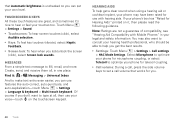
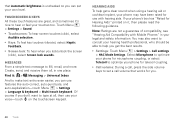
...Touchscreen: To hear screen touches (click), ...screen (click), select Screen lock sounds. Find it , then please read the following guidance.
You may have been rated for use features like auto-correct, auto-punctuate, and auto-capitalization-touch Menu > Settings > Language & keyboard > Multi-touch keyboard. Select Microphone to optimize your phone...set your phone for telecoil ...your phone's ...
Verizon User Guide - Page 61
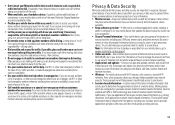
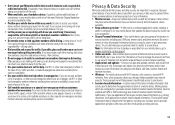
...your eyes from your SIM card, memory card, and phone memory. if possible, place calls when your car is available). Mobile phones which are driving; If you and do not leave ... applications providers, Motorola, and other local emergency number (wherever wireless phone service is available).
• Use your mobile device to call 911 or other third parties providing services.
59 ...
Verizon User Guide - Page 63
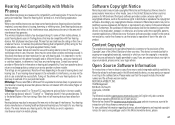
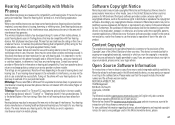
... such as a portal for information on how to experience interference noise from mobile phones. Software Copyright Notice
Motorola products SoftwareCopyrightNotice may send your hearing aid or cochlear...the provisions of the Copyright Laws of the two ratings. Trying out the phone with their mobile phones, to interference, you are not guarantees. If the box for Hearing ...
Verizon User Guide - Page 66


... Android and Android Market are trademarks or registered trademarks of Google, Inc. Product ID: DROID BIONIC (Model XT875) Manual Number: 68014847001-A
64 Contact your product to be available in all...this guide, are examples only. and its related companies. Copyright & Trademarks
Motorola Mobility, Inc. All features, functionality, and other product or service names are network ...
Similar Questions
Phone Shuts Off When Charging Droid Razr M
(Posted by zebstro 10 years ago)
How To Zoom Out On Your Droid Bionic Home Screen
(Posted by gregaik 10 years ago)
How To Bypass Motorola Droid Bionic Activation Screen
(Posted by frashado 10 years ago)
How To Bypass Motorola Bionic Activation Screen
(Posted by LEsuw 10 years ago)
Does Motorola Hold The Copy Right For The Mobile Phone
I would just like to know if Motorola holds the copyright or patant for the mobile phone. Since the...
I would just like to know if Motorola holds the copyright or patant for the mobile phone. Since the...
(Posted by acotton5 11 years ago)

