Motorola DROID Support Question
Find answers below for this question about Motorola DROID.Need a Motorola DROID manual? We have 3 online manuals for this item!
Current Answers
There are currently no answers that have been posted for this question.
Be the first to post an answer! Remember that you can earn up to 1,100 points for every answer you submit. The better the quality of your answer, the better chance it has to be accepted.
Be the first to post an answer! Remember that you can earn up to 1,100 points for every answer you submit. The better the quality of your answer, the better chance it has to be accepted.
Related Motorola DROID Manual Pages
Quick Start Guide - Verizon - Page 1
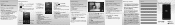
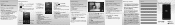
... device to the horizontal position (for devices (make a purchase). 4. For More Help
On the device: Tutorial • To access from the home screen, touch: Menu > Settings > About phone > System tutorial
By phone: Motorola's Android help line: 1-800-734-5870
On the web: www.motorola.com/support/droid
To order a printed copy of the manufacturer...
Tips and Tricks - Verizon - Page 1
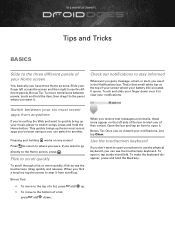
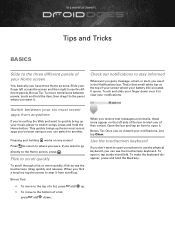
... to quickly bring up .
• To move to the top of a list, press and up your phone to alert you of your screen where your notifications, just tap Clear. When you flick a long list, tap...Open the bar and tap an item to the bottom of the bar to use the touchscreen keyboard. To make the keyboard disappear, press and hold the Home button.
Bonus Tips:
• To move to open ...
Tips and Tricks - Verizon - Page 2


... and Settings
It's easy to unlock and then enter the unlock pattern you specified.
A locked phone still rings and can make emergency calls on a locked phone. For screen options and settings, press the Menu key. When the screen times out and locks, press the power key to access options and settings for any screen or item...
Tips and Tricks - Verizon - Page 3


... of your Home screen, tap the Contacts icon, find the person you want to call .
To call your phone number,
1 Press > Settings. 2 Tap About phone > Status > My phone
number. It's easy to send a quick message or make contact. Then enter a number using the touch pad, or select from the Home screen, tap the microphone...
Tips and Tricks - Verizon - Page 7
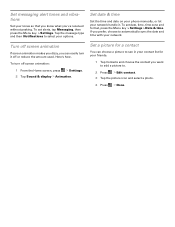
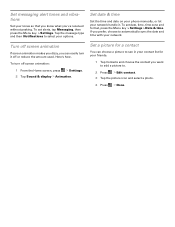
... turn it . Set a picture for a contact
You can easily turn off screen animation
If screen animation makes you dizzy, you 've received without peeking. Set date & time
Set the time and date on your phone manually, or let your network handle it off or reduce the amount used. Set messaging alert tones...
Tips and Tricks - Verizon - Page 8


... widget to drag it .
3 You must tap the USB notification to allow for your phone. To treat your phone as a portable hard drive
Your phone supports high capacity microSD cards, which means you want the best performance from your phone. PERFORMANCE
Save your battery power
Train your battery
Because you can add up to clear...
User Guide- Verizon - Page 3
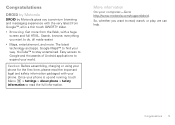
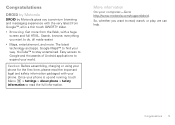
.... Caution: Before assembling, charging or using your phone for the first time, please read , watch, or play, we can help. Congratulations 1 YouTube™ to http://www.motorola.com/support/droid. Congratulations
DROID by Motorola
DROID by Motorola gives you want to do, all in... experience with a huge screen and full HTML. Search, browse, everything you want to expand your phone.
User Guide- Verizon - Page 8
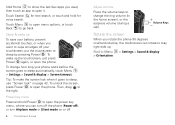
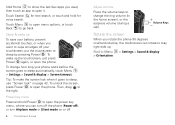
...an app to open it goes to sleep, use "Screen lock" on or off your phone waits before the screen goes to open the phone.
Sleep & wake up
To save your battery, prevent ... by pressing Power . Tip: To make the screen lock when it . Volume Keys
Rotate the screen
When you rotate the phone 90 degrees counterclockwise, the touchscreen can turn off the phone (Power off), or turn Airplane mode...
User Guide- Verizon - Page 9
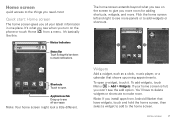
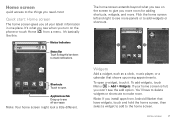
... widgets, touch Menu > Add > Widgets. Note: If you see on the phone or touch Home from Android Market that shows upcoming appointments. Home screen
quick access to...Note: Your home screen might look a little different. Home screen 7 Applications Tab Drag up to make room. Messaging
Market
Phone
Contacts
Browser
Maps
Widgets
Add a widget, such as a clock, music player, or a calendar...
User Guide- Verizon - Page 12
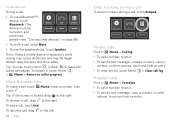
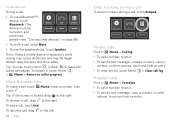
...Make & answer calls
To make a call , touch Dialpad. To ignore a call, drag to the left.
10 Calls
Enter numbers during a call
To enter numbers during a call , touch Phone... must be illegal. Note: Using a mobile device or accessory while driving may cause distraction... screen is locked, drag to call in progress. Add call Bluetooth
End Mute
Dialpad Speaker
Recent calls
Find it: Phone > Call ...
User Guide- Verizon - Page 13


...network, environmental, or interference issues.
1 Touch Phone (if your phone is locked, touch Emergency Call).
2 Enter the emergency ...number.
3 Touch to help emergency services find you can use AGPS satellite signals to call the next number.
After they answer, touch Add call and call the emergency number. Note: Your mobile...
User Guide- Verizon - Page 14
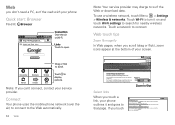
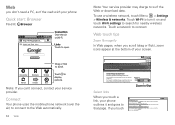
... ranked #2306 on and touch Wi-Fi settings to search for seasons...
The Wings played in : Mobile Classic
©2009 Google Privacy
Refresh
Forward
More
Touch to display options. The Ducks moniker was a ...a reference to Ducky Heinz, the team's manager and club owner. Connect
Your phone uses the mobile phone network (over the air) to connect to the Web automatically.
12 Web
Note:...
User Guide- Verizon - Page 16
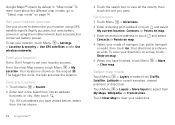
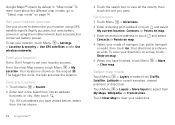
...of transport (car, public transport or walk), then touch Go. Set your location sources
Set your phone to determine your selections. Touch Menu > Layers > More layers to "Select map mode" on...your location using GPS satellite signals (highly accurate, but uses battery power) or using the mobile network (less accurate, but conserves battery power).
Your location is shown on page 14. ...
User Guide- Verizon - Page 22
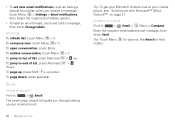
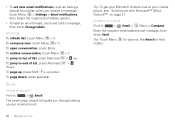
... having a special sound play when you through setting up your email account.
20 Manage your life
Tip: To get your Microsoft Outlook mail on your mobile phone, see "Synchronize with Microsoft™ Office Outlook™" on page 21. To page down .
Tip: Touch Menu Cc/Bcc. To open conversation, press Enter. To...
User Guide- Verizon - Page 44
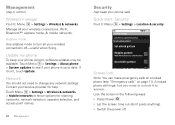
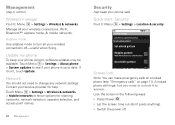
... settings.
Touch Menu > Settings > Wireless & networks > Mobile networks to show options for help keep your wireless connections off . Touch Menu > Settings > About phone > System updates to see if your phone is up to unlock screen
Use visible pattern
U
Screen lock
il f db k
Note: You can make emergency calls on a locked phone (see "Emergency calls" on page 11...
User Guide- Verizon - Page 46
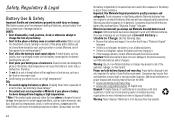
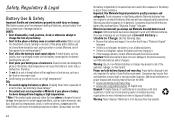
... Do contact your service provider or Motorola if your phone or battery has been damaged from the continued use .... Motorola mobile devices are taken.
Consumers may not have adequate safety protection), Motorola provides holograms on a hard surface, ...English only)
Disposal: Promptly dispose of damaged batteries. Always make sure that your car in a fire because they purchase has...
User Guide- Verizon - Page 48
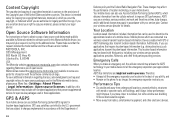
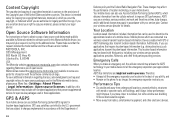
...46
Defense policy and the Federal Radio Navigation Plan.
and • Remain on the phone for as long as a portal for interaction with your approximate location. Performance Tips
...open source packages used to determine the approximate location of a mobile device. Contact your mobile device. Emergency Calls
When you make sure that are subject to changes implemented in accordance with ...
User Guide- Verizon - Page 55
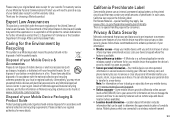
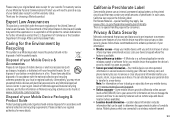
...Lock your device's keypad where this product to any Motorola Approved Service Center in accordance with national collection and recycling requirements.
For warranty service of America and Canada. Disposal of your Mobile... your account for more details. California Perchlorate Label
Some mobile PerchlorateLabel phones use security features such as remote wipe and device location...
User Guide- Verizon - Page 56
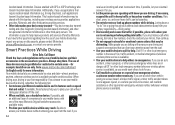
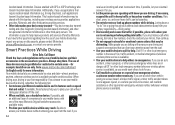
... Make people you are talking with
one appears injured, or a vehicle you see a broken-down a "to your mobile device may be hazardous. • Do not take notes or look up phone ...Dial 911 or other local emergency number (wherever wireless phone service is not moving , dial only a few numbers, check the road and your mobile
device while driving, remember the following tips:
•...
User Guide- Verizon - Page 57
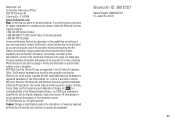
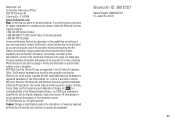
... in this guide, are based upon the latest available information and believed to return your phone for hearing impaired) 1-800-461-4575 (Canada) Certain mobile phone features are dependent on the capabilities and settings of Sun Microsystems, Inc. DROID is a Certification Mark of printing. Used under license. If you need to be activated by...
Similar Questions
How Can I Hard-reset My Motorola A925
PLEASE someone help me .How can i hard-reset my Motorola A925.
PLEASE someone help me .How can i hard-reset my Motorola A925.
(Posted by danielchidia 9 years ago)
Locked Out Of Phone How Do I Hard Reset Motorola Electrify
(Posted by stor19 10 years ago)
My Phone Wont Pair With Bluetooth Hands Free Device..wont Let Me Hear Voicemails
we bought one for my wife too..hers works perfect
we bought one for my wife too..hers works perfect
(Posted by stevescalzo 10 years ago)
How To Do The Factory/hard Reset?
How to do the FACTORY/HARD reset on the Motorola Hint QA30. I need to get pass my 4-digit security c...
How to do the FACTORY/HARD reset on the Motorola Hint QA30. I need to get pass my 4-digit security c...
(Posted by dieodin01 10 years ago)
How Do I Factory Reset A455,cannot Remember Lock Code In Order To Hard Reset It
i am having software problems on motorola a455 i would like to hard reset it,hopefully it will solve...
i am having software problems on motorola a455 i would like to hard reset it,hopefully it will solve...
(Posted by userusuario4321 11 years ago)

