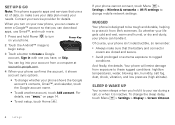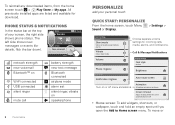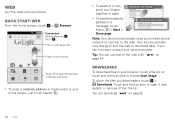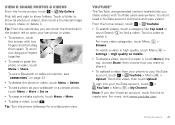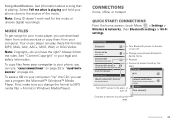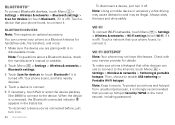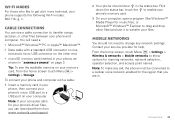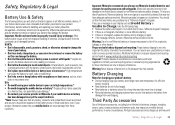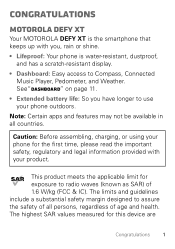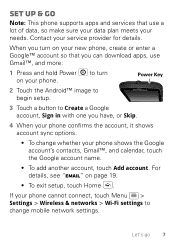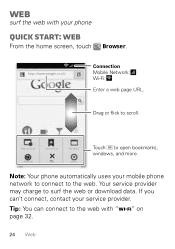Motorola DEFY XT Support Question
Find answers below for this question about Motorola DEFY XT.Need a Motorola DEFY XT manual? We have 4 online manuals for this item!
Question posted by Anonymous-96766 on February 1st, 2013
We Are Unable To Connect To Home Wfi.
We have other devices that's connect fine without any problems. Laptop other mobile phones connect only the Motorola has problems. Keeps searching ip strengh good password good but keeps failing to connect the phone will connect to outside wfi but not at home we have a called Motorola support did what we were told checked with our provider and still no answer please help
Current Answers
Related Motorola DEFY XT Manual Pages
Similar Questions
How Can I Light The Screen Of My Motorola Defy Xt Without The Power Button?
(Posted by autumnekramer 10 years ago)
How Long Can You Record Videos On The Motorola Defy Xt
(Posted by treannaco 10 years ago)
How Do I Close My Phone And Stay On A Call
How do I close my phone and stay on a call on my motorola flipW419G flip phone
How do I close my phone and stay on a call on my motorola flipW419G flip phone
(Posted by Anonymous-107806 11 years ago)
Texts On Motorola Defy Xt With Straighttalk
Can receive texts but can't send them not sure what's wrong have 2 of the phones my wife's works fin...
Can receive texts but can't send them not sure what's wrong have 2 of the phones my wife's works fin...
(Posted by Duck992010 11 years ago)
How Do I Make My Phone Number Private On Outgoing Calls
I would like my phone number to be identified as a private number on outgoing calls.
I would like my phone number to be identified as a private number on outgoing calls.
(Posted by lindagippert 12 years ago)