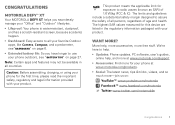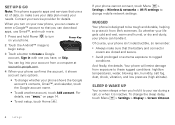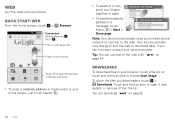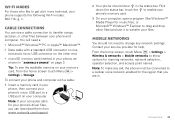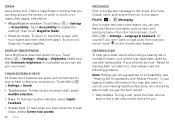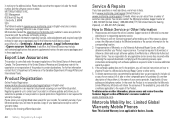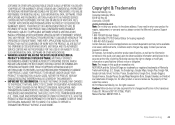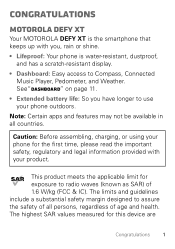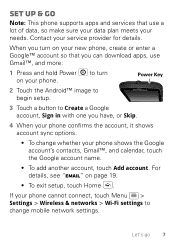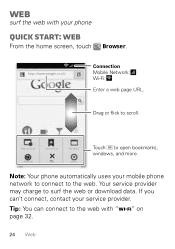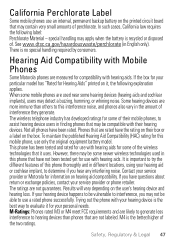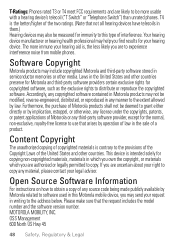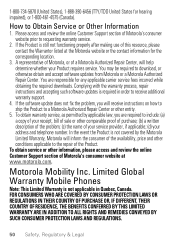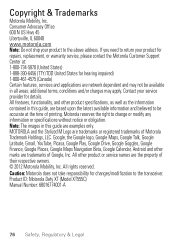Motorola DEFY XT Support Question
Find answers below for this question about Motorola DEFY XT.Need a Motorola DEFY XT manual? We have 4 online manuals for this item!
Question posted by autumnekramer on April 8th, 2014
How Can I Light The Screen Of My Motorola Defy Xt Without The Power Button?
The person who posted this question about this Motorola product did not include a detailed explanation. Please use the "Request More Information" button to the right if more details would help you to answer this question.
Current Answers
Related Motorola DEFY XT Manual Pages
Similar Questions
Took A Charge But Wont Power Up When Holding Power Button.
(Posted by nortontiffani 8 years ago)
How To Fix Motorola Electrify 2 Touch Screen That The Power Button Doesnt Work
(Posted by leelaIneed 10 years ago)
Texts On Motorola Defy Xt With Straighttalk
Can receive texts but can't send them not sure what's wrong have 2 of the phones my wife's works fin...
Can receive texts but can't send them not sure what's wrong have 2 of the phones my wife's works fin...
(Posted by Duck992010 11 years ago)