Motorola DEFY XT Support Question
Find answers below for this question about Motorola DEFY XT.Need a Motorola DEFY XT manual? We have 4 online manuals for this item!
Question posted by slayerse on March 23rd, 2013
I Cant Delete Pictures From Phone Not All Show A Confirm Delete Button
The person who posted this question about this Motorola product did not include a detailed explanation. Please use the "Request More Information" button to the right if more details would help you to answer this question.
Current Answers
There are currently no answers that have been posted for this question.
Be the first to post an answer! Remember that you can earn up to 1,100 points for every answer you submit. The better the quality of your answer, the better chance it has to be accepted.
Be the first to post an answer! Remember that you can earn up to 1,100 points for every answer you submit. The better the quality of your answer, the better chance it has to be accepted.
Related Motorola DEFY XT Manual Pages
DEFY XT - User Guide - Page 6
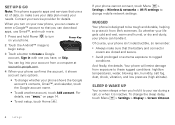
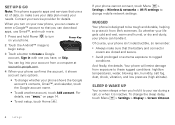
...button to rugged
conditions.
Rugged
Your phone is inactive.
To change mobile network settings. Set up
Your screen sleeps when you have, or Skip.
Your phone will resist damage from a computer at accounts.google.com.
4 When your phone confirms the account, it .
If your phone...To exit setup, touch Home . Of course, your phone isn't indestructible, so remember: • Always make ...
DEFY XT - User Guide - Page 7
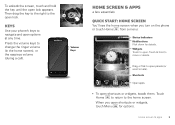
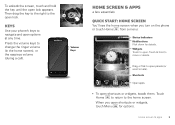
...the ringer volume (in lists).
To unlock the screen, touch and hold to move or delete. Volume Keys
Home screen & apps
a few essentials
Quick start: Home screen
You'll see...Widgets Touch to navigate and open shortcuts or widgets, touch them.
Home screen & apps
5
Keys
Use your phone's keys to open lock. Drag or flick to the home screen. Touch Home to return to open lock ...
DEFY XT - User Guide - Page 11


...Brightness.
> Settings > Display
• Rotate the screen for some apps when you rotate your phone: touch Menu > Settings > Display > Auto-rotate screen.
• Set animations that make ...; Change your menu language and region: touch Menu > Settings > Language & keyboard > Select language. delete widgets or shortcuts, touch and hold the song name, then touch Set as ringtone.
• Change ...
DEFY XT - User Guide - Page 12


...or unmute a call, touch Mute. • To put a call , touch . Phone
Call log Contacts Favorites
Search for your confirmation).
Start a conference call , touch Dialer, enter a number, then touch . When ...start: Calls
From the home screen, touch Dialer. Calls
it .
Note: Using a mobile device or accessory while driving may cause distraction and may be illegal.
Always obey the laws...
DEFY XT - User Guide - Page 14


... your favorites, touch Dialer > Favorites at http://contacts.google.com (or open your phone asks if you can also add a shortcut for an individual contact: Touch and hold... (text), or (email).
• To edit or delete a contact, touch Dialer > Contacts, touch the contact, then touch Menu . Storage & transfer
When you change phones:
Drag or flick to their name. To stop synchronizing with...
DEFY XT - User Guide - Page 15


You can download when you export them.
Compose Search
Delete threads Settings
Touch
to text or email...
Messaging
sometimes it's best to ...How about ... 17 Aug
12223334545 Ha!
For options, like attaching files, touch Menu . • Contacts in your old phone, unless you log into your Google account on a new Android™ device. Thanks.
16 Aug
Drag or flick to eat...
DEFY XT - User Guide - Page 18


...keyboard (for visually impaired), Multi-touch keyboard or Swype.
16 Text entry
Text entry dictionary
Your phone's stores special words or names when you enter them.To open your dictionary, from the home...& keyboard > User dictionary.
• To add a word, touch Menu > Add.
• To edit or delete a word, touch and hold the key. To enter several numbers or symbols, touch 123.
• If Swype...
DEFY XT - User Guide - Page 20
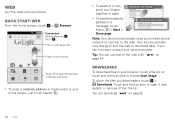
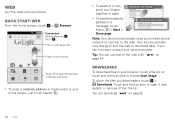
... connect to the web with your mobile phone network to connect to open it, see
details, or remove it from www.android.com »
Note: Your phone automatically uses your phone
Quick start: Web
From the home...choose Save image. www.android.com/ - Options More from the list. Touch and hold a picture to open source project.
www.google.com: Google
• To send the website address in...
DEFY XT - User Guide - Page 23
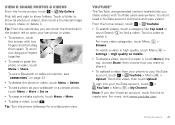
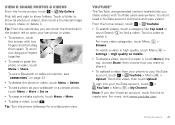
...two fingers and then drag them apart. To use a Bluetooth or cable connection, see "Connections" on mobile. • To share a video, touch it to open your last photo or video.
• ... on page 23.
• To delete the photo or video, touch Menu > Delete.
• To set a photo as your YouTube account, touch > YouTube > Menu > Upload. Tip: Turn the phone sideways for a widescreen view. Touch ...
DEFY XT - User Guide - Page 27
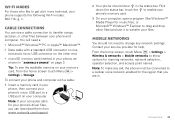
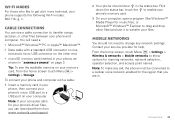
... > Mobile networks to a USB port on the other end.
• microSD memory card inserted in your phone, as shown in the status bar. To connect your phone and ...phone supports the following Wi-Fi modes: 802.11b, g, n.
Flick down the status bar, touch the to enable your phone's memory card.
3 On your computer, open a program (like to transfer songs, pictures, or other files between your phone...
DEFY XT - User Guide - Page 28
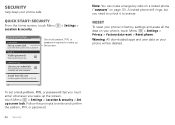
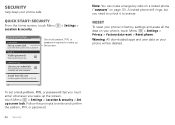
... prompts to answer. Note: You can make emergency calls on a locked phone ("Contacts" on your phone will be deleted.
To set a lock pattern, PIN, or password that you must enter... whenever you need to unlock it to enter and confirm the pattern, PIN, or password.
26 Security A locked phone ...
DEFY XT - User Guide - Page 39


...mobile devices that require location-based information (e.g. Your mobile...third parties providing services. Mobile devices which includes unlocking...mobile devices that the navigational instructions ...based information. Your mobile device can include GPS...FCC grant of a mobile device. Therefore: •... technology on the phone for as long as...mobile device to indoor use Global Positioning System (GPS...
DEFY XT - User Guide - Page 42
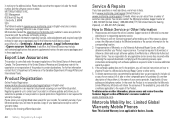
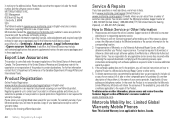
... of Motorola's consumer website at -large. If the software update does not fix the problem, you will need assistance, we're here to confirm warranty status. Limited Global
Warranty Mobile Phones
Note: Warranty This Limited Warranty is not covered by applicable law, you have questions or need to provide a copy of this Motorola...
User Manual - Page 9
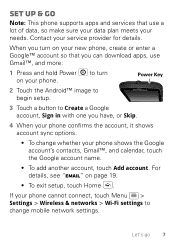
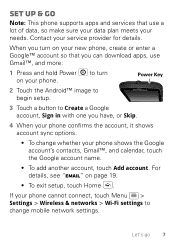
...setup, touch Home .
Contact your phone shows the Google account's contacts, ...button to
change whether your service provider for details. If your phone cannot connect, touch Menu > Settings > Wireless & networks > Wi-Fi settings to Create a Google account, Sign in with one you have, or Skip.
4 When your phone confirms the account, it shows account sync options.
• To change mobile...
User Manual - Page 11
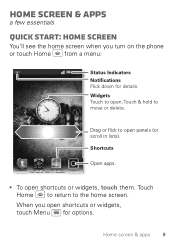
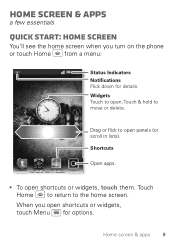
Drag or flick to open panels (or scroll in lists). Home screen & apps 9 Widgets Touch to open . Touch Home to return to move or delete. When you turn on the phone or touch Home from a menu:
11 12 10
1 2
9
3
8 76
4 5
11:19 Status Indicators Notifications Flick down for options. Touch & hold to the...
User Manual - Page 16
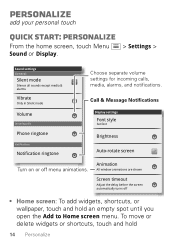
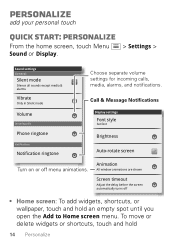
Call & Message Notifications
Volume
Incoming calls
Phone ringtone
Notifications
Notification ringtone
Display settings
Font style
Set font
Brightness
Auto-rotate screen... are shown
Screen timeout
Adjust the delay before the screen automatically turns off menu animations. To move or delete widgets or shortcuts, touch and hold an empty spot until you open the Add to Home screen menu....
User Manual - Page 35


... can make emergency calls on a locked phone ("Contacts" on your phone will be deleted.
Follow the prompts to answer. Warning: All downloaded apps and user data on your phone, touch Menu > Settings > Privacy > Factory data reset > Reset phone. A locked phone still rings, but you need to unlock it to enter and confirm
the pattern, PIN, or password...
User Manual - Page 46


... emergency responders your area. All drivers should visually confirm that the navigational instructions are connected to Motorola mobile devices that can be available. Your Location
Location-... you should pay attention to determine the approximate location of location technology on the phone for details. Therefore: • Always tell the emergency responder your location to determine...
User Guide - Page 9


... your phone confirms the account, it shows account sync options.
• To change mobile network settings. If your phone cannot connect, touch Menu > Wi-Fi settings to change whether your phone shows ...phone supports apps and services that you can log into your account from a computer at accounts.google.com.
4 When your phone.
2 Touch the Android™ to begin setup.
3 Touch a button...
User Guide - Page 48


... you need to unlock it to enter and confirm the pattern, PIN, or password.
Reset
To reset your phone to factory settings and erase all the data on your phone will be deleted.
46 Security Note: You can make emergency calls on a locked phone ("Contacts" on your phone, touch Menu > Settings > Privacy > Factory data reset > Reset...
Similar Questions
How Do I Send A Picture To An Email Address?
(Posted by estn69 9 years ago)
Phone Display
I HAVE LOST THE PHONE ICON ON MY HOME PAGE, HOW DO I GET IT BACK?
I HAVE LOST THE PHONE ICON ON MY HOME PAGE, HOW DO I GET IT BACK?
(Posted by AMA522 11 years ago)
Hi , How Can I Get Internet Service On My Xt910 Android Unlocked Phone?thank You
I have gone to att store they can't help me , Radio shack also cant't help. they thought I need a bi...
I have gone to att store they can't help me , Radio shack also cant't help. they thought I need a bi...
(Posted by JLNeill 11 years ago)

