Motorola Crush Support Question
Find answers below for this question about Motorola Crush.Need a Motorola Crush manual? We have 3 online manuals for this item!
Question posted by armjlt on April 26th, 2011
How Do I Set A Contact To Speed Dial?
The person who posted this question about this Motorola product did not include a detailed explanation. Please use the "Request More Information" button to the right if more details would help you to answer this question.
Current Answers
There are currently no answers that have been posted for this question.
Be the first to post an answer! Remember that you can earn up to 1,100 points for every answer you submit. The better the quality of your answer, the better chance it has to be accepted.
Be the first to post an answer! Remember that you can earn up to 1,100 points for every answer you submit. The better the quality of your answer, the better chance it has to be accepted.
Related Motorola Crush Manual Pages
Getting Started Guide - US Cellular - Page 10
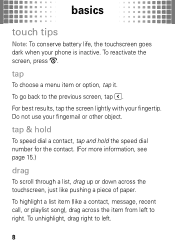
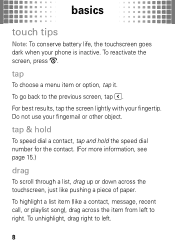
... & hold
To speed dial a contact, tap and hold the speed dial number for the contact. (For more information...contact, message, recent call, or playlist song), drag across the item from left .
8 tap
To choose a menu item or option, tap it. To unhighlight, drag right to left to the previous screen, tap . basics
touch tips
Note: To conserve battery life, the touchscreen goes dark when your phone...
Getting Started Guide - US Cellular - Page 17


... and call contacts, see page 9.
speed dial contacts
Note: Speed dial number 1 is already assigned to your changes, tap Save. edit or delete contacts 1 Tap Phonebook. 2 Move to a contact:
1 Tap Phonebook. 2 Tap CONTACT LIST at the top of the screen, then
tap SPEED DIAL.
15 You
can edit existing information, and store additional information for the contact, including multiple phone numbers...
Getting Started Guide - US Cellular - Page 18


To activate speed dialing: Open the main menu, tap Settings > Call, then tap the One Touch Dial button to call a double digit speed dial number: When you tap a contact name, its speed dial number is
identified by the speed dial indicator >. To call speed dial number 1 through 9: Tap Dialpad, then tap and hold 3).
16 To call speed dial number 23, tap 2, then tap and hold the...
Getting Started Guide - US Cellular - Page 56


...; Don't disassemble, crush, puncture, shred, or otherwise attempt to change the form of damaged batteries. Important: Use Motorola Original products for quality assurance and safeguards. If the phone and/or battery get into the phone's circuits, leading to avoid injury or damage. Excessive heat can potentially cause damage.
• Do contact your service provider...
Getting Started Guide - US Cellular - Page 60


... transmit location-based information. These changes may activate the AGPS technology in accordance with the Department of location technology on the phone for details. Contact your mobile device. Mobile phones which obtains information from underground locations, covered vehicles, structures with your wireless service provider, applications providers, Motorola, and other third parties...
Getting Started Guide - US Cellular - Page 71


...to be measured for compatibility with a hearing device's telecoil ("T Switch" or "Telephone Switch") than others to this mobile phone, use a rated phone successfully. The more immune than unrated phones. Hearing Aid Compatibility with Mobile Phones
Some HearingAids Motorola phones are more immune your personal needs. If your hearing device happens to be vulnerable to interference, you...
Getting Started Guide - US Cellular - Page 72


...
Product Registration
Online Registration Product Registration: www.motorola.com/us to keep mobile phones away from the World Health Organization
Present WHOInformation scientific information does not indicate the need to provide a copy of this product to certain destinations. For further information contact the U.S. If you are concerned, you will need for any special...
Getting Started Guide - US Cellular - Page 74


...security, please contact Motorola at [email protected], or contact your mobile device with you use of your information:
• Monitor access-Keep your service provider.
72 Mobile phones which are important...-based) information, and other non-personal information to enhance protection of your mobile device may have further questions regarding how the use applications that can be ...
Getting Started Guide - US Cellular - Page 75


... through your Motorola mobile device and its features such as speed dial and redial. If you receive an incoming call in the areas where you are speaking with one of mobile devices and their ... If available, these devices may be hazardous.
• Do not take notes or look up phone numbers while driving. if necessary, suspend the call at an inconvenient time, if possible, let ...
Getting Started Guide - US Cellular - Page 77


... service, please contact the Motorola Customer Support Center at: 1-800-331-6456 (United States) 1-888-390-6456 (TTY/TDD United States for hearing impaired) 1-800-461-4575 (Canada) Certain mobile phone features are owned by their respective owners. © 2009 Motorola, Inc. The Bluetooth trademarks are dependent on the capabilities and settings of their...
How to Guide - Page 1
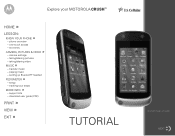
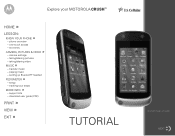
... INFO »
- taking /sharing video
MUSIC »
- playing music - one-touch access - phone overview - text entry
» CAMERA, PICTURES & VIDEO
- taking /sharing pictures - setting up Bluetooth® headset
PEDOMETER »
- tracking your MOTOROLA CRUSH™
HOME »
LESSON:
» KNOW YOUR PHONE
- download user guide (PDF)
PRINT »
VIEW »
EXIT »
TUTORIAL
All...
How to Guide - Page 2
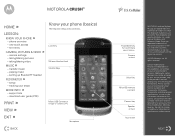
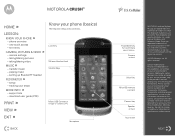
... in the US Patent & Trademark Office. one-touch access - Certain mobile phone features are registered in the U.S.
Camera on back
Voice Key
MicroSD memory...settings may not be accurate at the time of your service provider about feature availability and functionality. Always contact your service provider's network. MOTOROLA CRUSH™
HOME »
LESSON:
» KNOW YOUR PHONE...
How to Guide - Page 3


... pictures - setting up Bluetooth® headset
PEDOMETER »
- support site - Instead of the phone to open the
main menu. download user guide (PDF)
PRINT »
VIEW »
EXIT »
One touch and you to the correct screens on the first try.
NEXT MOTOROLA CRUSH™
HOME »
LESSON:
» KNOW YOUR PHONE
- EVDO Coverage...
How to Guide - Page 4
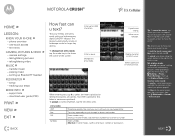
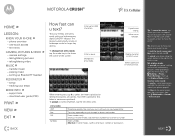
... to the voice record, open the main menu, tap
Settings > Phone > Phone Settings, then tap the Airplane Mode button.
Change text entry ... repeatedly to make your steps
MORE INFO »
-
You can u text? MOTOROLA CRUSH™
HOME »
LESSON:
» KNOW YOUR PHONE
- text entry
» CAMERA, PICTURES & VIDEO
- setting up to landscape mode for larger key access. Text your...
How to Guide - Page 5


... guide (PDF)
PRINT »
VIEW »
See it, capture it, send it!
MOTOROLA CRUSH™
HOME »
LESSON:
» KNOW YOUR PHONE
- taking /sharing pictures -
camera settings - transfer music -
BACK
NEXT taking /sharing video
MUSIC »
-
NOTE: Turn the phone sideways (toward the left ) to turn on , tap the camera viewfinder screen, then tap...
How to Guide - Page 6


...authorized or legally permitted to copy any material, please contact your phone's music player screen after you transfer the music to...CRUSH™
HOME »
LESSON:
» KNOW YOUR PHONE
- phone overview - text entry
» CAMERA, PICTURES & VIDEO
- taking /sharing pictures - transfer music - playing music - setting up Bluetooth® headset
PEDOMETER »
- tracking your phone...
How to Guide - Page 7


... memory card into your phone.
2 Set your phone to mass storage mode: Open the main menu, then tap Settings > Phone > Phone Settings > USB Mode > Mass Storage.
3 Connect a Motorola Original USB cable (not included) to your phone and your steps
MORE INFO »
- one . setup - camera settings - taking /sharing video
MUSIC »
- playing music - MOTOROLA CRUSH™
HOME »
LESSON...
How to Guide - Page 8
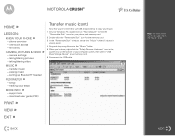
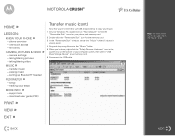
... in the system tray at the bottom of your computer screen, then select "USB Mass Storage Device" (your steps
MORE INFO »
- MOTOROLA CRUSH™
HOME »
LESSON:
» KNOW YOUR PHONE
- taking /sharing video
MUSIC »
- setting up Bluetooth® headset
PEDOMETER »
-
NEXT setup -
text entry
» CAMERA, PICTURES & VIDEO
- camera...
How to Guide - Page 9


...Tap & hold to highlight it, then tap Options > Remove Playlist.
setting up Bluetooth® headset
PEDOMETER »
- Tap & hold to highlight it , then tap Options...
Select player settings. To delete a playlist: Drag across the playlist from left to right to pause/play previous song. MOTOROLA CRUSH™
HOME »
LESSON:
» KNOW YOUR PHONE
-
one-touch...
How to Guide - Page 10


...
NEXT MOTOROLA CRUSH™
HOME »
Lose the wires with wireless connectivity
Setting up Bluetooth® headset
PEDOMETER »
- taking /sharing pictures - PRINT »
VIEW »
EXIT »
Note: To extend battery life, set to your steps
MORE INFO »
-
LESSON:
» KNOW YOUR PHONE
- Connect new devices To connect with a new device, you...
Similar Questions
How Do I Set Up Speed Dial On My Phone
Does it cost extra to be able to use speed dial?
Does it cost extra to be able to use speed dial?
(Posted by wakellogg 10 years ago)
How Do I Set The Speed Dial Contacts In My Phone
(Posted by daveflateau 10 years ago)
I Cant Charge My Crush Phone. I Get An Error Message 'unauthorized Charger'. Why
(Posted by ranpam58 12 years ago)

