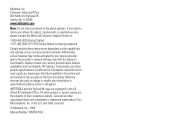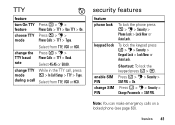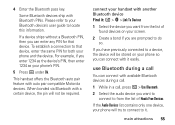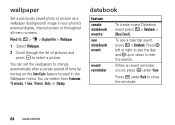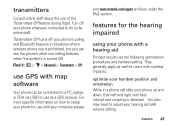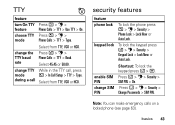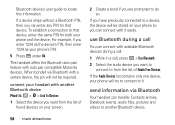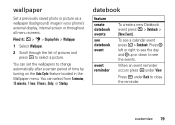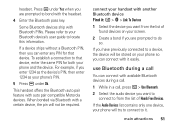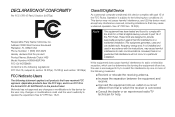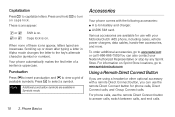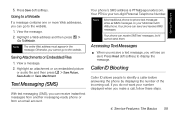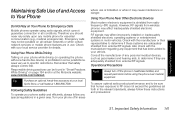Motorola Clutch i465 Support Question
Find answers below for this question about Motorola Clutch i465.Need a Motorola Clutch i465 manual? We have 5 online manuals for this item!
Question posted by wksconway on October 18th, 2014
How To Turn Off Auto Answers Feature On Motorola Clutch I475
Current Answers
Answer #1: Posted by MotoAgents on October 21st, 2014 4:22 PM
To turn ON/OFF this feature please go to:
1 Press the Menu key to open the main menu.
2 Scroll to the Settings menu option, and press the center key to select it.
3 Scroll to Phone Calls, and press the center key to select it.
4 Scroll to Auto answer, select ON or OFF
Regards,
Lester S.
Motorola support
MotoAgents
Related Motorola Clutch i465 Manual Pages
Similar Questions
I would just like to know if Motorola holds the copyright or patant for the mobile phone. Since the...