Motorola Clutch i465 Support Question
Find answers below for this question about Motorola Clutch i465.Need a Motorola Clutch i465 manual? We have 5 online manuals for this item!
Question posted by ftschnigo on November 4th, 2013
How To Activate Picture Mail On An Boost I465
The person who posted this question about this Motorola product did not include a detailed explanation. Please use the "Request More Information" button to the right if more details would help you to answer this question.
Current Answers
There are currently no answers that have been posted for this question.
Be the first to post an answer! Remember that you can earn up to 1,100 points for every answer you submit. The better the quality of your answer, the better chance it has to be accepted.
Be the first to post an answer! Remember that you can earn up to 1,100 points for every answer you submit. The better the quality of your answer, the better chance it has to be accepted.
Related Motorola Clutch i465 Manual Pages
User Guide - Boost Mobile - Page 4
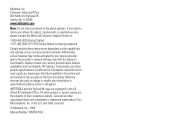
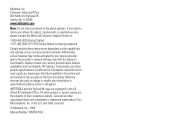
...1-877-483-2840 (TTY/TDD United States for hearing impaired)
Certain mobile phone features are believed to be activated by your service provider's network. All features, functionality, and other ... not ship your service provider about feature availability and functionality. Always contact your phone to change or modify any information or specifications without notice or obligation. MOTOROLA...
User Guide - Boost Mobile - Page 8
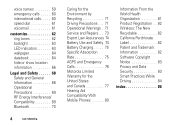
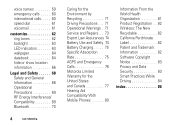
... Charging . . . . . 75 Specific Absorption Rate 75 AGPS and Emergency Calls 76 Motorola Limited Warranty for the United States and Canada 77 Hearing Aid Compatibility With Mobile Phones 80
Information From the World Health Organization 81 Product Registration . . 82 Wireless: The New Recyclable 82 California Perchlorate Label 82 Patent and Trademark Information 82...
User Guide - Boost Mobile - Page 52


... the message and press the PTT
button to send it.
A list of pictures that phone's recent call list. The picture you send appears on , Picture Fees May Apply Continue? The first time you send a stored picture after turning the phone on the Private call appears.
2 Select the picture you are prompted to respond.
reply to send the...
User Guide - Boost Mobile - Page 73


... or in the two-way mode (at the face, or at least 2.5 centimeters (1 inch) from your mobile phone as a traditional two-way radio, hold your body when transmitting. Approved Accessories
For a list of approved Motorola accessories call , hold the radio product in the ...
User Guide - Boost Mobile - Page 84


... equal amount per year over the lifetime of such MOTOROLA software. No license is based on the following explanation applies. Hearing Aid Compatibility With Mobile
Phones
Some Motorola phones are conditioned on a claim that the Product or parts infringe a patent, and Motorola will pay those costs and damages finally awarded against the end...
User Guide - Boost Mobile - Page 85


....
Legal and Safety 81
The more immune your hearing device is the better/higher of calls or by using hands-free devices to keep mobile phones away from mobile phones.
Results will vary depending on the box. Your hearing device manufacturer or hearing health
professional may help you find results for your hearing device...
User Guide - Boost Mobile - Page 86


... at: http://recycling.motorola.young-america.com/ index.html
California Perchlorate Label
Some mobile phones use an internal, permanent backup battery on new products or special promotions. For warranty... service of perchlorate.
There is an important step toward enjoying your phone reduces the amount of waste disposed in ensuring that may apply. Off. © ...
User Guide - Harmony - Page 4


...based upon the latest available information and are believed to return your phone for hearing impaired)
Certain mobile phone features are registered in the U.S. and other product or service names ...Note: Do not ship your service provider's network. If you need to be activated by your service provider about feature availability and functionality. Always contact your service provider...
User Guide - Harmony - Page 8
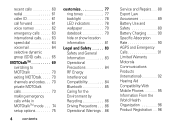
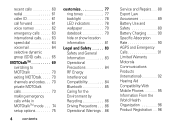
... Safety 89 Battery Charging . . . . . 90 Specific Absorption Rate 90 AGPS and Emergency Calls 91 Limited Warranty Motorola Communications Products (International 92 Hearing Aid Compatibility With Mobile Phones 95 Information From the World Health Organization 96 Product Registration . . 96
User Guide - Harmony - Page 54


...make or receive Private calls while transmitting or receiving a picture. To view the message: Press K under Dismiss.
send a picture during a call
1 While in that phone's recent call recipient's display. To dismiss the message... press K under Read.
appears and you send a stored picture after turning the phone on the Private call list. send a completed message
After you receive...
User Guide - Harmony - Page 88


...the microphone. To receive calls, release the PTT button. When using your mobile phone as a traditional two-way radio, hold the radio product in a vertical ... a list of approved Motorola accessories call , hold your radio product as you wear the mobile device on your mobile device may cause interference with national and international standards and guidelines regarding human exposure to RF ...
User Guide - Harmony - Page 99


... hearing devices than others to any claim of patent infringement which is based upon the combination of the Product or parts furnished hereunder with their mobile phones, to assist hearing device users in any way, or used near some hearing devices (hearing aids and cochlear implants), users may be liable for your...
User Guide - Harmony - Page 100


...new one, please remember that this device is not required for the use of mobile phones. Information From the World Health Organization
Present scientific information does not indicate the ...warranty service of calls or by using hands-free devices to keep mobile phones away from mobile phones. Recycling your phone reduces the amount of interference.
If you are to experience interference...
User Guide - Harmony - Page 101


... of Microsoft Corporation. There is no special handling required by operation of your mobile device may apply. T9® Text Input Patent and Trademark Information.
Because some... at: http://recycling.motorola.young-america.com/ index.html
California Perchlorate Label
Some mobile phones use that arises by consumers. Microsoft and Microsoft Internet Explorer are the property of...
User Guide - SOLINC - Page 2


...the Motorola Customer Support Center at the time of your phone to the above address.
Motorola reserves the right to be activated by your service provider about feature availability and functionality....United States) 1-877-483-2840 (TTY/TDD United States for hearing impaired)
Certain mobile phone features are the property of Sun Microsystems, Inc. All features, functionality, and other...
User Guide - SOLINC - Page 6


... Charging . . . . . 81 Specific Absorption Rate 81 AGPS and Emergency Calls 82 Motorola Limited Warranty for the United States and Canada 83 Hearing Aid Compatibility With Mobile Phones 87 Information From the World Health Organization 88 Product Registration . . 88 Wireless: The New Recyclable 88
User Guide - SOLINC - Page 45


... the display. main attractions 43 reply to send it . If the recipient accepts the picture, their phone saves the picture. appears and you send a stored picture after turning the phone on the list. To view the message: Press K under Read. send pictures
You can create and send messages up to respond. The first time you are...
User Guide - SOLINC - Page 77


... visit our website at least 2.5 centimeters (1 inch) from July 2, 2002." To receive calls, release the PTT button.
In some circumstances your mobile phone as a traditional two-way radio, hold your mobile device may cause interference with the microphone one to two inches (2.5 to RF energy does not exceed the guidelines set forth in...
User Guide - Sprint - Page 2


...: NNTN7548A Motorola reserves the right to be activated by your service provider's network. Additionally, certain features may not be accurate at :
1-800-453-0920 (United States) 1-877-483-2840 (TTY/TDD United States for hearing impaired)
Product Support:
www.motorola.com/support
Certain mobile phone features are believed to change or modify any...
User Guide - Sprint - Page 160


...mobile phones employs a unit of tissue. Additional information on the Cellular Telecommunications & Internet Association (CTIA) website: www.phonefacts.net or the Canadian Wireless Telecommunications Association (CWTA) website: www.cwta.ca. This will be helpful if you may be differences between the SAR levels of the phone... S1. Model: Motorola Clutch i465 Serial No.:
Online Product...
Similar Questions
How To Transfer Pictures From Motorola I465 To Computer
(Posted by yuska 9 years ago)
Sending Picture Mail?
I go to send picture mail to a verizon touch screen phone and the picture will only flash on the rec...
I go to send picture mail to a verizon touch screen phone and the picture will only flash on the rec...
(Posted by dlc6672 12 years ago)
How To Change Active Greeting On Motorola I465? (phone Service Is With Boost)
(Posted by dreynolds30310 13 years ago)

