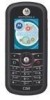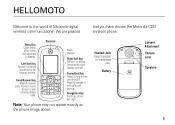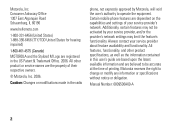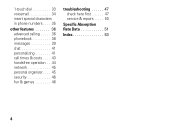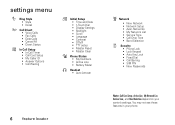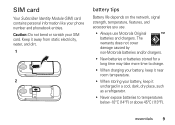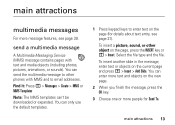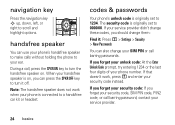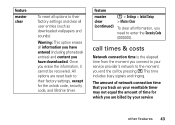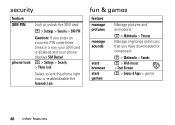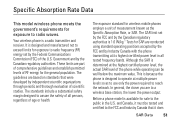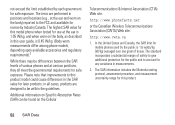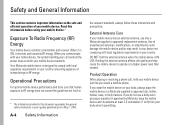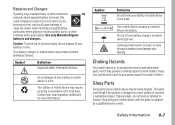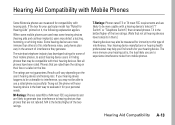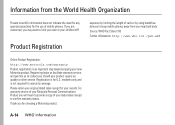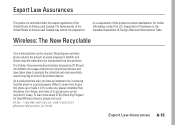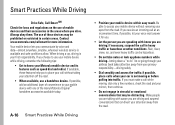Motorola C261 Support Question
Find answers below for this question about Motorola C261 - Cell Phone - GSM.Need a Motorola C261 manual? We have 1 online manual for this item!
Question posted by piponet on May 3rd, 2012
Where Can I Download The C261 Original Ringtones?
I'm looking for a specific ringtone from my old c261, don't remember the name and I don't have the device anymore.
All I can find out on the web are "millions of downloadable ringtones for your device"..
Current Answers
Related Motorola C261 Manual Pages
Similar Questions
How Do I Get Contacts Into Cell Phone And How Do I Get My Old Tel Number Vs New
Put in contacts
Put in contacts
(Posted by Patrickfury 11 years ago)
Removal Of Sim Card
My c261 cell phone says "insert sim card" ...it is already inserted and until yesterday working grea...
My c261 cell phone says "insert sim card" ...it is already inserted and until yesterday working grea...
(Posted by charzii 11 years ago)
Locked Out My Phone
how do i unlock my phone,if i forgot my pass word
how do i unlock my phone,if i forgot my pass word
(Posted by Anonymous-65221 11 years ago)
I Want To Download Some Free Ringtones On My Motorola W418g Cell Phone. Can You
(Posted by gregprivitt 12 years ago)
Motorola Cell Phone Model C261 Where Is The Antenta Located
(Posted by williamedew 13 years ago)