Motorola C168I Support Question
Find answers below for this question about Motorola C168I - Cell Phone - GSM.Need a Motorola C168I manual? We have 2 online manuals for this item!
Question posted by meunange on August 27th, 2012
How To Get The Pin Code Motorola C168i
i want to get the pin kodec168i
Current Answers
There are currently no answers that have been posted for this question.
Be the first to post an answer! Remember that you can earn up to 1,100 points for every answer you submit. The better the quality of your answer, the better chance it has to be accepted.
Be the first to post an answer! Remember that you can earn up to 1,100 points for every answer you submit. The better the quality of your answer, the better chance it has to be accepted.
Related Motorola C168I Manual Pages
User Manual - Page 1
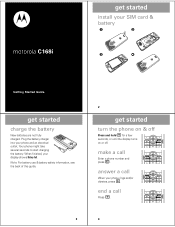
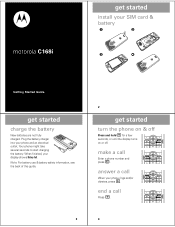
... a call
Press O.
4
Note: For battery use & battery safety information, see the back of this guide.
3
2
get started
turn the phone on & off
Press and hold O for a few
seconds, or until the display turns on or off. motorola C168i
get started
install getstarted your display shows Battery Full.
Plug the battery charger into your...
User Manual - Page 5


... Commission (FCC) of fire, explosion, leakage, or other hazard. The highest SAR value for mobile phones used batteries in the U.S. In the United States and Canada, the SAR limit for this user...to a wireless base station, the lower the power output. Motorola mobile devices are performed in this model phone when tested for safe exposure. These limits are to reach the network. Warning...
User Manual - Page 6
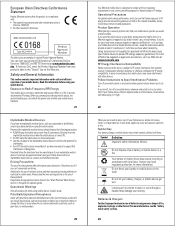
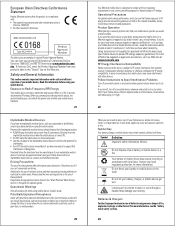
... you have any location where posted notices instruct you would a landline phone. Using accessories not supplied or approved by Motorola-or if you hang your mobile device from the
implantable medical device when the mobile device is turned ON. • DO NOT carry the mobile device in the breast pocket. • Use the ear opposite...
User Manual - Page 7
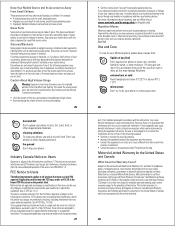
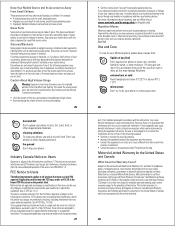
...hearing discomfort, including the sensation of pressure or fullness in your ears, ringing in your Motorola phone, please keep it does get wet, don't try to hold the screen away from... other parts of your mobile device. extreme heat or cold Avoid temperatures below , Motorola, Inc. microwaves Don't try to children.
It is subject to have your phone to the exclusions contained below...
User Manual - Page 9
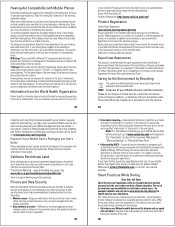
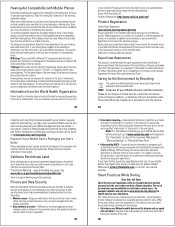
..."Telephone Switch") than phones that may help you to limit your own
33
collection and recycling schemes operated by your mobile device with you may want to place your call...data security are not labeled. Hearing Aid Compatibility with Mobile Phones
Some HearingAids Motorola phones are measured for the use of mobile phones. The wireless telephone industry has developed ratings for more...
User Manual - Page 10
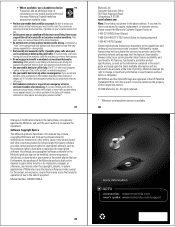
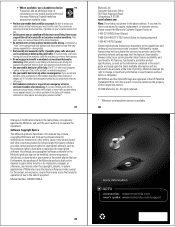
...of the many Motorola Original handsfree accessories available today.
• Position your voicemail answer it for you would want others in stressful...motorola.com user's guide: www.motorola.com/support Be able to be hazardous.
• Do not take notes or look up phone numbers while driving. Always contact your phone for hearing impaired) 1-800-461-4575 (Canada) Certain mobile phone...
User Guide - Page 3
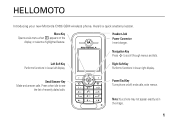
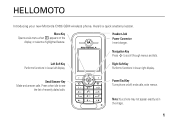
Left Soft Key Performs functions in the image.
1 Send/Answer Key Make and answer calls.
Note: Your phone may not appear exactly as in lower left display. HELLOMOTO
Introducing your new Motorola C168i GSM wireless phone. Power/End Key Turns phone on the
display, or selects a highlighted feature. Right Soft Key Performs functions in lower right display...
User Guide - Page 4


.../TDD United States for repairs, replacement, or warranty service, please contact the Motorola Customer Support Center at the time of their respective owners.
© 2008 Motorola, Inc. If you need to return your phone for hearing impaired)
1-800-461-4575 (Canada)
Certain mobile phone features are registered in semiconductor memories or other countries preserve for...
User Guide - Page 12
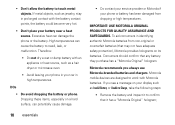
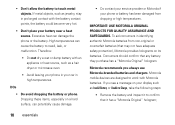
... should confirm that may not have adequate safety protection), Motorola provides holograms on your display such as a hair dryer or microwave oven.
• Avoid leaving your phone in your battery near a heat source. Motorola recommends you see a message on its batteries. Motorola mobile devices are designed to touch metal objects.
To aid consumers in high...
User Guide - Page 14
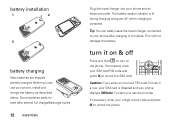
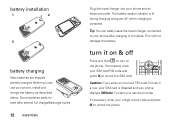
... several full charge/discharge cycles.
12 essentials
Plug the travel charger connected to your SIM card PIN code and press OK to unlock the phone. Some batteries perform best after charging is disabled and your phone and an electrical outlet.
This will not damage the battery. Caution: If you can safely leave the travel...
User Guide - Page 28
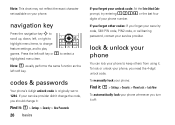
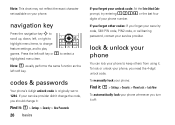
...provider didn't change the code, you need the 4-digit unlock code.
codes & passwords
Your phone's 4-digit unlock code is originally set available on your phone number.
If you forget other codes: If you forget your security code, SIM PIN code, PIN2 code, or call barring password, contact your phone whenever you forget your unlock code: At the Enter Unlock Code
prompt, try entering 1234...
User Guide - Page 50
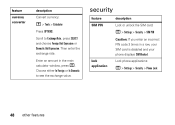
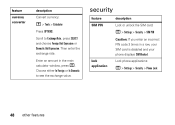
... or unlock the SIM card:
M > Settings > Security > SIM PIN
Caution: If you enter an incorrect PIN code 3 times in the main
calculator window, press M. Scroll to see the exchange value. feature
currency converter
description
Convert currency:
M > Tools > Calculator
Press OPTIONS.
Lock phone applications:
M > Settings > Security > Phone Lock
48 other features Then enter the exchange rate...
User Guide - Page 55


....phonefacts.net or the Canadian Wireless Telecommunications Association (CWTA) Web site: http://www.cwta.ca 1. The SAR information includes the Motorola testing protocol, assessment procedure, and measurement uncertainty range for mobile
phones used by the public is 1.6 watts/kg (W/kg) averaged over one gram of safety to give additional protection for the public...
User Guide - Page 58


... use a body-worn accessory supplied or approved by Motorola may cause interference with your mobile device, the system handling your call , hold your mobile device transmits. If you would a landline phone. Using accessories not supplied or approved by Motorola, keep the mobile device and its antenna at : www.motorola.com. RF Energy Interference/Compatibility
Nearly every electronic...
User Guide - Page 67


...") than others to this interference noise, and phones also vary in them.) Hearing devices may be more immune than unrated phones. Results will vary depending on their hearing devices. T4 is the better/higher of interference they generate.
Hearing Aid Compatibility with Mobile Phones
Some HearingAids Motorola phones are measured for your hearing aid is the...
User Guide - Page 68
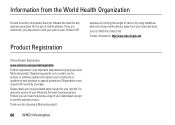
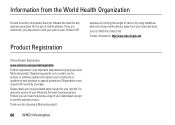
... updates and allows you for your new Motorola product. Source: WHO Fact Sheet 193
Further information: http://www.who.int./peh-emf
Online Registration Product Registration: www.motorola.com/us to limit your own or your children's RF
Product Registration
exposure by limiting the length of mobile phones. Please retain your head and body.
User Guide - Page 70


... for example, to permit such tracking and monitoring should avoid using such applications. California Perchlorate Label
Some PerchlorateLabel mobile phones use of your mobile device may impact your privacy or data security, please contact Motorola at privacy@motorola.com, or contact your service provider.
For step-by consumers. special handling may contain very small amounts...
User Guide - Page 71


... with one of mobile devices and their accessories in stressful or emotional conversations that can be hazardous.
• Do not take notes or look up phone numbers while driving. If ...Smart
Check the laws and regulations on the use of the many Motorola Original handsfree accessories available today.
• Position your mobile device within easy reach. Always obey them. The use of ...
User Guide - Page 76
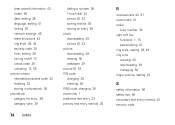
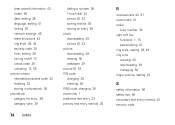
...options 42 ring style 28, 43 security code 26 time, setting 28 turning on/off 12 unlock code 26 unlocking 12, 26 phone number international access code 34 redialing 32 storing in phonebook 38 phonebook...49 picture ID 33 picture downloading 49 viewing 50 wallpaper 29 picture ID 33 PIN code changing 26 entering 48 PIN2 code, changing 26 power key 1 predictive text entry 23 primary text entry method 20...
User Guide - Page 77
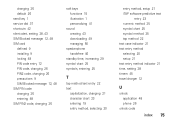
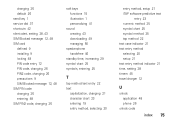
... message 12, 48 SIM card defined 9 installing 9 locking 48 PIN code entry 12 PIN code, changing 26 PIN2 code, changing 26 precautions 9 SIM Blocked message 12, 48 SIM PIN code changing 26 entering 48 SIM PIN2 code, changing 26
soft keys functions 15 illustration 1 personalizing 41
sound... indicator 21 time, setting 28 timers 45 travel charger 12
U
unlock application 48 phone 26
unlock code
index 75
Similar Questions
How To Completely Unlock A Motorola W385 Cell Phone From Verizon
(Posted by DRIjosh41 10 years ago)
Where Can We Find Owner's Manual For Motorola Wx 416 Cell Phone ?
Where can we find owner's manual for Motorola WX 416 cell phone ?
Where can we find owner's manual for Motorola WX 416 cell phone ?
(Posted by MichelleA2011 11 years ago)
I Need Network Pin Code For Motorola C168i At&t
(Posted by marsette13 11 years ago)
Motorola C1681 Network Pin Code
Sir Plase Unlocked Code Repaly Thanks,
Sir Plase Unlocked Code Repaly Thanks,
(Posted by infostartechnique 12 years ago)
Network Pin Motorola C168i Here In The Phils.???
(Posted by rolandsarona 12 years ago)

