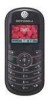Motorola C139 Support Question
Find answers below for this question about Motorola C139 - Cell Phone - GSM.Need a Motorola C139 manual? We have 2 online manuals for this item!
Question posted by jdfavors on September 14th, 2012
Deletign Voicemail Messages
How do I delete voicemail messages.
Current Answers
There are currently no answers that have been posted for this question.
Be the first to post an answer! Remember that you can earn up to 1,100 points for every answer you submit. The better the quality of your answer, the better chance it has to be accepted.
Be the first to post an answer! Remember that you can earn up to 1,100 points for every answer you submit. The better the quality of your answer, the better chance it has to be accepted.
Related Motorola C139 Manual Pages
User Manual - Page 4
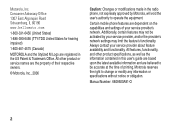
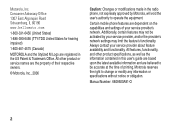
... provider, and/or the provider's network settings may not be accurate at the time of printing. Motorola reserves the right to operate the equipment.
Certain mobile phone features are believed to be activated by Motorola, will void the user's authority to change or modify any information or specifications without notice or obligation...
User Manual - Page 5
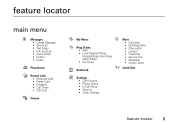
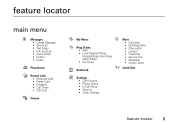
... Dial • Wallpaper • Screen Saver
M Datebook
q Quick Dial
/ Settings
• Call Forward • Phone Status • In-Call Setup • Security • Other Settings
feature locator
3 feature locator
main menu
n Messages
• Create Message • Voicemail • Text Msgs • Info Services • Quick Notes • Outbox • Drafts
r Phonebook
D Recent...
User Manual - Page 7
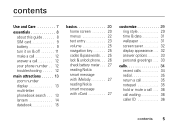
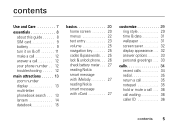
... SIM card 9 battery 9 turn it on & off 11 make a call 12 answer a call 12 your phone number . . 12 troubleshooting . . . . . 12
main attractions 13 zoom number display 13 multi-letter phonebook...& passwords . . . 25 lock & unlock phone. . . 26 check battery meter . . . 27 reading Nokia smart message with iMelody 27 reading Nokia smart message with vCard 27
customize 29 ring style 29 time...
User Manual - Page 16


...it:
14 main attractions
Find it: Press M > Settings > Other Settings > Initial Setup > Lantern
When your phone's idle display into a flashlight.
To set as searching under a car seat or locating a door lock in MyMenu...will ask you to input the name you would like to search for example, an incoming message or phone call, an alarm, or a datebook event) while the Lantern feature is active, you ...
User Manual - Page 20
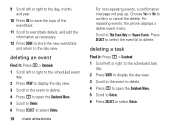
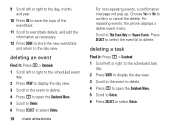
... This Event Only or Repeat Events. For repeating events, the phone displays a delete event menu:
Scroll to delete.
9 Scroll left or right to the day, month, and... Scroll to the event to delete. 4 Press M to open the Datebook Menu. 5 Scroll to Delete.
6 Press SELECT to select Delete.
18 main attractions
For non-repeating events, a confirmation message will pop up. deleting a task
Find it : ...
User Manual - Page 23
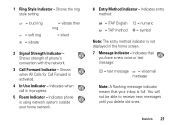
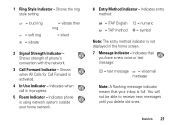
... not be able to receive new messages until you have a new voice or text message:
e = text message t = voicemail message
Note: A flashing message indicator means that your home network.
6 Entry Method Indicator - Indicates phone is not displayed in progress.
5 Roam Indicator -
Indicates that
you delete old ones. basics 21 Shows strength of phone's connection with the network.
3 Call...
User Manual - Page 28
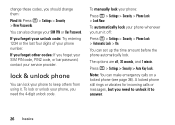
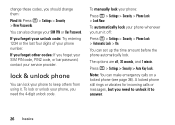
... from using it. Press M > Settings > Security > Auto Key Lock. Note: You can set up the time amount before the phone automatically lock. A locked phone still rings or vibrates for incoming calls or messages, but you need the 4-digit unlock code. If you forget your SIM PIN code, PIN2 code, or bar password, contact...
User Manual - Page 29
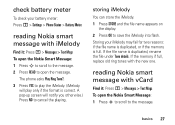
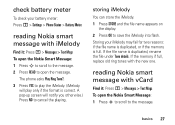
reading Nokia smart message with iMelody
Find it : Press M > Messages > Text Msgs To open the message. Storing your battery meter: Press M > Settings > Phone Status > Battery Meter.
basics 27 check battery meter
...save the iMelody into flash. If the file name is correct. reading Nokia smart message with the new one. A pop-up screen will play only if the format is duplicated, rename the ...
User Manual - Page 30


... is full, the vCard can't be stored. Note: If your phonebook already is correct. The phone asks Store vCard?.
3 Press YES to store vCard in the phonebook. (vCard will notify you otherwise.) Press NO if you don't want to open the message. If necessary, delete one phone entry before storing the vCard.
28 basics
User Manual - Page 31


...you create appear in the current ring style profile. customize
ring style
Your phone rings and/or vibrates to notify you of an incoming call, message, or other events. creating a tone
Find it : Press M > ...Your changes are called an alert.
This ring and/or vibration are saved in the list of your phone. Find it: Press M > Ring Styles > Vibrate Details > desired event > Change > alert for...
User Manual - Page 36
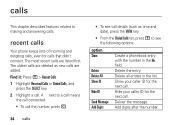
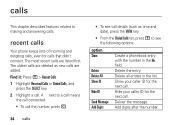
...To call the number, press N.
34 calls
• To see call . recent calls
Your phone keeps lists of incoming and outgoing calls, even for the next call details (such as new calls...to see the following options:
option Store
Delete Delete All Show ID
Hide ID
Send Message Add Digits
Create a phonebook entry with the number in the list. Deliver the message. Delete all entries in the No. A Á...
User Manual - Page 40
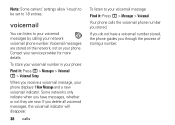
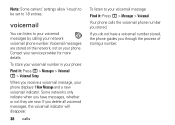
...Press M > Messages > Voicemail M > Voicemail Setup
When you receive a voicemail message, your service provider for more details. If you stored. Contact your phone displays 1 New Message and a new voicemail indicator. To store your voicemail number in your phone:
Find it : Press M > Messages > Voicemail
Your phone calls the voicemail phone number you delete all voicemail messages, the voicemail...
User Manual - Page 44
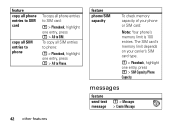
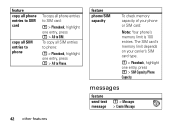
....
The SIM card's memory limit depends on your phone or SIM card:
Note: Your phone's memory limit is 100 entries.
messages
feature send text message
M > Messages > Create Message
42 other features feature copy all phone entries to SIM card
copy all SIM entries to phone
To copy all SIM entries to phone:
M > Phonebook, highlight one entry, press M > All to...
User Manual - Page 53
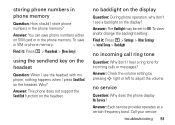
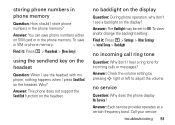
... Send/End function on the headset
Question: When I use the headset with my phone, nothing happens when I store phone numbers in the phone memory?
no backlight on the display
Question: During phone operation, why don't I hear a ring tone for incoming calls or messages? To view and/or change the backlight setting: Find it : Press M > Phonebook...
User Manual - Page 55
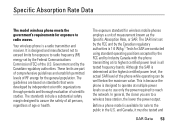
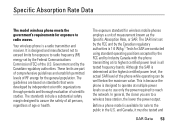
...power level, the actual SAR level of all tested frequency bands. Before a phone model is available for wireless mobile phones employs a unit of scientific studies. and Canada, it must be well ...limit set by the Federal Communications Commission (FCC) of age or health. Your wireless phone is determined at multiple power levels so as the Specific Absorption Rate, or SAR.
These...
User Guide - Page 5


... Dial • Wallpaper • Screen Saver
8 Datebook
q Quick Dial
/ Settings
• Call Forward • Phone Status • In-Call Setup • Security • Other Settings
feature locator
3 feature locator
main menu
n Messages
• Create Message • Voicemail • Text Msgs • Info Services • Quick Notes • Outbox • Drafts
r Phonebook
D Recent...
User Guide - Page 7


... 23 volume 25 navigation key 25 codes & passwords. . . 25 lock & unlock phone . . 26 check battery meter. . . 26 reading Nokia smart message with iMelody 27 reading Nokia smart message with vCard . . 27
customize 29 ring style 29 time & date 31
wallpaper 31... . . . 36 call waiting 36 caller ID 36 emergency calls . . . . . 36 international calls. . . . . 37 1-touch dial 37 voicemail 38
User Guide - Page 20


...the event to delete. 4 Press M to open the Datebook Menu. 5 Scroll to Delete.
6 Press SELECT to select Delete. For repeating events, the phone displays a delete event menu:
Scroll to delete. Press SELECT ... to delete. 4 Press M to open the Datebook Menu. 5 Scroll to Delete. 6 Press SELECT to select Delete.
18 main attractions
For non-repeating events, a confirmation message will pop up.
User Guide - Page 23


... the charge. Indicates phone is using network system outside your inbox is not displayed in your battery. Shows strength of charge left in the home screen.
7 Message Indicator - You will not be able to receive new messages until you have a new voice or text message:
e = text message t = voicemail message
Note: A flashing message indicator means that you delete old ones...
User Guide - Page 40


... number in your phone:
Find it : Press M > Messages > Voicemail
Your phone calls the voicemail phone number you receive a voicemail message, your phone displays 1 New Message and a new voicemail indicator. If you delete all voicemail messages, the voicemail indicator will disappear.
38 calls
To listen to your phone.
voicemail
You can listen to 1-9 entries. Voicemail messages are new. Some...
Similar Questions
How To Save The Incoming Callers Phone Number In Motorola C139 Tracfone
(Posted by raari 9 years ago)
How To Completely Unlock A Motorola W385 Cell Phone From Verizon
(Posted by DRIjosh41 10 years ago)
How Do I Find The Cell Phone Number Of My Phone?
(Posted by riconn 10 years ago)
How Do I Order A New 12 Volt Charger For My C139 Phone?
(Posted by celford52 12 years ago)
Phone Language Change
Had phone charging when power outage occured. Power resumed and charging continued. Now information ...
Had phone charging when power outage occured. Power resumed and charging continued. Now information ...
(Posted by wleliz 12 years ago)