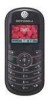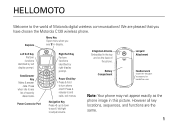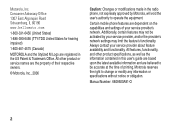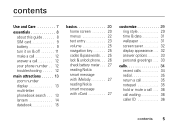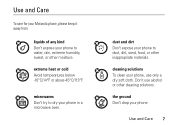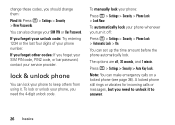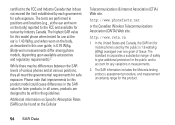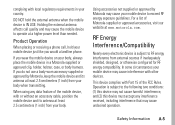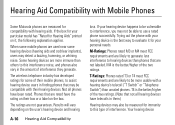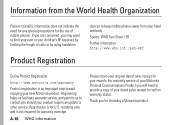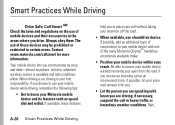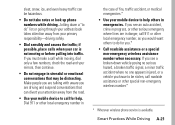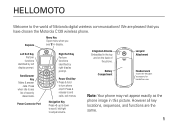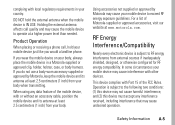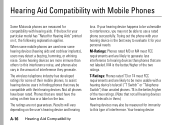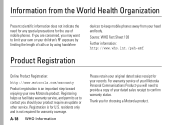Motorola C139 Support Question
Find answers below for this question about Motorola C139 - Cell Phone - GSM.Need a Motorola C139 manual? We have 2 online manuals for this item!
Question posted by dagermin on April 20th, 2014
How Do You Know If Motorola C139 Is Unlocked
The person who posted this question about this Motorola product did not include a detailed explanation. Please use the "Request More Information" button to the right if more details would help you to answer this question.
Current Answers
Related Motorola C139 Manual Pages
Similar Questions
Please Give Me Code I Unlock My Phone Motorola I686
please give me code I unlock my phone motorola i686
please give me code I unlock my phone motorola i686
(Posted by tafkiritv 11 months ago)
How To Completely Unlock A Motorola W385 Cell Phone From Verizon
(Posted by DRIjosh41 10 years ago)
Subsidy Code For Motorola C139
Hi Sir, I go through the internet searching for unlocking code for my phone when I saw your contact...
Hi Sir, I go through the internet searching for unlocking code for my phone when I saw your contact...
(Posted by rmuritawa 12 years ago)
Ask
Hello, Please help me. I would like to have master code for unlock Portable phone Motorola C139
Hello, Please help me. I would like to have master code for unlock Portable phone Motorola C139
(Posted by cazromual68 12 years ago)
How Do I Order A New 12 Volt Charger For My C139 Phone?
(Posted by celford52 12 years ago)