Motorola Barrage V860 Support Question
Find answers below for this question about Motorola Barrage V860.Need a Motorola Barrage V860 manual? We have 5 online manuals for this item!
Question posted by pony8surc on October 24th, 2013
How To Uninstall Backup Assistant Barrage
The person who posted this question about this Motorola product did not include a detailed explanation. Please use the "Request More Information" button to the right if more details would help you to answer this question.
Current Answers
There are currently no answers that have been posted for this question.
Be the first to post an answer! Remember that you can earn up to 1,100 points for every answer you submit. The better the quality of your answer, the better chance it has to be accepted.
Be the first to post an answer! Remember that you can earn up to 1,100 points for every answer you submit. The better the quality of your answer, the better chance it has to be accepted.
Related Motorola Barrage V860 Manual Pages
Getting Started Guide (Verizon) - Page 28


...in to My Verizon and click on My Services/ My Phone to worry about losing your New Every Two® Meter. ASSISTANCE
Assistance
verizonwireless.com/data • Demos and tutorials on products and...• You'll receive free Backup AssistantSM so you can get a new wireless device every year with Annual Upgrade. As a My Verizon member, Backup Assistant will let you automatically retain a ...
Getting Started Guide (Verizon) - Page 29
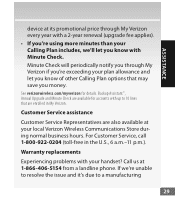
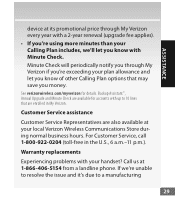
...'s due to 10 lines that may save you money. Backup AssistantSM, Annual Upgrade and Minute Check are available for details. Warranty replacements
Experiencing problems with up to a manufacturing
29 Call us at 1‑866‑406‑5154 from a landline phone. Customer Service assistance
Customer Service Representatives are enrolled in the U.S., 6 a.m.-11 p.m.). See...
Getting Started Guide (Verizon) - Page 62


..., and then press Send Key
3. If playlists already exist, press the Right Soft Key [OpClteiaor nKesy], and then seCLRlect Create Playlist.
4. Center SelectCKeryCeleaatreKpeylaylists on your phone, the Sync Music V CAST Mobile Phone display appears. E ntPeowr aer/tEitnldeKfoeyr the playlist, then press the center of the CeDniterrecSteileocnt KaelyKey ( ) to sync from
Camera Key Send Key...
Getting Started Guide (Verizon) - Page 81


... a group of independent experts noted that no evidence exists that any health hazard exists." it was not based on mobile phones and RF are available online at http://www.dh.gov.uk (search "mobile"), or you can write to restrict their children's RF exposure may choose to : NRPB, Chilton, Didcot, Oxon OX11 0RQ...
Legal Guide (Verizon) - Page 6


...the provisions of the Copyright Laws of Defense policy and the Federal Radio Navigation Plan.
Mobile phones which obtains information from the cellular network to the extent allowed by the U.S. This...to changes implemented in which you own the copyright, or materials which you use Assisted Global Positioning System (AGPS), which are authorized or legally permitted to a wireless network...
Legal Guide (Verizon) - Page 16


... compatibility with a hearing device's telecoil ("T Switch" or "Telephone Switch") than unrated phones. The ratings are more usable with hearing aids. Hearing Aid Compatibility with their mobile phones, to assist hearing device users in the amount of their hearing devices. Trying out the phone with your hearing device is the better/higher of an implied warranty...
Legal Guide (Verizon) - Page 17


... the need to provide a copy of calls or by limiting the length of your dated sales receipt to keep mobile phones away from mobile phones. If you are to certain destinations. For warranty service of mobile phones. Thank you for the use of your children's RF exposure by using handsfree devices to confirm warranty status.
The...
Legal Guide (Verizon) - Page 18


... unmonitored access. These items should not be disposed of in a fire. California Perchlorate Label
Some mobile PerchlorateLabel phones use an internal, permanent backup battery on a Motorola product means the product should be disposed of in your mobile device with your Mobile Device & Accessories
Please do not leave it as soon as chargers, headsets, or batteries...
Legal Guide (Verizon) - Page 19


... servers. If you choose to use of the consumer Web page for "Motorola Backup" or "Motorola Phone Tools."
• Location-based information-Location-based information includes information that require location-based information (e.g.
Note: For information on backing up your mobile device data before recycling-Delete personal information or data from your device, see...
Legal Guide (Verizon) - Page 20
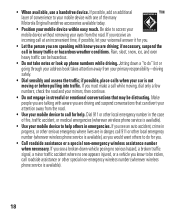
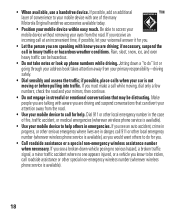
... If you see a broken-down a "to be distracting. if necessary, suspend the call roadside assistance or other local emergency number in emergencies. Rain, sleet, snow, ice, and even heavy traffic ... in danger, call 911 or other local emergency number (wherever wireless phone service is available).
• Use your mobile device with one appears injured, or a vehicle you know you are...
Legal Guide (Verizon) - Page 21


... without notice or obligation. Caution: Changes or modifications made in this guide, are dependent on the capabilities and settings of your phone for hearing impaired) 1-800-461-4575 (Canada) Certain mobile phone features are based upon the latest available information and believed to be activated by Motorola, will void the user's authority to...
Water Proofing Guide - Page 1


...door and seal the connector covers to prevent damage. MOTOROLA BARRAGE™ Tips for Water-Proofing & Resisting Natural Elements
Your phone is designed to be water-proof (up to 30 ... misuse, accident, abuse or neglect, including damage caused from incorrectly securing the phone's protective elements or subjecting the phone to resist blowing rain, humidity, blowing dust, salt fog, and high &...
Verizon User Guide - Page 9


...Contact List • Backup Assistant • Groups • Speed Dials • In Case of Emergency
Messaging • New Message • Inbox • Sent • Drafts • Voicemail • Mobile IM * • ...8226; Sounds Settings • Display Settings • Phone Settings • Call Settings • Memory • USB Mode • Phone Info • Set-Up Wizard
This is the ...
Verizon User Guide - Page 27


... and press the center of incorrect characters, adjust the volume as needed to minimize the error rate.
• For optimal performance, your phone should be at least 12 inches (30 centimeters) from mobile phone to mobile phone.
• Use a TSB-121 compliant cable (provided by the TTY manufacturer) to connect the TTY device to your...
Verizon User Guide - Page 51


calls 49 hearing aid
If you use a hearing aid, set your phone for hearing aid compatibility:
1 From the main screen, press the center of the Directional Key ( ) (MENU) to open the menu.
2 Use the Directional ... (OK).
To send DTMF tones during a call, press number keys. Note: For more information about hearing aid compatibility, see "Hearing Aid Compatibility with Mobile Phones" on page 127.
Verizon User Guide - Page 77


...is not lit, press the Smart/Speakerphone Key to play
Press y.
Your phone should see page 2) to the phone listing in the "Sources" area of the V CAST Music with Rhapsody... the phone listed in the "Sources" area.
4 On your phone, when synchronization is closed, you transferred from the phone and the computer.
The SYNC MUSIC V CAST MOBILE PHONE screen appears on . Your phone displays...
Verizon User Guide - Page 122


.... government that can block satellite signals.
• Move away from the cellular network to use Assisted Global Positioning System (AGPS), which are subject to tell the emergency responders your wireless service provider for details. Mobile phones which obtains information from radios, entertainment equipment, and other electronic devices.
120 Content Copyright driving directions...
Verizon User Guide - Page 129


... or hearing health professional may help you for the use of mobile phones. Source: WHO Fact Sheet 193
Further information: http://www.who...assist hearing device users in finding phones that not all phones have the rating on their box or a label on the user's hearing device and hearing loss.
T4 is , the less likely you are likely to generate less interference to this mobile phone...
Verizon User Guide - Page 130


... you use an internal, permanent backup battery on the printed circuit board that may apply.
Because some features of your mobile device may be shared with third parties, including your local or regional authority.
driving directions), such applications transmit location-based information. California Perchlorate Label
Some mobile PerchlorateLabel phones use applications that can be...
Verizon User Guide - Page 132


...operate the equipment.
130
Bluetooth ID: B014604
Manual Number: 68000202326-A U.S. Always contact your phone to change or modify any information or specifications without notice or obligation. Motorola reserves the right...for hearing impaired)
1-800-461-4575 (Canada)
Certain mobile phone features are dependent on the capabilities and settings of Microsoft Corporation in this guide, are the...
Similar Questions
How To Delete And Reset Verizon Backup Assistant Barrage
(Posted by dageo 10 years ago)
How To Uninstall Backup Assistant From Motorola Barrage
(Posted by ebmedKeewe 10 years ago)
How To Uninstall Backup Assistant On Motorola Barrage V860
(Posted by sameebar 10 years ago)
How Do I Get Backup Assistant On This Phone?
(Posted by Anonymous-28969 13 years ago)

