Motorola Barrage V860 Support Question
Find answers below for this question about Motorola Barrage V860.Need a Motorola Barrage V860 manual? We have 5 online manuals for this item!
Question posted by deepgmz on June 1st, 2014
How To Transfer Text Messages From Motorola Barrage
The person who posted this question about this Motorola product did not include a detailed explanation. Please use the "Request More Information" button to the right if more details would help you to answer this question.
Current Answers
There are currently no answers that have been posted for this question.
Be the first to post an answer! Remember that you can earn up to 1,100 points for every answer you submit. The better the quality of your answer, the better chance it has to be accepted.
Be the first to post an answer! Remember that you can earn up to 1,100 points for every answer you submit. The better the quality of your answer, the better chance it has to be accepted.
Related Motorola Barrage V860 Manual Pages
Motorola warranty terms and conditions - Page 2


..., and is not embodied in any Products, Accessories or Software that is not transferable. How to this warranty.
Software that does not conform to Obtain Warranty Service ...software products will at www.motorola.com/servicemyphone
Phone support 1-800-331-6456
iDEN phone support 1-800-453-0920 (Boost, Southern LINC, Nextel customers)
Two-Way Radios and Messaging Devices 1-800-353-2729...
Getting Started Guide (Verizon) - Page 3
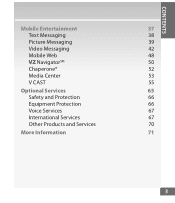
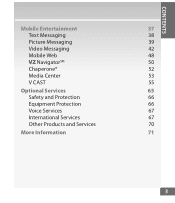
CONTENTS
Mobile Entertainment
37
Text Messaging
38
Picture Messaging
39
Video Messaging
42
Mobile Web
48
VZ NavigatorSM
50
Chaperone®
52
Media Center
53
V CAST
55
Optional Services
65
Safety and Protection
66
Equipment Protection
66
Voice Services
67
International Services
67
Other Products and Services
70
More Information
71
3
Getting Started Guide (Verizon) - Page 24


...you are on a voice call, you are on a Push to Talk session must have your wireless phone number
24 The Basics
THE BASICS
2. P ress Right Soft Key [Options] to select one of ...pressing or will go directly to Contacts, Temp PTT Group, Erase, Edit, Call, New Text Message, New Picture Message, New Video Message, Sort. A-capable device and be made with a monthly access fee of inactivity. A...
Getting Started Guide (Verizon) - Page 38
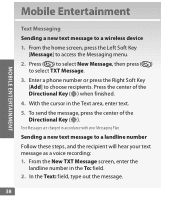
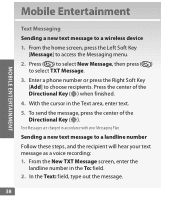
... number in the CLR Text area, enter text. 5.PoTwoesr/eEnnddKtehye message, press the center of the
CeDniterrecSteileocnt KaelyKey ( ). DFireroctmiontahl Keeyhome screen, press the Left Soft Key
Ca[MmeerassKaeyge] to access the Messaging menu.
2.SePnrdeKsesy( ) to a wireless device
1. Mobile Entertainment
MOBILE ENTERTAINMENT
Text Messaging
Sending a new text message to select New...
Getting Started Guide (Verizon) - Page 45


... the Register link. 2. E nter your mobile number without spaces or dashes
and click the Continue button. 3. E nter your PC 1. C lick on the Upload Media tab.
45 Select a security question and type in the answer in the appropriate fields. You will be sent as a free text message to your phone. 4. E nter your new account has...
Getting Started Guide (Verizon) - Page 52
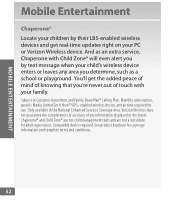
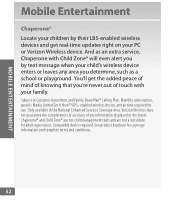
... your PC or Verizon Wireless device. Only available in the National Enhanced Services Coverage Area. Subject to Customer Agreement and Family SharePlan® Calling Plan. MOBILE ENTERTAINMENT
Mobile Entertainment
Chaperone® Locate your children by text message when your child's wireless device enters or leaves any information displayed or disclosed.
Getting Started Guide (Verizon) - Page 62


...Center SelectCKeryCeleaatreKpeylaylists on your phone, the Sync Music V CAST Mobile Phone display appears. E ntPeowr aer/tEitnldeKfoeyr the playlist, then press the center of the CeDniterrecSteileocnt KaelyKey ( ) to sync from
Camera Key Send Key
DiMurencytdiLoenibraltrhKaereyyStoouyroceusr
V CAST tab. Your phone should display the message: Connected.
Directional Ke4y . D rag...
Getting Started Guide (Verizon) - Page 68
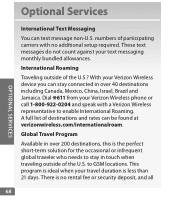
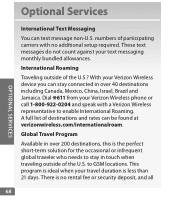
..., Mexico, China, Israel, Brazil and
* Jamaica.
Dial 611 from your text messaging monthly bundled allowances.
OPTIONAL SERVICES
Optional Services
International Text Messaging
You can text message non-U.S. numbers of the U.S.? to enable International Roaming. These text messages do not count against your Verizon Wireless phone or
call 1-800-922-0204 and speak with no rental fee or...
Legal Guide (Verizon) - Page 3


...Motorola recommends you see a message on a hard surface, can cause the battery to corrosion. Most battery issues arise from improper handling of batteries, and particularly from the continued use Motorola-branded batteries and chargers. If the phone and/or battery get into the phone... of your carrier or contact Motorola, even if they purchase has a "Motorola Original" hologram. If metal ...
Legal Guide (Verizon) - Page 6


... can be modified, reverse-engineered, distributed, or reproduced in accordance with your legal advisor. Mobile phones which obtains information from the cellular network to determine the approximate location of law in Motorola products may be deemed to grant either directly or by the U.S. Devices enabled with third parties, including your wireless service provider...
Legal Guide (Verizon) - Page 16


... maintain the published Hearing Aid Compatibility (HAC) rating for compatibility with Mobile Phones
Some HearingAids Motorola phones are not guarantees. The ratings are measured for this interference noise, and phones also vary in finding phones that may also have other rights that not all phones have the rating on the user's hearing device and hearing loss. M-Ratings...
Legal Guide (Verizon) - Page 17


... Canada. For further information contact the U.S. Information from your hearing aid is controlled under the export regulations of the United States of mobile phones.
For warranty service of your Motorola Personal Communications Product you may want to limit your own or your children's RF exposure by limiting the length of Foreign Affairs and...
Legal Guide (Verizon) - Page 19


...
Check the laws and regulations on how to help you communicate by Motorola. Go to a wireless network transmit location-based information. Mobile phones which are connected to www.motorola.com/callsmart (in English only) for more information. Additionally, if you use your mobile device while driving, remember the following tips:
• Get to know your...
Legal Guide (Verizon) - Page 21


... specifications without notice or obligation. Motorola reserves the right to operate the equipment. All other product specifications, as well as the information contained in this guide, are based upon the latest available information and believed to return your phone for hearing impaired) 1-800-461-4575 (Canada) Certain mobile phone features are registered in the...
Water Proofing Guide - Page 1


MOTOROLA BARRAGE™ Tips for Water-Proofing & Resisting Natural Elements
Your phone is designed to be water-proof (up to 30 minutes at 1 meter depth) and to prevent damage. Lock the door, then push the door down ...
Verizon User Guide - Page 8


... calls 55 PTT tones 60 PTT indicators 60 store a phone number 61 Push to Talk 62 messages 64 send a multimedia message 64 receive a multimedia message 66 send a text message 67 view sent messages 67 read received message . . . . . 68 view drafts 68 mobile IM 69 email 69
6
contents
chat 70 erase messages 70 entertainment 71 get & play music 71 record & play...
Verizon User Guide - Page 69
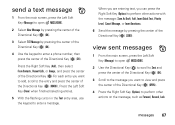
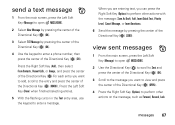
... the Right Soft Key (Options) to perform other actions with the message: Save As Draft, Add, Insert Quick Text, Priority Level, Cancel Message, or Insert Emoticons.
6 Send the message by pressing the center of the Directional Key ( ) (OK).
4 Use the keypad to enter a phone number, then press the center of the Directional Key ( ) (OPEN).
4 Press...
Verizon User Guide - Page 77


... computer, drag songs or playlists that you transferred from the phone and the computer. To control music playback:
Music Buttons
pause/play music-flip closed , you can now use the Music Buttons (see the phone listed in the "Sources" area.
4 On your computer. The SYNC MUSIC V CAST MOBILE PHONE screen appears on . play
Press y.
Your...
Verizon User Guide - Page 97


... SET AS PICTURE ID. When you receive a call from that entry, your phone plays the ringtone you can download a ringtone to assign to display and press the center of the Directional Key ( ) (OK).
add entries to group
To send a text message to many people at once, you assigned.
1 From the main screen, press...
Verizon User Guide - Page 120


... Do contact your service provider or Motorola if your phone or battery has been damaged from dropping or high temperatures.
Motorola recommends you see a message on your display such as Invalid Battery...damage the phone or the battery. DOs
• Do avoid dropping the battery or phone. Consumers may not have them checked by non-Motorola batteries and/or chargers. Motorola mobile devices ...
Similar Questions
How To Transfer Text Messages From Motorola Wx416 To Computer
(Posted by pasSore 9 years ago)
How To Print A Text Message Off A Motorolla V860x Barrage
(Posted by SandrResou 9 years ago)
Group Text Messages
I can't see the text in a group text message sent to my barrage v860
I can't see the text in a group text message sent to my barrage v860
(Posted by mlkhouseman 11 years ago)

