Motorola Barrage V860 Support Question
Find answers below for this question about Motorola Barrage V860.Need a Motorola Barrage V860 manual? We have 5 online manuals for this item!
Question posted by Contractorrepair on October 25th, 2012
Send To Transfer Pics To Pc Instructions .
The person who posted this question about this Motorola product did not include a detailed explanation. Please use the "Request More Information" button to the right if more details would help you to answer this question.
Current Answers
There are currently no answers that have been posted for this question.
Be the first to post an answer! Remember that you can earn up to 1,100 points for every answer you submit. The better the quality of your answer, the better chance it has to be accepted.
Be the first to post an answer! Remember that you can earn up to 1,100 points for every answer you submit. The better the quality of your answer, the better chance it has to be accepted.
Related Motorola Barrage V860 Manual Pages
Getting Started Guide (Verizon) - Page 41


... of thCenDteirreScetleioctnKaelyKey ( ) [Save]. P ress ( ) Picture Message. 4. Send a picture message using a picture stored in the wireless device's gallery 1.... Soft Key [Message]. 2. P ress ( ) New Message. 3. MOBILE ENTERTAINMENT
Create picture Caller IDs
1. F rom the home screen, press Right... Pics].
41
E nter the contact's phone number or Right Soft Key
[Add] to add a contact...
Getting Started Guide (Verizon) - Page 58
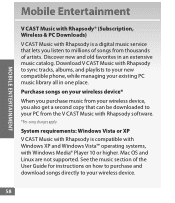
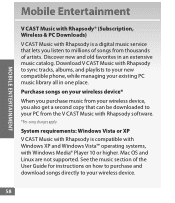
...phone, while managing your PC from thousands of artists.
System requirements: Windows Vista or XP V CAST Music with Rhapsody is a digital music service that lets you also get a second copy that can be downloaded to millions of the User Guide for instructions... one place. MOBILE ENTERTAINMENT
Mobile Entertainment
V CAST Music with Rhapsody® (Subscription, Wireless & PC Downloads)
V ...
Getting Started Guide (Verizon) - Page 61


... at verizonwireless.com/music. 2. P lug in the USB cable to your phone and connect it to use this option, you to turn on your PC. 1. O pen V CAST Music with Rhapsody. Sync your music from your PC.
Don't have
V CAST Music with Rhapsody? MOBILE ENTERTAINMENT
Play songs with your wireless device closed 1. T o activate the music...
Getting Started Guide (Verizon) - Page 62


... display the message: Connected.
E ntPeowr aer/tEitnldeKfoeyr the playlist, then press the center of the CeDniterrecSteileocnt KaelyKey ( ) to sync from
Camera Key Send Key
DiMurencytdiLoenibraltrhKaereyyStoouyroceusr
V CAST tab. mobile
phone,
listed
Clear Key OnCcaemesryaCLRnKcehy ronization is complete, press the Power/End
Power/End KeKy eSyen(d Key) and disconnect the USB cable...
Getting Started Guide (Verizon) - Page 81


... that any health hazard exists." In this report a group of UK's annual reports on scientific evidence that using a cell phone causes brain tumors or other ill effects. [The UK's] recom-mendation to : NRPB, Chilton, Didcot, Oxon OX11 0RQ,... to restrict their children's wireless device use by children was not based on mobile phones and RF are available online at http://www.dh.gov.uk (search...
Legal Guide (Verizon) - Page 6


.... This device is contrary to changes implemented in the sale of a product. Mobile phones which obtains information from the cellular network to a wireless network transmit location-based information...AGPS), which are uncertain about your right to copy any material, please contact your mobile device.
AGPS uses your service plan. Furthermore, the purchase of law in accordance with...
Legal Guide (Verizon) - Page 16


Hearing Aid Compatibility with Mobile Phones
Some HearingAids Motorola phones are used near some of their mobile phones, to hearing devices than phones that may not be able to this mobile phone, use a rated phone successfully. The wireless telephone industry has developed ratings for this interference noise, and phones also vary in the amount of the two ratings. The ratings are...
Legal Guide (Verizon) - Page 17


...for product or software updates and allows you for your records. Information from mobile phones. Registering permits us /productregistration Product registration is not required for choosing a Motorola... manufacturer or hearing health professional may restrict the exportation or re-exportation of mobile phones.
Source: WHO Fact Sheet 193 Further information: http://www.who.int/peh...
Legal Guide (Verizon) - Page 19


...or contact your first responsibility. Mobile phones which are connected to www.motorola.com/callsmart (in certain areas-for example, handsfree use of mobile devices and their accessories in ...downloads" section of a mobile device. If available, these devices may be shared with GPS or AGPS technology also transmit location-based information. For instructions on backing up your product...
Legal Guide (Verizon) - Page 21


...phone for hearing impaired) 1-800-461-4575 (Canada) Certain mobile phone features are based upon the latest available information and believed to operate the equipment. All features, functionality, and other product or service names are registered in the radio phone...the US Patent & Trademark Office. Always contact your phone to change or modify any information or specifications without ...
Verizon User Guide - Page 27


... Mode and press the center of the Directional Key ( ) (OK).
ù When you experience a high number of incorrect characters, adjust the volume as needed to mobile phone.
• Use a TSB-121 compliant cable (provided by speaking into microphone.
TTY + Hear (HCO) Transmit TTY characters but transmit by the TTY manufacturer) to connect...
Verizon User Guide - Page 51


Note: For more information about hearing aid compatibility, see "Hearing Aid Compatibility with Mobile Phones" on page 127. calls 49 hearing aid
If you use a hearing aid, set your phone for hearing aid compatibility:
1 From the main screen, press the center of the ...) (OK).
5 Select On and press the center of the Directional Key ( ) (OK). To send DTMF tones during a call, press number keys.
Verizon User Guide - Page 76
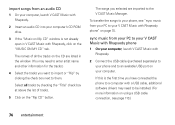
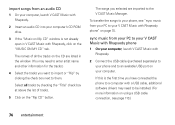
... installed. (For more information on the "MUSIC ON MY CD" tab. To transfer the songs to your phone, see page 113.)
74 entertainment The names of tracks.
5 Click on page 74.
sync music from your PC to your V CAST Music with Rhapsody phone
1 On your computer, launch V CAST Music with Rhapsody.
2 Connect the USB...
Verizon User Guide - Page 77


... is complete, press the Power/End Key ( PWR/END ).
5 Disconnect the cable from your phone. On the PC, you transferred from the phone and the computer. play the songs you should display Connected.
The SYNC MUSIC V CAST MOBILE PHONE screen appears on . Note: If the external display is not lit, press the Smart/Speakerphone Key to...
Verizon User Guide - Page 113
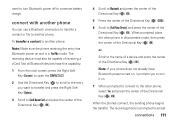
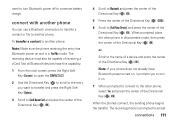
... of the Directional Key ( ) (OK)
When the phones connect, the sending phone begins the transfer.
The receiving device must also be capable of receiving a vCard.
The receiving phone is in discoverable mode, then press the center of the Directional Key ( ) (OK). connect with another phone:
Note: Make sure the phone receiving the entry has Bluetooth power on...
Verizon User Guide - Page 114


... the transfer, the entry transfers. The receiving phone is in Find Me mode. To transfer a file to another phone:
Note: Make sure the phone receiving the file has Bluetooth power on , it prompts you want and press the center of the Directional Key ( ) (OK).
112 connections
Note: If your phone prompts you to confirm that you to send...
Verizon User Guide - Page 122


...contrary to a wireless network transmit location-based information. Mobile phones which you are connected to the provisions of the Copyright Laws of a mobile device. AGPS uses your service plan. Therefore:
... providers certain exclusive rights for copyrighted software, such as the emergency responder instructs you.
If you are subject to changes implemented in which you use ...
Verizon User Guide - Page 129


... assist hearing device users in them.)
Hearing devices may also be measured for your hearing device is the best way to be able to this mobile phone, use of America and Canada may not be more immune your Motorola Personal Communications Product you will vary depending on it for compatibility with hearing...
Verizon User Guide - Page 130


... Mobile Device &
Accessories
Please do not leave it , go to www.motorola.com and navigate to the "downloads" section of the consumer Web page for more details. For instructions ...small amounts of with household waste. Alternatively, you and do not dispose of a mobile device. Mobile phones which are important to a wireless network transmit location-based information. This location-based...
Verizon User Guide - Page 132


....All other countries. Caution: Changes or modifications made in the radio phone, not expressly approved by your phone to return your phone for repairs, replacement, or warranty service, please contact the Motorola Customer...States for hearing impaired)
1-800-461-4575 (Canada)
Certain mobile phone features are the property of your service provider about feature availability and functionality.
Similar Questions
How Do I Transfer Pics From My Motorola A455 To My Pc?
(Posted by jlupogendol 9 years ago)
How To Transfer Pic From Barrage To Computer With Wire
(Posted by gferJohnBl 9 years ago)
Who Knows How To Transfer Pics From Motorola I856 Phone And Install On Computer
(Posted by jknajesu 9 years ago)
How To Set Call Fowarding For A Motorola Barrage Mobile Phone
(Posted by jalapapami 10 years ago)
I Need Step By Step Instructions On How To Transfer Pics-motorola Phone Using
the vcast-usb
the vcast-usb
(Posted by cooktfrett 10 years ago)

