Motorola Barrage V860 Support Question
Find answers below for this question about Motorola Barrage V860.Need a Motorola Barrage V860 manual? We have 5 online manuals for this item!
Question posted by Compslick on March 18th, 2014
How To Receive Email Alert With A Ringing Sound On Barrage Email V860
The person who posted this question about this Motorola product did not include a detailed explanation. Please use the "Request More Information" button to the right if more details would help you to answer this question.
Current Answers
There are currently no answers that have been posted for this question.
Be the first to post an answer! Remember that you can earn up to 1,100 points for every answer you submit. The better the quality of your answer, the better chance it has to be accepted.
Be the first to post an answer! Remember that you can earn up to 1,100 points for every answer you submit. The better the quality of your answer, the better chance it has to be accepted.
Related Motorola Barrage V860 Manual Pages
Getting Started Guide (Verizon) - Page 20


If the called party chooses to ignore the alert, or if the phone is unavailable to accept a PTT call . Making a PTT ... to repClLRy. 9. Press the PowPoewre/r/EEnnddKeKy ey ( ) to alert the selected individual. The PTT Outgoing Alert tone sounds, and Alerting appears on the display.
5. If the called party answers the alert, Listening appears on your display.
6. W hen the called party ...
Getting Started Guide (Verizon) - Page 21
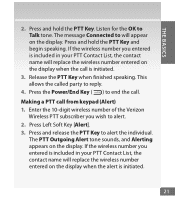
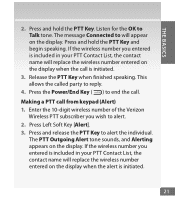
... Key to end the call is initiated.
21
This allows the caCllleeadr Kpeyarty to repClLRy.
4. Press the PowPoewre/r/EEnnddKeKy ey ( ) to alert the individual. The PTT Outgoing Alert tone sounds, and Alerting appears on the display wChameneratKheye call . The message Connected to Talk tone. Listen for the OK to will repDliareccteiontahl Keeywireless number entered...
Getting Started Guide (Verizon) - Page 23
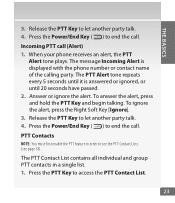
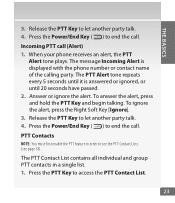
... y to let anCoLR ther party talk. 4. Press the PowPoewre/r/EEnnddKeKy ey ( ) to access the PTT Contact List.
23 Incoming PTT cCaelnlte(rASleelerctt )Key 1. W hen your phone receives an alert, the PTT
Alert tone plays.
Getting Started Guide (Verizon) - Page 31
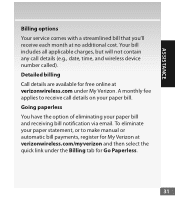
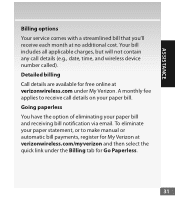
... applies to make manual or automatic bill payments, register for Go Paperless.
31 Going paperless You have the option of eliminating your paper bill and receiving bill notification via email. Your bill includes all applicable charges, but will not contain any call details on your paper statement, or to...
Getting Started Guide (Verizon) - Page 45


... would like to Online Album from your desired user name, valid email address
and address details. A temporary password will receive a free text message and email confirming your temporary password and desired new password in the appropriate field and click the Continue button. MOBILE ENTERTAINMENT
Register for a FREE Online Album account using My Verizon registration...
Getting Started Guide (Verizon) - Page 47
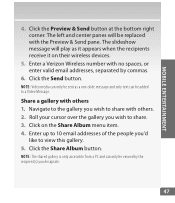
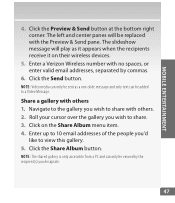
... designate.
47 MOBILE ENTERTAINMENT
4. C lick the Preview & Send button at the bottom right corner. The left and center panes will play as a one-slide message and only text can only be sent as it appears when the recipients receive it on the Share Album menu item. 4. E nter up to 10 email addresses of...
Getting Started Guide (Verizon) - Page 70


...) and/or smartphones. VZAccess® A PC card that allows you to your wireless device. Office Message Alert When a voice mail is left on your office phone's voice mail, a Text Alert is sent to download files, open email attachments, access office data and applications, and browse the Internet.
70 OPTIONAL SERVICES
Optional Services
Other Products...
Verizon User Guide - Page 8


... PTT calls 55 PTT tones 60 PTT indicators 60 store a phone number 61 Push to Talk 62 messages 64 send a multimedia message 64 receive a multimedia message 66 send a text message 67 view sent messages 67 read received message . . . . . 68 view drafts 68 mobile IM 69 email 69
6
contents
chat 70 erase messages 70 entertainment 71...
Verizon User Guide - Page 9


Your phone's menu may be different. main menu
Contacts • New Contact • Contact List • Backup Assistant • Groups • Speed Dials • In Case of Emergency
Messaging • New Message • Inbox • Sent • Drafts • Voicemail • Mobile IM * • Email * • Chat *
Recent Calls • Missed • Received • Dialed...
Verizon User Guide - Page 27


... Mode can include these options:
options
TTY Full
Transmit and receive TTY characters.
Placing the phone too close to your phone. TTY does not work from the TTY device. If you set your phone should be at least 12 inches (30 centimeters) from mobile phone to mobile phone.
• Use a TSB-121 compliant cable (provided by speaking into...
Verizon User Guide - Page 30
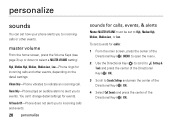
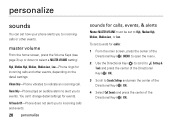
...phone alerts you to Sounds Settings and press the center of the Directional Key ( ) (OK).
4 Select Call Sounds and press the center of the Directional Key ( ) (OK).
To set to select a MASTER VOLUME setting:
High, Medium High, Medium, Medium Low, Low-Phone rings...other events, depending on the detail settings. All Sounds Off-Phone does not alert you to indicate an incoming call. master volume...
Verizon User Guide - Page 34


...to scroll to Settings & Tools and press the center of the Directional Key ( ) (OK).
3 Scroll to Sound Settings and press the center of the Directional Key ( ) (OK).
4 Scroll to Voice Readout and press the ...Alerts, or Menu Entries and press the center of the Directional Key ( ) (OK).
Answer by opening the flip. answer options
You can set your phone to speak aloud when you press keys, receive...
Verizon User Guide - Page 41
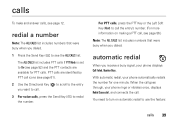
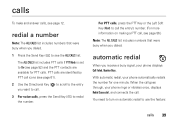
...) to scroll to the entry you want to call . automatic redial
When you receive a busy signal, your phone rings or vibrates once, displays Redial Successful, and connects the call . 3 For voice... calls, press the Send Key ( ) to redial the number. For PTT calls, press the PTT Key or the Left Soft Key (Alert...
Verizon User Guide - Page 48


...( ) to scroll through the following categories: Last Call, All Calls, Received Calls, Dialed Calls, Roaming Calls, Transmit Data, Received Data, Total Data, Last Reset, Lifetime Calls, or Lifetime Data Counter.
... the Directional Key ( ) (OK).
3 Scroll to Sound Settings and press the center of the Directional Key ( ) (OK).
4 Scroll to Service Alerts and press the center of the Directional Key ( ) ...
Verizon User Guide - Page 57
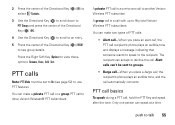
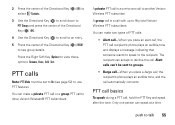
... to scroll to an entry.
5 Press the center of PTT calls:
• Alert call-When you place a barge call, the recipient's phone plays an audible tone, and the call to another Verizon Wireless PTT subscriber. Press...see page 52) to groups.
• Barge call-When you place an alert call, the PTT call recipient's phone plays an audible tone and displays a message indicating that someone wants to ...
Verizon User Guide - Page 61


... center of the calling party. answer a PTT call to that you receive an alert, your must set PTT Mode to On (see pages 30 and 60) and displays Incoming Alert, along with the phone number or contact name of the Directional Key ( ) (OK).
Your phone will replace the wireless number on the screen.
1 Press and...
Verizon User Guide - Page 62
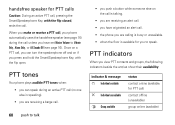
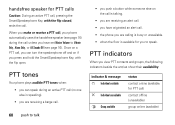
...phone plays audible PTT tones when: • you can turn the speakerphone off and on the call is talking.
• you are calling is busy or unavailable. • when the floor is speaking). • you are receiving a barge call.
60 push to Vibrate Only, Alarm Only, or All Sounds...unless you have originated an alert call. • the phone you are receiving an alert call ) contact offline (...
Verizon User Guide - Page 66
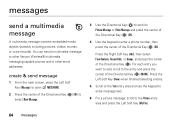
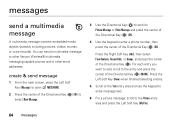
...Wireless® multimedia messaging-capable phones and to the Picture entry ... the keypad to enter message text.
6 For a picture message, scroll to other email addresses. Press the Right Soft Key (Add), then select From Contacts, Recent Calls,...
For each entry you want to add, scroll to enter a phone number, then press the center of the Directional Key ( ). messages
send a multimedia message...
Verizon User Guide - Page 71
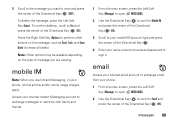
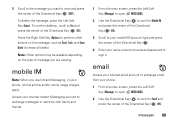
... of the Directional Key ( ) (OK).
3 Scroll to your mobile IM account type and press the center of the Directional Key ( ).
4 Enter your phone: 1 From the main screen, press the Left Soft
Key (Message) to open MESSAGING. 2 Use the Directional Key ( ) to scroll to Email and
press the center of message you use Instant...
Verizon User Guide - Page 134
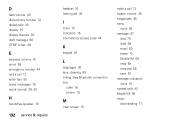
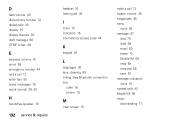
... dial a phone number 12 dialed calls 40 display 15 display themes 33 draft message 68 DTMF tones 48
E
earpiece volume 16 email 69 emergency number 44 end a call 12 master volume 28 megapixels 85 menu
icons 38 message 67
chat 70 draft 68 email 69 erase 70 Mobile IM 69 read 68 received 68 sent...
Similar Questions
Motorola V860 Barrage How To Get It To Ring Not Vibrate
(Posted by MurtScottH 10 years ago)
How To Set Call Fowarding For A Motorola Barrage Mobile Phone
(Posted by jalapapami 10 years ago)

