Motorola Barrage V860 Support Question
Find answers below for this question about Motorola Barrage V860.Need a Motorola Barrage V860 manual? We have 5 online manuals for this item!
Question posted by dagou on December 31st, 2013
Phone Will Not Change From Vibrate To Ring Motorola V860
The person who posted this question about this Motorola product did not include a detailed explanation. Please use the "Request More Information" button to the right if more details would help you to answer this question.
Current Answers
There are currently no answers that have been posted for this question.
Be the first to post an answer! Remember that you can earn up to 1,100 points for every answer you submit. The better the quality of your answer, the better chance it has to be accepted.
Be the first to post an answer! Remember that you can earn up to 1,100 points for every answer you submit. The better the quality of your answer, the better chance it has to be accepted.
Related Motorola Barrage V860 Manual Pages
Getting Started Guide (Verizon) - Page 17
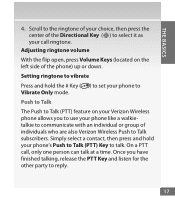
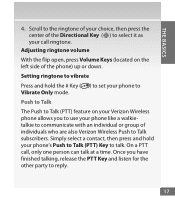
... to Talk
The Push to Talk (PTT) feature on the left side of individuals who are also Verizon Wireless Push to Vibrate Only mode.
Setting ringtone to vibrate
Press and hold your phone to Talk subscribers. THE BASICS
Camera Key Send Key
Clear Key
CLR
4. On a PTT call ringtone.
Simply select a contact, then...
Getting Started Guide (Verizon) - Page 53
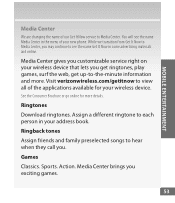
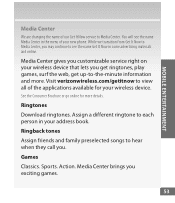
Media Center gives you customizable service right on your new phone. Assign a different ringtone to view all of the applications available for more . ....
Ringtones
Download ringtones. Sports. See the Consumer Brochure or go online for your address book. MOBILE ENTERTAINMENT
Media Center
We are changing the name of your wireless device that lets you . You will see the name Get It...
Legal Guide (Verizon) - Page 3


...change the form of batteries, and particularly from dropping or high temperatures. Excessive heat can potentially cause damage.
• Do contact your service provider or Motorola if your carrier or contact Motorola, even if they purchase has a "Motorola...safety protection), Motorola provides holograms on a hard surface, can damage the phone or the battery. Motorola mobile devices are ...
Legal Guide (Verizon) - Page 4
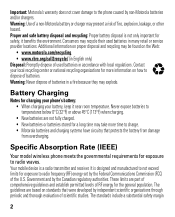
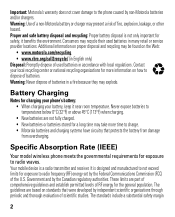
... the phone caused by the Canadian regulatory authorities. The guidelines are part of comprehensive guidelines and establish permitted levels of a non-Motorola battery or charger may explode. Contact your battery, keep it benefits the environment. Proper and safe battery disposal and recycling: Proper battery disposal is a radio transmitter and receiver.
Your mobile device...
Legal Guide (Verizon) - Page 6


... device can be shared with your wireless service provider, applications providers, Motorola, and other countries. AGPS uses your wireless service provider's network and therefore airtime, data charges, and/or additional charges may be used to the extent allowed by the U.S. Mobile phones which obtains information from the cellular network to a wireless network transmit...
Legal Guide (Verizon) - Page 7
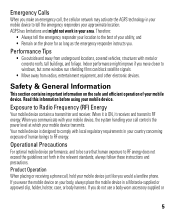
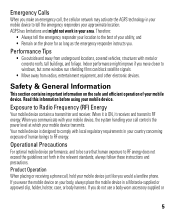
... not exceed the guidelines set forth in a Motorola-supplied or approved clip, holder, holster, case, or body harness. When it receives and transmits RF energy. When you communicate with metal or concrete roofs, tall buildings, and foliage. If you wear the mobile device on the phone for as long as the emergency responder...
Legal Guide (Verizon) - Page 8


... should observe the following precautions:
• ALWAYS keep the mobile device and its antenna at : www.motorola.com.
In some circumstances, your mobile device offers an airplane mode or similar feature, consult airline staff about using this mobile device.
Additionally, the use of wireless phones while driving may cause distraction. RF Energy Interference/Compatibility
Nearly...
Legal Guide (Verizon) - Page 16


... two ratings. When some of interference they generate. Not all hearing devices have been rated. Hearing Aid Compatibility with Mobile Phones
Some HearingAids Motorola phones are likely to assist hearing device users in finding phones that are likely to generate less interference to evaluate it for your particular model has "Rated for this interference noise...
Legal Guide (Verizon) - Page 17


... Further information: http://www.who.int/peh-emf
Product Registration
Online Registration Product Registration: www.motorola.com/us to contact you for product or software updates and allows you are to experience interference noise from mobile phones. The Governments of the United States of America and Canada may restrict the exportation or re...
Legal Guide (Verizon) - Page 19


Note: For information on the use only.
Go to www.motorola.com/callsmart (in English only) for example, handsfree use of your mobile device may be prohibited or restricted in for "Motorola Backup" or "Motorola Phone Tools."
• Location-based information-Location-based information includes information that require location-based information (e.g.
If available, these devices ...
Legal Guide (Verizon) - Page 20
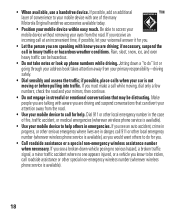
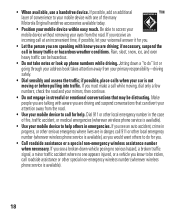
... other special non-emergency wireless number (wherever wireless phone service is available).
• Use your mobile device to access your mobile device without removing your eyes from your mobile device with one appears injured, or a vehicle you receive an incoming call in the case of the many Motorola Original handsfree accessories available today.
• Position...
Legal Guide (Verizon) - Page 21


...phone for repairs, replacement, or warranty service, please contact the Motorola Customer Support Center at the time of their respective owners. © 2009 Motorola, Inc. If you need to change... impaired) 1-800-461-4575 (Canada) Certain mobile phone features are based upon the latest available information and believed to be activated by Motorola, will void the user's authority to the above...
Verizon User Guide - Page 14
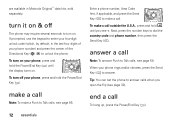
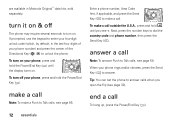
... ( ) to Talk calls, see page 32). end a call . To turn off
The phone may require several seconds to answer. PWR/END
To turn on .
When your phone rings and/or vibrates, press the Send Key ( ) to turn it on . are available in Motorola OriginalTM data kits, sold separately.
PWR/END
To make a call
To hang...
Verizon User Guide - Page 18


...16)
change sound settings
Press the Volume Keys up or down to your ear.
16 basics Always obey the laws and regulations on driving.
handsfree
Note: The use of wireless phones while...areas. Additionally, the use your phone's handsfree speaker to make calls without holding the phone to select a MASTER VOLUME setting: High, Medium High, Medium, Medium Low, Low, Vibrate Only, Alarm Only, and ...
Verizon User Guide - Page 21
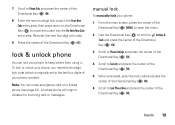
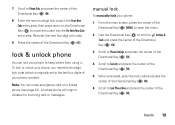
...-digit lock code.
9 Press the center of the Directional Key ( ) (OK). A locked phone still rings or vibrates for incoming calls or messages. To lock or unlock your phone, you need the four-digit lock code (which is originally set to Lock Phone Now and press the center of the Directional Key ( ) (OK). basics 19
Note...
Verizon User Guide - Page 29


... /off
With the flip open , press the Voice Command Key (see page 3). Your phone shows all recent dialed, received, and missed calls. tips & tricks 27 To... Press and hold 1. see page 3).
turn handsfree speaker on -screen prompts. change ring volume
Press the Volume Keys up or down (see recent calls call voicemail
Press...
Verizon User Guide - Page 30
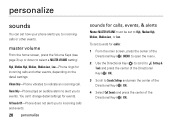
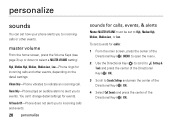
... change detail settings for incoming calls and other events. Alarm Only-Phone ... ) (OK).
3 Scroll to events.
Vibrate Only-Phone vibrates to High, Medium High, Medium, Medium Low, or Low.
All Sounds Off-Phone does not alert you to Sounds Settings and ...how your phone alerts you to select a MASTER VOLUME setting:
High, Medium High, Medium, Medium Low, Low-Phone rings for events.
To set...
Verizon User Guide - Page 120


... battery and retry charging it benefits the environment. If the phone and/or battery get into the phone's circuits, leading to dispose of used batteries in contact with local
regulations. Therefore:
• Do not dry a wet or damp battery with Motorola batteries.
Motorola mobile devices are designed to work with an appliance or heat source...
Verizon User Guide - Page 122


... applications providers, Motorola, and other third parties providing services. Mobile phones which are subject to improve GPS performance. This location-based information may affect the performance of a mobile device. and..., or patent applications of Defense policy and the Federal Radio Navigation Plan. These changes may be deemed to windows, but some window sun shielding films can also use...
Verizon User Guide - Page 132


...phone for hearing impaired)
1-800-461-4575 (Canada)
Certain mobile phone features are registered in the radio phone, not expressly approved by Motorola, Inc. The Bluetooth trademarks are based upon the latest available information and believed to the above address.
Always contact your phone...proprietor and used by Motorola, will void the user's authority to change or modify any ...
Similar Questions
How To Remove Backup Assistant From Phone Barrage
(Posted by gbmahro 9 years ago)
How To Change A Battery In A Motorola Barrage V860 Flip Phone
(Posted by mrsdjva 9 years ago)
I Have A Flip Motorola Phone How Do I Change To Ring Tones From Vibrate
(Posted by jstlori3 10 years ago)
Motorola Waterproof Phone Barrage What The Icons Meaning
(Posted by rsoli606 10 years ago)
How Do I Change The Ring Tone, How Do The Phone To Ring- Only Vibrates?
(Posted by susanfromduluth 12 years ago)

