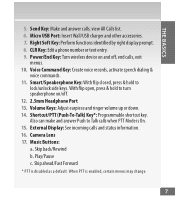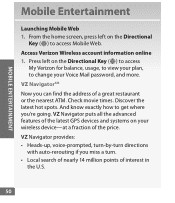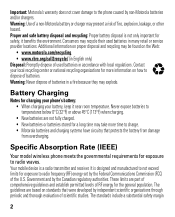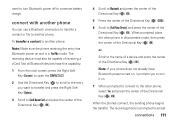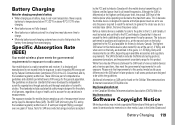Motorola Barrage V860 Support Question
Find answers below for this question about Motorola Barrage V860.Need a Motorola Barrage V860 manual? We have 5 online manuals for this item!
Question posted by mrsdjva on August 22nd, 2014
How To Change A Battery In A Motorola Barrage V860 Flip Phone
The person who posted this question about this Motorola product did not include a detailed explanation. Please use the "Request More Information" button to the right if more details would help you to answer this question.
Current Answers
Answer #1: Posted by MotoAgents on October 10th, 2014 1:34 PM
Hi mrsdjva
I will leave you here the Manual in which you can check on page 10 how to remove the Battery.
Regards
Marge
Motorola Mobility
MotoAgents
Related Motorola Barrage V860 Manual Pages
Similar Questions
How Do I Oncrease The Volume On A Motorola Barrage V860 Cell Phone
(Posted by grmik 9 years ago)
How Do I Delete Message From Verizon On Barrage Flip Phone
(Posted by plunmd2 9 years ago)
Motorola Wx416 Flip Phone Contact Setup
I am trying to add new contacts to my WX416 Motorola flip phone. Can I put both a cell number and a ...
I am trying to add new contacts to my WX416 Motorola flip phone. Can I put both a cell number and a ...
(Posted by petegrac 10 years ago)
How To Download Photos To Pc From Motorola Barrage V860x Flip Phone
(Posted by palcds 10 years ago)
Help Can't Sign Into Any Accounts Using Browser On Motorola Wx416 Flip Phone
How can I check my accounts (banking etc) using the Motorola WX416 flip phone browser application? I...
How can I check my accounts (banking etc) using the Motorola WX416 flip phone browser application? I...
(Posted by jajlagrone 11 years ago)