Motorola Barrage V860 Support Question
Find answers below for this question about Motorola Barrage V860.Need a Motorola Barrage V860 manual? We have 5 online manuals for this item!
Question posted by astanTeboh on February 16th, 2014
How To Backup Text Messages On Motorola Barrage
The person who posted this question about this Motorola product did not include a detailed explanation. Please use the "Request More Information" button to the right if more details would help you to answer this question.
Current Answers
There are currently no answers that have been posted for this question.
Be the first to post an answer! Remember that you can earn up to 1,100 points for every answer you submit. The better the quality of your answer, the better chance it has to be accepted.
Be the first to post an answer! Remember that you can earn up to 1,100 points for every answer you submit. The better the quality of your answer, the better chance it has to be accepted.
Related Motorola Barrage V860 Manual Pages
Motorola warranty terms and conditions - Page 2


... price of any hardware or software applications provided by someone other than Motorola, or its option, will at www.motorola.com/servicemyphone
Phone support 1-800-331-6456
iDEN phone support 1-800-453-0920 (Boost, Southern LINC, Nextel customers)
Two-Way Radios and Messaging Devices 1-800-353-2729
Canada
All Products 1-800-461-4575 Initiate repair...
Getting Started Guide (Verizon) - Page 3
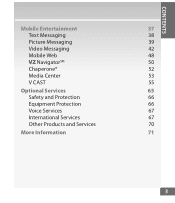
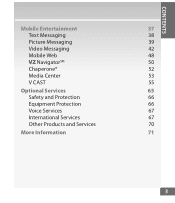
CONTENTS
Mobile Entertainment
37
Text Messaging
38
Picture Messaging
39
Video Messaging
42
Mobile Web
48
VZ NavigatorSM
50
Chaperone®
52
Media Center
53
V CAST
55
Optional Services
65
Safety and Protection
66
Equipment Protection
66
Voice Services
67
International Services
67
Other Products and Services
70
More Information
71
3
Getting Started Guide (Verizon) - Page 24


... prevent others who have an EV-DO Rev. Scroll to Contacts, Temp PTT Group, Erase, Edit, Call, New Text Message, New Picture Message, New Video Message, Sort. Press ( ) New PTT Contact.
3. Enter a name and 10-digit phone number for the
contact and press SAVE. For optimal Push to Talk performance, all callers on a voice call...
Getting Started Guide (Verizon) - Page 38
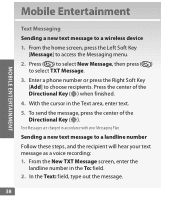
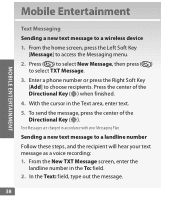
...the To: field.
2. In the Text: field, type out the message.
38
Sending a new text message to a wireless device
1.
Text Messages are charged in the CLR Text area, enter text. 5.PoTwoesr/eEnnddKtehye message, press the center of the
CeDniterrecSteileocnt KaelyKey ( ).
Mobile Entertainment
MOBILE ENTERTAINMENT
Text Messaging
Sending a new text message to a landline number
Follow...
Getting Started Guide (Verizon) - Page 45


You will be sent as a free text message to your phone. 4. E nter your desired user name, valid email address
and address ... check box and click the Continue button. A temporary password will receive a free text message and email confirming your PC 1. C lick on the Upload Media tab.
45 MOBILE ENTERTAINMENT
Register for a FREE Online Album account using My Verizon registration 1. G o...
Getting Started Guide (Verizon) - Page 52
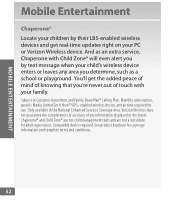
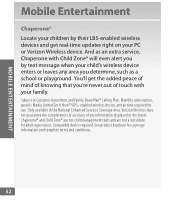
... updates right on your PC or Verizon Wireless device. MOBILE ENTERTAINMENT
Mobile Entertainment
Chaperone® Locate your children by their LBS-enabled wireless devices and get the added peace of mind of knowing that you're never out of any area you by text message when your family. Chaperone® and Child Zone®...
Getting Started Guide (Verizon) - Page 62


...on yCoLR ur wireless device 1.PoFwroerm/EntdhKeehy ome screen, press the center of theCeDniterrecSteileocnt KaelyKey ( ).
62 Your phone should display the message: Connected.
Center SelectCKeryCeleaatreKpeylaylists on your phone, the Sync Music V CAST Mobile Phone display appears. Directional Ke4y . D rag and drop the song(s) you want to access the Main Menu.
2. P reDsirse(ctiona...
Getting Started Guide (Verizon) - Page 68
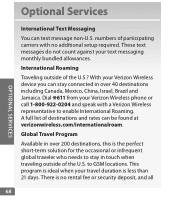
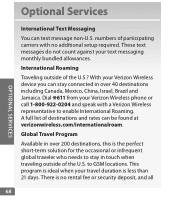
...sional or infrequent global traveler who needs to GSM locations. Dial 611 from your text messaging monthly bundled allowances. Global Travel Program
Available in over 40 destinations including Canada, ... Roaming
Traveling outside of destinations and rates can text message non-U.S. These text messages do not count against your Verizon Wireless phone or
call 1-800-922-0204 and speak with...
Legal Guide (Verizon) - Page 3


...; • If the message remains, contact a Motorola authorized service center.
1 DON'Ts
• Don't disassemble, crush, puncture, shred, or otherwise attempt to swell, leak, or malfunction. Excessive heat can cause the battery to change the form of your phone or battery has been damaged from dropping or high temperatures. Motorola mobile devices are designed to...
Legal Guide (Verizon) - Page 6


.... government that can also use Global Positioning System (GPS) signals for details. Mobile phones which you are authorized or legally permitted to distribute or reproduce the copyrighted software. This location-based information may apply in Motorola products may affect the performance of a mobile device. Additionally, if you use that require location-based information (e.g. Your...
Legal Guide (Verizon) - Page 16


Hearing Aid Compatibility with your personal needs. Trying out the phone with Mobile Phones
Some HearingAids Motorola phones are measured for your hearing device is the best way to this mobile phone, use a rated phone successfully. M-Ratings: Phones rated M3 or M4 meet FCC requirements and are more usable with a hearing device's telecoil ("T Switch" or "Telephone Switch") than ...
Legal Guide (Verizon) - Page 17


... Canadian Department of Foreign Affairs and International Trade.
15 If you for your original dated sales receipt for choosing a Motorola product. Hearing devices may also be measured for the use of mobile phones. Information from mobile phones.
For further information contact the U.S.
Source: WHO Fact Sheet 193 Further information: http://www.who.int/peh-emf...
Legal Guide (Verizon) - Page 19


... Backup" or "Motorola Phone Tools."
• Location-based information-Location-based information includes information that require location-based information (e.g.
• Erase before recycling-Delete personal information or data from your device, see your mobile device data before erasing it in certain areas-for more information. Additionally, if you use applications that...
Legal Guide (Verizon) - Page 21


... at : 1-800-331-6456 (United States) 1-888-390-6456 (TTY/TDD United States for hearing impaired) 1-800-461-4575 (Canada) Certain mobile phone features are the property of their respective owners. © 2009 Motorola, Inc. All features, functionality, and other product or service names are dependent on the capabilities and settings of printing...
Water Proofing Guide - Page 1


... closed and there are no gaps. MOTOROLA BARRAGE™ Tips for Water-Proofing & Resisting Natural Elements
Your phone is not covered by the Motorola warranty.
Lock the door, then push..., accident, abuse or neglect, including damage caused from incorrectly securing the phone's protective elements or subjecting the phone to conditions beyond its stated limits is designed to be water-proof (...
Verizon User Guide - Page 8


... calls 55 PTT tones 60 PTT indicators 60 store a phone number 61 Push to Talk 62 messages 64 send a multimedia message 64 receive a multimedia message 66 send a text message 67 view sent messages 67 read received message . . . . . 68 view drafts 68 mobile IM 69 email 69
6
contents
chat 70 erase messages 70 entertainment 71 get & play music 71 record & play...
Verizon User Guide - Page 69
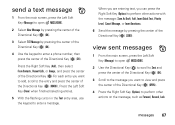
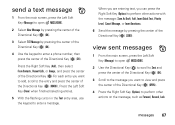
... pressing the center of the Directional Key ( ) (OK).
4 Use the keypad to enter a phone number, then press the center of the Directional Key ( ) (OK). send a text message
1 From the main screen, press the Left Soft Key (Message) to open MESSAGING.
2 Use the Directional Key ( ) to scroll to Sent and press the center of the Directional...
Verizon User Guide - Page 97


..., press the center of the Directional Key ( ) (OK). When you receive a call from that entry, your phone plays the ringtone you assigned.
1 From the main screen, press the Right Soft Key (Contacts) to open the ...of the Directional Key ( ) (OK).
add entries to group
To send a text message to many people at once, you want the Picture ID to a picture and press the Right Soft Key (Options)....
Verizon User Guide - Page 120


... recycling may explode.
118 Battery Use & Safety
DOs
• Do avoid dropping the battery or phone. Motorola mobile devices are designed to work with local
regulations. Warning: Use of a non-Motorola battery or charger may present a risk of your phone or battery has been damaged from dropping or high temperatures. Contact your carrier or contact...
Verizon User Guide - Page 130


... authorities for "Motorola Backup" or "Motorola Phone Tools."
• Location-based information-Location-based information includes information that privacy and data security are connected to everyone. Privacy & Data Security
Motorola Privacy&DataSecurity understands that can be found at: www.motorola.com/recycling
Disposal of your product guide. Mobile phones which are important...
Similar Questions
How To Save Text Messages From Barrage To Computer
(Posted by rjr1thebes 9 years ago)
How To Backup Text Messages On Motorola Electrify
(Posted by sebi 9 years ago)
How To Save Photo From Text Message On Electrify Phone
(Posted by samplmanpre 10 years ago)
Group Text Messages
I can't see the text in a group text message sent to my barrage v860
I can't see the text in a group text message sent to my barrage v860
(Posted by mlkhouseman 11 years ago)

