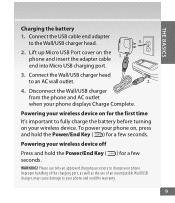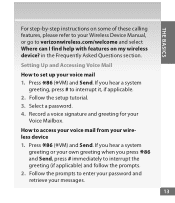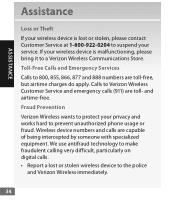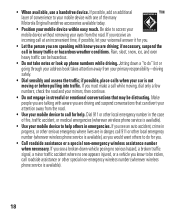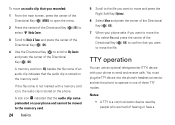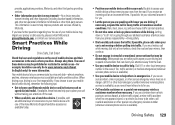Motorola Barrage V860 Support Question
Find answers below for this question about Motorola Barrage V860.Need a Motorola Barrage V860 manual? We have 5 online manuals for this item!
Question posted by Anonymous-34150 on July 21st, 2011
Y Bf Asked Me To Use My Phone & Retrieve His Cell Bill I Accidently Put In His P
password wrong and it locked his phone as unauthorized user I was not unauthozied but I hit the wrong number now he is locked out and he does not know it yet what can I do he will be mad I have all his info to prove he gave me permission, but he does not know I locked him out can you help me
Current Answers
Related Motorola Barrage V860 Manual Pages
Similar Questions
How Do I Oncrease The Volume On A Motorola Barrage V860 Cell Phone
(Posted by grmik 9 years ago)
Erased Calls
I erased calls from my phone, how do I get those numbers back?
I erased calls from my phone, how do I get those numbers back?
(Posted by psycfem 10 years ago)
I Got Used Phone At Swapmeet Is Working But Is Asking For Special Code Number
(Posted by jtinoco5 12 years ago)