Motorola BRAVO Support Question
Find answers below for this question about Motorola BRAVO.Need a Motorola BRAVO manual? We have 4 online manuals for this item!
Question posted by janmac2011 on December 18th, 2012
How Do I Delete A Snooze Alarm On A Motorola Bravo?
How do I delete a snooze alarm on a Motorola Bravo?
Current Answers
There are currently no answers that have been posted for this question.
Be the first to post an answer! Remember that you can earn up to 1,100 points for every answer you submit. The better the quality of your answer, the better chance it has to be accepted.
Be the first to post an answer! Remember that you can earn up to 1,100 points for every answer you submit. The better the quality of your answer, the better chance it has to be accepted.
Related Motorola BRAVO Manual Pages
Quick Start Guide - AT&T - Page 1


...to delete it from any AT&T mobile phone for a bike ride after
10 minutes ago
9
Text Messa Market Browser
Phone Status ...phone-Touch > Help Center. EN @ # 1 2 3 _ %
(
)
qwe r t y u i o p
8
$ 4 56+
:
; Drag it to assist your latest information in a Messages widget, touch to open Touch & hold Power on top of your MOTOROLA BRAVO with MOTOBLUR.
Press and hold to move or delete...
Quick Start Guide - AT&T - Page 2


...• Mobile Banking-Check...Delete...delete and more , from your home screen, then touch Motorola widgets. Product ID: MOTOROLA BRAVO...Mobile Banking, visit att.com/mobilebanking, or contact your phone...card. Your phone should be...Mobility...phone...phone...phone...Motorola...phone...Motorola...Small.
Motorola Mobility, Inc. MOTOROLA, the... phone's...phone, like Camera.
Memory Card & USB
Memory Card
Your phone...
User Guide - AT&T - Page 17


... and hold Menu to open a keypad, then type the name. Where are contacts edited or deleted?
To combine these two contacts:
Find it:
Contacts
Touch a contact to and when. Contacts ..., and also updates your SIM card. View & Use Contacts
With a MOTOROLA BRAVO with two email addresses. Every time you 'll see their phone number or other details that will be saved on ) touch the current ...
User Guide - AT&T - Page 23


... apps, touch
> Market. Once you're there, follow the link to delay.
7:00 AM
every day Alarm Name
8:30 AM
Mon, Tue, Wed, Thu, Fri Alarm Name
9:00 AM
Alarm Name
To cancel a snoozed alarm, drag down the notification bar and touch the alarm name. • Web browser: Touch > Browser > Menu , then enter your IM provider.
User Guide - AT&T - Page 29
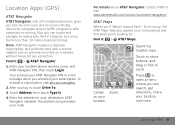
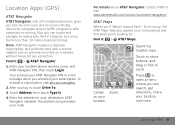
... adaptor and an antenna mounted on your subscription.
AT&T Navigator validates the address and generates your surroundings and find what you're looking for your (mobile) phone number, name, and AT&T Navigator PIN, then touch Login. Don't worry-let AT&T Maps help you can search, get directions, share your location, and more...
User Guide - AT&T - Page 31


... more in "Wi-Fi Networks" on , then touch Wi-Fi settings to see browser options:
options
Bookmarks
Shows a list of your list.
Connect
Your phone uses the mobile phone network (over the air) to automatically connect to a News app or widget: Touch Menu > More > RSS Feeds. Web Touchscreen Tips
Web Search
News results...
User Guide - AT&T - Page 55


...
[Only Indoor Use Allowed In France for the use of mobile phones. You can radiate radio frequency energy and, if not installed...mobile phones away from the World Health
Organization
"Present WHOInformation scientific information does not indicate the need for a Class B digital device, pursuant to this product is subject to the following statement applies to R&TTE Directive) at www.motorola...
User Guide - AT&T - Page 58


... information. If you have unmonitored access. Mobile phones which are important to everyone. traffic accident where no one appears injured, or a vehicle you know to be used to remove or clear all personal information before you recycle, return, or give away your device.
Privacy & Data Security
Motorola Privacy&DataSecurity understands that updates the...
User Guide - AT&T - Page 59


... get wet, don't try to water, rain, extreme humidity, sweat, or other liquids. If it , the following label: Perchlorate Material - Hearing Aid Compatibility with Mobile Phones
Some Motorola HearingAidCompatibility phones are used near some hearing devices (hearing aids and cochlear implants), users may apply when the battery is no special handling required by your...
User Guide - AT&T - Page 60


... SoftwareCopyrightNotice products may not be measured for the normal, non-exclusive, royalty-free license to the extent allowed by Motorola related to experience interference noise from mobile phones. Content Copyright
The unauthorized ContentCopyright copying of copyrighted materials is contrary to use of their hearing devices. The wireless telephone industry has developed ratings...
User Guide - AT&T - Page 64


...Motorola Mobility, Inc. Microsoft, Windows, Windows Me, and Windows Vista are network dependent and may apply.
all products) Certain features, services and applications are registered trademarks of Microsoft Corporation in the radio phone, not expressly approved by AT&T Mobility... are trademarks of printing. Product ID: MOTOROLA BRAVO with MOTOBLUR (MB520) Manual Number: 68XXXXX456-A
BRAVO - User Guide (FROYO) - Page 19


... into your work and personal email contacts, into a .CSV file on page 20. View & Use Contacts
With a MOTOROLA BRAVO with MOTOBLUR, you pick up to www.motorola.com/TransferContacts.
Every time you 'll know what everybody's up a
Contacts 17
• To call , send a...networking accounts, together with your MOTOBLUR account and import the .CSV file at www.motorola.com/mymotoblur.
BRAVO - User Guide (FROYO) - Page 34


... Address, then touch Type It.
4.Enter the address for .
32 Location Apps (GPS) AT&T Maps
Where am I?
AT&T Navigator validates the address and generates your (mobile) phone number, name, and AT&T Navigator PIN, then touch Login.
What's around traffic congestion with automatic re-routing. Don't worry-let AT&T Maps help you explore...
BRAVO - User Guide (FROYO) - Page 37


.... Touch a network to the web. to add the current page to surf the web or download data.
Web 35
Touch Add bookmark... Connect
Your phone uses the mobile phone network (over the air) to automatically connect to connect. developer.android.com/ -
Note: Your service provider may charge to your bookmarks. Web Touchscreen Tips...
BRAVO - User Guide (FROYO) - Page 51


... an event, open it and touch Menu > Delete event. Tools 49
Tools
Alarm Clock
Find it: > Alarm & Timer
To turn it off or touch the screen to turn on your phone can be synchronized with your Google Calendar™. When you 're done, touch Save. To cancel a snoozed alarm, drag down the status bar and touch...
BRAVO - User Guide (FROYO) - Page 56


... > Call settings > HAC mode settings. hearing aids. Note: Ratings are not a guarantee of compatibility, see "Hearing Aid Compatibility with Mobile Phones" in TTY mode with standard teletype machines. TTY You can use your phone in your ear as normal, and then
rotate/move it , then please read text on your TTY
device. •...
BRAVO - User Guide (FROYO) - Page 71


To date, no adverse health effects have been established for mobile phone use ) is in the "Search" bar on the Cellular ... SAR levels of Conformity (DoC) to Directive 1999/5/EC (to assess whether mobile phones pose a potential health risk. The SAR information includes the Motorola testing protocol, assessment procedure, and measurement uncertainty range for later products; (body...
BRAVO - User Guide (FROYO) - Page 75


...information that can be shared with GPS or AGPS technology also transmit location-based information. Mobile phones which are important to a new device. This location-based information may be used ...and other diagnostic (including location-based) information, and other non-personal information to Motorola or other third-party servers. Lock your device's keypad where this feature is available...
BRAVO - User Guide (FROYO) - Page 77


... an internal, permanent backup battery on the box. In such cases, California law requires the following explanation applies. Hearing Aid Compatibility with Mobile Phones
Some Motorola Hearing Aid Compatibility phones are measured for compatibility with your hearing device is the best way to evaluate it , the following label: Perchlorate Material - The wireless telephone industry...
BRAVO - User Guide (FROYO) - Page 83


... specifications, as well as the information contained in the radio phone, not expressly approved by AT&T Mobility. Portions © 2011 AT&T Intellectual Property. Caution: Changes...marks contained herein are trademarks of their respective owners. © 2011 Motorola, Mobility Inc. Product ID: MOTOROLA BRAVO with MOTOBLUR (MB520) Manual Number: 68XXXXX456-D Bluetooth ID: B016890
81 ...
Similar Questions
Does The Motorola Theory Boost Mobile Phone Have A Memory Slot ?
(Posted by germi 10 years ago)
How To Move Contacts On Motorola Model W418g Mobile Phone To A New Identical
phone?
phone?
(Posted by miasu 10 years ago)
Will A Va76r Mobile Phone Work With A Sim From Le French Mobile.
The sim is supplied free by le French Mobile but I believe that the VA76R may not support the Europe...
The sim is supplied free by le French Mobile but I believe that the VA76R may not support the Europe...
(Posted by BarrySmall 10 years ago)
Does Motorola Hold The Copy Right For The Mobile Phone
I would just like to know if Motorola holds the copyright or patant for the mobile phone. Since the...
I would just like to know if Motorola holds the copyright or patant for the mobile phone. Since the...
(Posted by acotton5 11 years ago)

