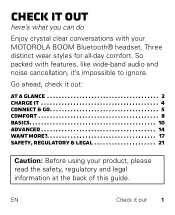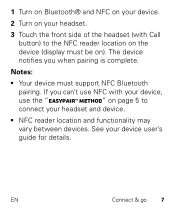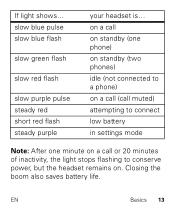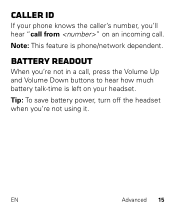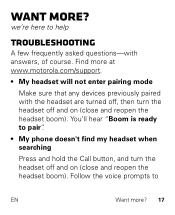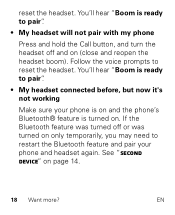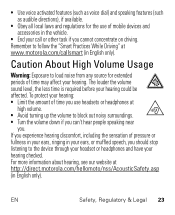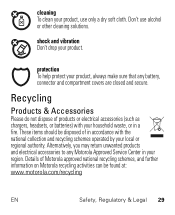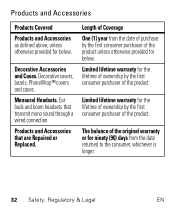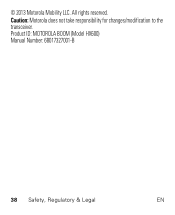Motorola BOOM Support Question
Find answers below for this question about Motorola BOOM.Need a Motorola BOOM manual? We have 1 online manual for this item!
Question posted by MELSUTH on July 6th, 2017
Spanish To English
My Motorola Boom accidently got switched from English to Spanish & I can't get it to change back. What do I need to do?
Current Answers
Answer #1: Posted by Odin on July 6th, 2017 6:37 PM
Press and hold the Call button while turning on the headset, and then listen for the voice prompt to select language.
Hope this is useful. Please don't forget to click the Accept This Answer button if you do accept it. My aim is to provide reliable helpful answers, not just a lot of them. See https://www.helpowl.com/profile/Odin.
Related Motorola BOOM Manual Pages
Similar Questions
How To Change The Language From Spanish To English?
i bought a elite sliver and it started talking in spanish and i need it to talk in english.
i bought a elite sliver and it started talking in spanish and i need it to talk in english.
(Posted by roylenecarter 10 years ago)
Pairing With My Phone
How can i pair this bluetooth to my sprint phone (android lg optimus S
How can i pair this bluetooth to my sprint phone (android lg optimus S
(Posted by rah013094 10 years ago)
Bluetooth H715?
How do I find the passcode on my Bluetooth H715. I got a new phone and it needs to code to connect
How do I find the passcode on my Bluetooth H715. I got a new phone and it needs to code to connect
(Posted by dgsalholm 13 years ago)