Motorola ATRIX 2 Support Question
Find answers below for this question about Motorola ATRIX 2.Need a Motorola ATRIX 2 manual? We have 3 online manuals for this item!
Question posted by qwedeltaa on July 24th, 2014
How Do You Clear Recent App List On Atrix 2
The person who posted this question about this Motorola product did not include a detailed explanation. Please use the "Request More Information" button to the right if more details would help you to answer this question.
Current Answers
There are currently no answers that have been posted for this question.
Be the first to post an answer! Remember that you can earn up to 1,100 points for every answer you submit. The better the quality of your answer, the better chance it has to be accepted.
Be the first to post an answer! Remember that you can earn up to 1,100 points for every answer you submit. The better the quality of your answer, the better chance it has to be accepted.
Related Motorola ATRIX 2 Manual Pages
Getting Started Guide - Page 1


...-You can also get the app you 've never had before the screen automatically turns off
Wallpaper settings
Set the phone's background wallpaper
In-Pocket detection
Locks your device automatically when inserted in the top right. Dialer
Recent
Most recent
Contacts
Favorites
Colleen Pham Mobile 555-555-2505
10 mins ago
Lists
Call Timer
Active call...
Getting Started Guide - Page 2


...&T Navigator®-Get voice-guided, turn , GPS-enabled directions. Find it: Connect your phone to your computer with enhanced backhaul.
Select multiple messages to text, or IM, or email...more . Connect.
Contact AT&T Mobility for you to enter your domain name with a USB cable, connect your phone to your device. Product ID: MOTOROLA ATRIX™ 2 (Model MB865) Manual...
User Guide - Page 3


... safety margin designed to radio waves (known as SAR) of age and health. Welcome
MOTOROLA ATRIX™ 2
Powerful just got a lot more (see "Music" on page 36).
•... Our free ZumoCast app gives you secure, unlimited access to music, pictures and videos straight from your phone. Caution: Before assembling, charging, or using your phone for this device are listed in the regulatory information...
User Guide - Page 6


Find More Information
• On your phone-Touch > Help Center.
• On any phone-Call AT&T Customer Care at 1-800-331-0500 or dial 611 ...:
Interactive web tutorials are available at att.com/WirelessAccessories or visit your phone at att.com/Tutorials. Select Manufacturer: Motorola and Model: ATRIX 2 from any AT&T mobile phone for assistance with your service or device.
• On the web-...
User Guide - Page 8


... flick to move or delete. Don't use covers or screen protectors (even clear ones) that cover this sensor.
Touch & hold to move quickly, or touch the...• Flick & stop it where you flick a long list, like Contacts, a scroll bar appears at the right. Touchscreen & Keys
a few essentials
Quick Start: Touchscreen
It's all your apps. Touch & hold an empty spot to open options for...
User Guide - Page 9


...Home to close any menu or app and return to open a menu where you rotate your phone. Power & Sleep Key
Press and hold Power to change how long your phone waits before the screen goes to...by
pressing Power . Tip: To make the screen lock when you want to wipe smudges off your home screen, lists, and other places. • Security: To make the screen lock when it , touch Menu > Settings > ...
User Guide - Page 15
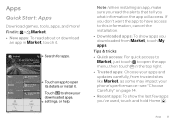
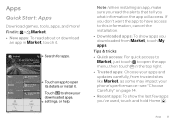
...
Books
see more
Movies
My Apps see "Choose Carefully" on page 14. • Recent apps: To show apps you 've used, touch and hold Home . Google Goggles Google Inc. Free Google Maps Google Inc.
Tips & tricks • Quick access: For quick access to Market, just touch to show your phone's performance-see more !
Touch to...
User Guide - Page 16


... on-when you see the home screen.
Choose Carefully
Apps are listed and available for download. • Update: To make your apps update automatically, touch > Market > Menu > My apps, touch an app to SD card (for downloaded apps), or other options.
But remember, choose your phone or privacy, use apps from the home screen touch Menu > Settings > Applications...
User Guide - Page 17


... manually check for updates, touch Menu > Settings > About phone > System updates.
If you don't have an unlimited data plan, or mobile network updates are not available in all apps, downloaded apps will use your phone or computer to personal health.
Your phone downloads any updates over your phone notifies you about an update, follow the instructions to...
User Guide - Page 18


... call. If an update is available, just follow the installation instructions.
16 Calls
Calls
it : Dialer
Dialer
Recent
Most recent
Contacts
Favorites
Colleen Pham Mobile 555-555-2505
10 mins ago
Lists
Call Timer
Active call
Colleen Pham
Mobile 555-555-2964
01:08
1
2 ABC
3 DEF
4 GHI
5 JKL
6 MNO
7 PQRS
8 TUV
9 WXYZ
*
0+ #
Full moon tonight...
User Guide - Page 20


... screen protectors (even clear ones) that cover this sensor. Tip: You can touch Home or Back to the right of their name. Note: When you move your phone away from your
Bluetooth...touch the star to hide the active call a number in the list, touch Dialer, then touch and hold
Add Call
End Call
Dialpad
your phone to your Contacts.
Your touchscreen might stay dark during calls if the...
User Guide - Page 22
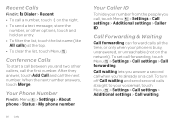
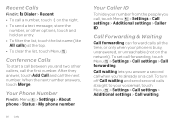
... the list, touch the list name (like All calls) at the top. • To clear the list, touch Menu .
To turn off Call waiting and send second calls straight to your phone is...your voicemail, touch Menu > Settings > Call settings > Additional settings > Call waiting. Your Phone Number
Find it : Dialer > Recent • To call forwarding, touch Menu > Settings > Call settings > Call forwarding. ...
User Guide - Page 41


...Open Browser to the web. Find it: > Browser http://www. Connect
Your phone uses the mobile phone network (over the air) to automatically connect to find a page or just...browser or your service provider. Note: If you can 't connect, contact your home screen, just touch Search to a News app or widget: Touch Menu > More > RSS Feeds. • Reload: If a page doesn't load correctly, try touch ...
User Guide - Page 42


... networks.
To download apps:
1. To protect your phone memory. There's more in your phone and personal data, only download apps from unknown sources.
To cancel, touch Menu > Cancel all downloads. Download Apps
Warning: Apps downloaded from the web can be from sources you have downloaded, touch > Browser > http://www. > More > Downloads. To clear your downloads
To view...
User Guide - Page 45


...Connections
The ATRIX™ ... your TV or Monitor
Mobile View
App Tray
Full Desktop Browser
Screen... Connections 43
Make the most of its
Optional Dock or HDMI Cable
Select an application to launch
Webtop Turn your phone into a PC Gallery View photos and videos Music Access, listen and share music Mirror on display Access and display all of the phone...
User Guide - Page 63


... not a guarantee of compatibility (see "Hearing Aid Compatibility with Mobile Phones" on the touchscreen keyboard. Tips & Tricks 61 If your voice-touch on page 76). > Settings > Language & keyboard.
You may also want to get a clear sound when using a hearing aid or cochlear implant, your phone may have been rated for Hearing Aids" printed on...
User Guide - Page 76


...wherever wireless phone service is available), as MOTOBLUR). Because some features of your mobile device may have access to a new device. Go to your account for your mobile device that...and updates-Choose your apps and updates carefully, and install from your mobile device, go to be stolen, call data, location details and network resources.
• Wireless-For mobile devices with
you ...
User Guide - Page 77


...services.
• Other information your mobile device, use your mobile device in temperatures below 0°C (32°F) or above 60°C (140°F). Mobile phones which are connected to Motorola or... non-personal information to a wireless network transmit location-based information. Don't recharge your mobile device in temperatures below -10°C (14°F) or above 45°C (...
User Guide - Page 78


... in accordance with national collection and recycling requirements.
In such cases, California law requires the following explanation applies. Hearing Aid Compatibility with their mobile phones, to this interference noise, and phones also vary in the amount of their hearing devices.
shock and vibration Don't drop your household waste, or in a fire.
The wireless...
User Guide - Page 79


... have questions about return or exchange policies, contact your personal needs. The ratings are likely to be able to this mobile phone, use a rated phone successfully. Trying out the phone with hearing aids. Your hearing device manufacturer or hearing health professional may include copyrighted Motorola and third-party software stored in the United States...
Similar Questions
Atrix How To Delete Email Address That Appeared On Home Screen
(Posted by csg99car 9 years ago)
How Do You Delete Calls From The Recent Calls List?
(Posted by Anonymous-41566 12 years ago)

