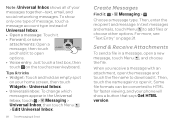Motorola ATRIX 2 Support Question
Find answers below for this question about Motorola ATRIX 2.Need a Motorola ATRIX 2 manual? We have 3 online manuals for this item!
Question posted by csg99car on June 22nd, 2014
Atrix How To Delete Email Address That Appeared On Home Screen
The person who posted this question about this Motorola product did not include a detailed explanation. Please use the "Request More Information" button to the right if more details would help you to answer this question.
Current Answers
Related Motorola ATRIX 2 Manual Pages
Similar Questions
How Do I Unlock The Widgits On My Home Screen On A Motorola Atrix
(Posted by heat3560 10 years ago)
How Do I Send A Picture To An Email Address Using A Moto W418g Phone
(Posted by eddgong8 11 years ago)
Cant Remove A Widget From The Home Screen
cant remove widget from home screen i push and hold it and it dont show the trash can
cant remove widget from home screen i push and hold it and it dont show the trash can
(Posted by daddydog21jr 12 years ago)
Home Screen Gone
The homescreen on my motorola atrix 2 will not show up when i unlock my ohne, so my phone is useless...
The homescreen on my motorola atrix 2 will not show up when i unlock my ohne, so my phone is useless...
(Posted by mmfallone 12 years ago)
In The Home Screen, Upper Left Side, Along The Top Bar, There Is A Round Circle
in the home screen, on the upper toolbar, far left, upper side there is a round circle and a + sign ...
in the home screen, on the upper toolbar, far left, upper side there is a round circle and a + sign ...
(Posted by ekmobley 12 years ago)