Motorola ADMIRAL Support Question
Find answers below for this question about Motorola ADMIRAL.Need a Motorola ADMIRAL manual? We have 2 online manuals for this item!
Question posted by vbtinm on February 12th, 2014
How To Turn On Voicemail Alerts On Motarola Admiral
The person who posted this question about this Motorola product did not include a detailed explanation. Please use the "Request More Information" button to the right if more details would help you to answer this question.
Current Answers
There are currently no answers that have been posted for this question.
Be the first to post an answer! Remember that you can earn up to 1,100 points for every answer you submit. The better the quality of your answer, the better chance it has to be accepted.
Be the first to post an answer! Remember that you can earn up to 1,100 points for every answer you submit. The better the quality of your answer, the better chance it has to be accepted.
Related Motorola ADMIRAL Manual Pages
User Guide - Page 3


... of Contents
Get Started ...1 Your Phone at a Glance ...1 Set Up Your Phone...1 Activate Your Phone...3 Complete the Setup Application 3 Set Up Voicemail ...4 Sprint Account Information and Help 4 Sprint Account Passwords 4 Manage Your Account...5 Sprint Support Services ...6
Phone Basics ...7 Your Phone's Layout ...7 Key Functions ...8 Turn Your Phone On and Off 9 Turn Your Screen On and Off...
User Guide - Page 5


... Direct Connect Settings ...32 TeamDCSM ...32 Sprint Mobile Sync...32 Phone Settings...33 Wireless & Network Settings 33 Airplane Mode...34 Wi-Fi Settings ...34 Bluetooth® Settings ...34 Tethering & Mobile Hotspot Settings 34 VPN Settings ...34 Mobile Network Settings ...35 Call Settings ...35 Direct Connect Settings ...35 Voicemail Settings ...35 Other Call Settings ...35 Sound...
User Guide - Page 12


Smart Practices While Driving 121 Privacy & Data Security...122 Use & Care...123 Recycling...124
Mobile Devices & Accessories 124 Packaging & Product Guides 124 California Perchlorate Label 124 Hearing Aid Compatibility with Mobile Phones 125 Software Copyright Notice 126 Content Copyright ...126 Open Source Software Information 126 Export Law Assurances...127 Product Registration ...127 ...
User Guide - Page 16


..., even if your greeting. For more information about using your voicemail messages. To set up .
4. Note: Voicemail Password -
You should set up accounts in use or turned off. Set Up Voicemail
Your phone automatically transfers all unanswered calls to access your voicemail, see Voicemail. Follow the system prompts to protect your username and password for each...
User Guide - Page 28


...battery (full charge) DC Connect active DC alert or invite
To view notification alerts, touch the status bar and drag it . Phone Basics
16 To move it. QWERTY Keyboard ...phone suggests words for you use a touchscreen keyboard in landscape mode. You can type on or off or explore other options by touching Menu > Settings > Language & keyboard. Enter Text
You can turn this on your phone...
User Guide - Page 33


...and access to satellite signals, it may take up to 30 seconds or more emergency phone numbers (such as Public Safety Answering Points (PSAPs) may not work in all locations...; To ignore a call while the display is
not active, answer by country. Note: Your mobile phone can automatically send a text message to network, environmental, or interference issues.
1.
Some designated emergency...
User Guide - Page 34


Note: Using a mobile phone or accessory while driving may cause distraction and may be illegal.
Note: Your phone includes a proximity sensor. Phone
22 Always obey the laws and drive safely. When you move your phone away from your phone and pair it , touch Home > Dialer > Return to call in progress. When you hold the phone to your ear...
User Guide - Page 36


... Connect
24 Your Direct Connect Number
Your Direct Connect number may be the same as your phone number (for example, 555-5551234) or it may be listed.
> More > My info...End a Direct Connect Call
Use Call Alerts
Set Direct Connect Permissions
Add Direct Connect Widget to Home Screen
Use Group Connect
Direct Connect Settings TeamDCSM
Sprint Mobile Sync
Sprint Direct Connect offers instant, ...
User Guide - Page 67


... networking accounts. Contacts
55 Various computer applications for mobile phones and email accounts allow you to export your new phone. See Transfer Contacts Using a microSD Card.
●...contacts as a ".CSV" file. See Email for details about sending email. Also, your phone updates your contacts and social networking account whenever you change one place. See Optional microSD ...
User Guide - Page 95


...capabilities.
► Touch Menu > Settings > Wireless & networks > Mobile networks, and then make or receive calls on the Nationwide Sprint Network.)
To turn Call Guard on or off:
1. Google Talk™ To send ... YouTube username and password, and touch Next. 4.
Touch Done.
Call Guard
Your phone has two ways of alerting you when you 'll see it in the app menu. Note: Voice dialing ...
User Guide - Page 96


...Mobile networks > Roaming
2.
Data Roam Guard
Depending on service availability and roaming agreements, your phone may apply, touch Roam to connect.
To set to On, you need to take extra steps to use data services such as messaging. Sprint Basics
84 Note: Data Roam Guard is turned... on by default on certain digital systems. You can set your phone to alert you when ...
User Guide - Page 116


Connect
Your phone uses the mobile phone network (over the air) or a Wi-Fi connection to see these options:
Options
New Window
Open a new browser window.
See Options
Touch Menu with the browser open . Windows
View the browser windows that page.
Touch Wi-Fi to turn it and goes to that are currently open to...
User Guide - Page 122


... operational and safety information that will help you should service your phone and accessories. Turn your phone off in areas where use is located while using radio signals, which cannot guarantee connection in all cellular networks or when certain network services or mobile phone features are several simple guidelines to do not touch the bottom...
User Guide - Page 130


...usage or simply using an approved accessory, ensure that it positions the phone at a separation distance of your mobile device is automatically decreased when full power is in further reducing your...over the last two decades to Motorola mobile devices that carry one of the following CE compliance information is applicable to assess whether mobile phones pose a potential health risk.
The ...
User Guide - Page 135


Mobile phones which are connected to dust, dirt, sand, food, or other third parties providing services.
● Other information your mobile device in temperatures below -10...
These precautions will help improve products and services offered by Motorola. ● Wireless-For mobile devices with GPS or AGPS technology also transmit location-based information. Microwaves Don't try to...
User Guide - Page 136


....com/recycling
Packaging & Product Guides
Product packaging and product guides should be disposed of . California Perchlorate Label
Some mobile phones use alcohol or other cleaning solutions.
Recycling
Mobile Devices & Accessories
Please do not dispose of mobile devices or electrical accessories (such as chargers, headsets, or batteries) with the national collection and recycling schemes...
User Guide - Page 137


...are likely to be able to experience interference noise from mobile phones. If the box for immunity to interference, you may...Mobile Phones
Some Motorola phones are not guarantees. However, there may be some hearing devices (hearing aids and cochlear implants), users may not be more immune your hearing device happens to be vulnerable to this type of interference. Your MOTOROLA ADMIRAL...
User Guide - Page 139


... permits us /productregistration
Product registration is an important step toward enjoying your phone in the space provided below.
Service & Repairs
If you can also contact...inside the battery compartment. Please retain your records. Model: MOTOROLA ADMIRAL (XT603)
Serial No.:
Copyright & Trademarks
Motorola Mobility, Inc. Record the serial number in the future. Registration is...
User Guide - Page 147
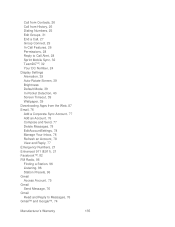
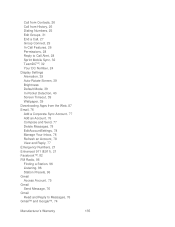
... from History, 26 Dialing Numbers, 25 Edit Groups, 31 End a Call, 27 Group Connect, 29 In-Call Features, 26 Permissions, 28 Reply to Call Alert, 28 Sprint Mobile Sync, 32 TeamDCSM, 32 Your DC Number, 24 Display Settings Animation, 39 Auto-Rotate Screen, 39 Brightness Default Mode, 39 In-Pocket Detection, 40...
User Guide - Page 149


... NASCAR Sprint Cup Mobile, 98 Navigation Drag, 11 Flick, 11 Touch, 10 Touch and Hold, 10 Zoom, 11 Notification Ringtone Sound Settings, 38 Passwords Account, 5 Data Services, 5 Voicemail, 5 Phone Set Up, 1 Phone Turn On, 9 Phone Turn Off, 9 Phone, 19 Phone Dialer, 19 Phone About Phone, 51 Phone Software Update, 60 Phone Calls Emergency numbers, 21 Using phone dialpad, 19 Phone Layout (illustration...
Similar Questions
How Do I Turn Voicemail Off On Motorola Brute I686?
(Posted by Priss 9 years ago)
How To Change Voicemail Tone On Admiral Different From Text Sound
(Posted by gcaszoh 10 years ago)

