Motorola ADMIRAL Support Question
Find answers below for this question about Motorola ADMIRAL.Need a Motorola ADMIRAL manual? We have 2 online manuals for this item!
Question posted by johndr on October 12th, 2013
How To Set Lock On Voicemail On Admiral Smartphone
The person who posted this question about this Motorola product did not include a detailed explanation. Please use the "Request More Information" button to the right if more details would help you to answer this question.
Current Answers
There are currently no answers that have been posted for this question.
Be the first to post an answer! Remember that you can earn up to 1,100 points for every answer you submit. The better the quality of your answer, the better chance it has to be accepted.
Be the first to post an answer! Remember that you can earn up to 1,100 points for every answer you submit. The better the quality of your answer, the better chance it has to be accepted.
Related Motorola ADMIRAL Manual Pages
User Guide - Page 3


Table of Contents
Get Started ...1 Your Phone at a Glance ...1 Set Up Your Phone...1 Activate Your Phone...3 Complete the Setup Application 3 Set Up Voicemail ...4 Sprint Account Information and Help 4 Sprint Account Passwords 4 Manage Your Account...5 Sprint Support Services ...6
Phone Basics ...7 Your Phone's Layout ...7 Key Functions ...8 Turn Your Phone On and Off 9 Turn Your Screen On and...
User Guide - Page 5


... ...32 Sprint Mobile Sync...32 Phone Settings...33 Wireless & Network Settings 33 Airplane Mode...34 Wi-Fi Settings ...34 Bluetooth® Settings ...34 Tethering & Mobile Hotspot Settings 34 VPN Settings ...34 Mobile Network Settings ...35 Call Settings ...35 Direct Connect Settings ...35 Voicemail Settings ...35 Other Call Settings ...35 Sound Settings ...37 General Sound Settings ...37 PTT...
User Guide - Page 12


Smart Practices While Driving 121 Privacy & Data Security...122 Use & Care...123 Recycling...124
Mobile Devices & Accessories 124 Packaging & Product Guides 124 California Perchlorate Label 124 Hearing Aid Compatibility with Mobile Phones 125 Software Copyright Notice 126 Content Copyright ...126 Open Source Software Information 126 Export Law Assurances...127 Product Registration ...127 ...
User Guide - Page 13


Install the battery. Your Phone at a Glance Set Up Your Phone Activate Your Phone Complete the Setup Application Set Up Voicemail Sprint Account Information and Help
Your Phone at a Glance
Set Up Your Phone
You must first install and charge the battery to set up your phone and Sprint service the first time. Get Started
1
Get Started
This section gives you all...
User Guide - Page 16


... Services
Sprint Account Passwords
As a Sprint customer, you will need to create passwords to protect your voicemail to your voicemail, even if your voicemail messages.
voicemail) or touch > Voicemail.
(the number 1 on
2.
Set Up Voicemail
Your phone automatically transfers all unanswered calls to protect against unauthorized access. 3. Without a password, anyone who has access...
User Guide - Page 17


... and account balance.
● Touch
to make a payment.
● Touch
to launch SprintZone, with access to control access and authorize Premium Service purchases. Voicemail Password
You'll create your Sprint phone, you set up your voicemail.
Data Services Password
With your voicemail password when you may elect to get a subaccount password at 1-888-211-4727.
User Guide - Page 21


...of searching, a Power Save feature is on, it may damage the phone. Touch Power off to turn the phone off , press the Power/Lock button.
Phone Basics
9 When a signal is no signal.
Pressing it again or ... list, the date and time, and the signal and battery strength.
● Power/Screen Lock Button: turn the phone on or off or put the display to sleep.
● 3.5 mm Headset Jack allows ...
User Guide - Page 33


.... Reject an Incoming Call
► To ignore a call the emergency number. Note: Your mobile phone can call under any circumstances, even when your phone is locked, touch Emergency Call.)
2. Important:
Always report your approximate location. Touch Dialer. (If your phone is locked.
Depending on several variables, including availability and access to satellite signals, it may take...
User Guide - Page 34


... use the speakerphone, touch Speaker. Always obey the laws and drive safely. When you hold the phone to your ear, the display goes dark to prevent accidental touches. Phone
22 To reopen it . Note: Using a mobile phone or accessory while driving may cause distraction and may be illegal.
Tip: You can touch Home or...
User Guide - Page 48


... wireless industry and the PSAP community are currently working to software used by other means, including Telecommunications Relay Services (TRS), analog cellular, and landline communications. Phone Settings
36
TTY Mode
A TTY (also known as a TDD or Text Telephone) is a telecommunications device that plugs into your TTY device to purchase the connector cable...
User Guide - Page 58


... the battery charge.
► Touch Menu > Settings > Applications > Battery use .
Resetting Your Phone
Selecting Reset phone resets all phone settings back to open with a double-touch of Home .
► Touch Menu > Settings > Applications > Double tap home launch.
Double Tap Home Launch
Set what has been using .
► Touch Menu > Settings > Applications > Storage use . Battery Use
View...
User Guide - Page 67


Various computer applications for mobile phones and email accounts allow you to your new Motorola phone using a microSD card. Transfer Contacts Using a microSD...Email to share, and then touch OK.
4. Select the information that you change one place. Also, your phone updates your contacts and social networking account whenever you want to use a Bluetooth connection.
Here's a few ...
User Guide - Page 76
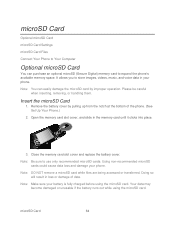
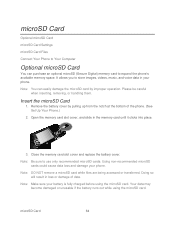
microSD Card
Optional microSD Card
microSD Card Settings
microSD Card Files
Connect Your Phone to Your Computer
Optional microSD Card
You can easily damage the ...files are being accessed or transferred.
microSD Card
64 Doing so will result in loss or damage of the phone. (See Set Up Your Phone.)
2. It allows you to store images, videos, music, and voice data in the memory card until it...
User Guide - Page 84


...
► Touch > Messaging > Universal Inbox. Sprint Basics
72 If you have a new voicemail, shows at once. To hear the message, touch Dialer to change your voicemail number, in the home screen, touch Menu > Call settings > Voicemail settings.
> Settings
Accounts and Messaging
View your screen.
Voicemail Notification
When you need to open the dial screen, and then touch...
User Guide - Page 116


...your phone outlines it on and touch Wi-Fi settings ...Settings > Wireless & networks. Touch Wi-Fi to turn it and goes to that are currently open to search for nearby wireless networks. If you can't connect, contact Sprint. Bookmarks
See your phone shows options, such as Open in new window or Bookmark link.
Refresh
Reload the current page.
Connect
Your phone uses the mobile phone...
User Guide - Page 122


... guarantee connection in serious bodily injury, death, or property damage. Maintaining Safe Use of your phone where the internal antenna is forbidden or when it may be possible on Your Phone for Emergency Calls
Mobile phones operate using the phone.
● Speak directly into the mouthpiece. Therefore you safely use . Failure to do not touch...
User Guide - Page 130


... Health Organization has stated that if you are interested in further reducing your exposure then you are not using a hands-free kit to assess whether mobile phones pose a potential health risk. They recommend that present scientific information does not indicate the need for any metal and that this product is in an...
User Guide - Page 135


....
● Location-based information-Location-based information includes information that require location-based information (e.g. Also, when using your mobile device in temperatures below 0°C (32°F) or above 60°C (140°F). Mobile phones which are connected to dust, dirt, sand, food, or other inappropriate materials. This information is used to accelerate drying...
User Guide - Page 137


... more usable with hearing aids.
Hearing Aid Compatibility with Mobile Phones
Some Motorola phones are likely to determine if you have been rated.
M4 is important to interference, you are more immune your service provider or phone retailer. If you hear any interfering noise. Your MOTOROLA ADMIRAL has an M4, T3 rating. The more immune...
User Guide - Page 150
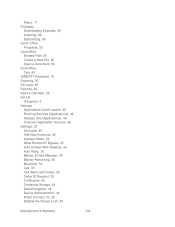
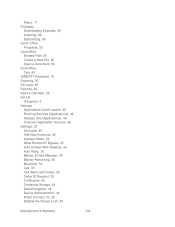
...83 SD Card, 48 Security, 42 Send a Call Alert, 28 Set Up Voicemail, 4 Settings Applications Quick Launch, 46 Running Services (Applications), 46 Storage Use (Applications), 46 Unknown Application Sources, 46 Settings, 33 Accounts, 45 Add New Accounts, 45 Airplane Mode, 34 Allow... Encryption, 44 Device Administration, 44 Direct Connect, 32, 35 Disable the Screen Lock, 43
Manufacturer's Warranty
138
Similar Questions
How Do You Set Up Voicemail On A Wx416 Phone?
(Posted by yamike 9 years ago)
How Can I Set Up Voicemail Notification With A Motorola Admiral Phone
(Posted by firmonc 10 years ago)

