Motorola ADMIRAL Support Question
Find answers below for this question about Motorola ADMIRAL.Need a Motorola ADMIRAL manual? We have 2 online manuals for this item!
Question posted by llaja on May 19th, 2014
How To Reply To Email With Message Id Using Android Motorola Admiral?
The person who posted this question about this Motorola product did not include a detailed explanation. Please use the "Request More Information" button to the right if more details would help you to answer this question.
Current Answers
There are currently no answers that have been posted for this question.
Be the first to post an answer! Remember that you can earn up to 1,100 points for every answer you submit. The better the quality of your answer, the better chance it has to be accepted.
Be the first to post an answer! Remember that you can earn up to 1,100 points for every answer you submit. The better the quality of your answer, the better chance it has to be accepted.
Related Motorola ADMIRAL Manual Pages
Motorola warranty terms and conditions - Page 2


...motorola.com/servicemyphone
Phone support 1-800-331-6456
iDEN phone support 1-800-453-0920 (Boost, Southern LINC, Nextel customers)
Two-Way Radios and Messaging Devices 1-800-353-2729
Canada
All Products 1-800-461-4575 Initiate repair service here (English) or here (Français)
TTY
TTY 1-888-390-6456
Email...service or signal you may use functionally equivalent reconditioned/refurbished/ ...
User Guide - Page 1


Other marks are trademarks of their respective owners. Sprint and the logo are trademarks of Sprint. Motorola ADMIRAL
User Guide
©2011 Sprint.
User Guide - Page 4


...Phone ...19 Make Phone Calls ...19 Call Using the Phone Dialer 19 Call from Call log...20 Call from Contacts ...20 Call from Favorites ...20 Call a Number in a Text Message 20 Call Emergency Numbers 21 Receive Phone... Calls 27 End a Direct Connect Call ...27 Use Call Alerts...28 Send a Call Alert ...28 Send a Call Alert With Text Message 28 Reply to a Call Alert ...28 Set Direct Connect ...
User Guide - Page 9
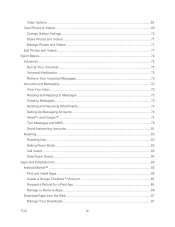
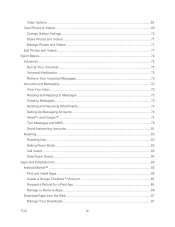
... Reading and Replying to Messages 73 Creating Messages ...73 Sending and Receiving Attachments 74 Setting Up Messaging Accounts 74 Gmail™ and Google™ ...74 Text Messages and MMS 79 Social Networking Accounts 81 Roaming ...83 Roaming Icon...83 Setting Roam Mode ...83 Call Guard...83 Data Roam Guard...84 Apps and Entertainment...85 Android Market...
User Guide - Page 12


... & Data Security...122 Use & Care...123 Recycling...124
Mobile Devices & Accessories 124 Packaging & Product Guides 124 California Perchlorate Label 124 Hearing Aid Compatibility with Mobile Phones 125 Software Copyright Notice ...Exclusions (Software) ...131 Who is Covered? ...131 What Will Motorola Do 131 How to Obtain Warranty Service or Other Information 131 What Other Limitations are There 132 ...
User Guide - Page 15


... on again. Touch the Android™ icon to see a Setup accounts page. Note: You do not need to go online to activate your new phone.
From your computer's Web browser, go to sprint.com/activate and complete the onscreen instructions to use or you may be ready to use .
● If you received...
User Guide - Page 33


...mobile phone can automatically send a text message to the caller. When you place an emergency 911 call , press the volume button down.
When the display is locked. When you ignore a call, you can use...your phone is active, touch
Answer. Touch Call to the right. Receive Phone Calls
Answer an Incoming Call
► To answer a call the emergency number.
See Text Message Reply.
User Guide - Page 49


...Calls
► To set volume for DC Calls, touch Menu > Settings > Sound > DC Calls.
Phone Settings
37 Vibrate Patterns
► To select a vibration pattern, touch Menu and select a pattern.
>... a call or while listening to music). ● To edit the outgoing message, touch Menu message reply > Edit messages.
> Settings > Call settings > Text
Voice Privacy
Enable enhanced privacy mode ...
User Guide - Page 67


... to import the file. Various computer applications for mobile phones and email accounts allow you to export your contacts as a VCard file.)
2. Transfer Contacts Using a microSD Card
1. To import the contacts from your microSD card, touch > Contacts > Menu > Import/Export > Import contacts from your old phone to your new Motorola phone using a microSD card. Touch -or- Contacts
55...
User Guide - Page 83


..., go to Connect Your Phone to resize, crop, change the color, and more options. Share Photos and Videos
1. Choose how you want to share-like Bluetooth, Email, Messaging, or an online album.... Manage Photos and Videos
1.
• Shuffle slides: Play the slides in random order. • Slideshow Transition: Select an effect for using when moving...
User Guide - Page 85


... shows all of Universal Inbox. In text messages and emails, touch Menu for options, such as Text Messaging or Facebook.
Then, enter the recipient and message. To show only one type of message, touch a message account type instead of its replies, touch it.
● To reply or forward a message, touch to Messages
► Touch > Messaging > Universal Inbox. Sprint Basics
73
Reading...
User Guide - Page 87


... now and follow the instructions to activate your password.
5.
Check your email for a message from Google confirming your phone will synchronize the selected items.
Access Gmail
► Touch > Gmail. To view more messages and conversations. Read a new email message: Touch the unread message or the conversation with the Google servers. Touch Menu > Settings > Accounts...
User Guide - Page 88


... your other accounts, using POP3 or IMAP. Touch > Gmail.
2. Sprint Basics
76 Touch Menu > Compose.
3. As you are displayed. Touch > Accounts > Add an Account > Email.
2.
If you enter email addresses, any matching addresses from your phone. Enter your message, touch the Send icon. Enter the message recipient's email address in the To field.
Read and Reply to several...
User Guide - Page 89


... send email using any account you have set up on an SD card, or in internal phone memory, on your Gallery.
6. Touch > Email.
2. To add an attachment, touch Menu > Attach files.
Camcorder: Record a video to share.
Camera: Take a picture to synchronize and touch Finish setup. 4. View and Reply to view.
3. Touch the message you...
User Guide - Page 91


... hold an empty spot on one or more recipients:
Enter phone numbers directly in the To field. Touch Motorola Widgets > Email or Universal Inbox, and then touch Done. Enter one of office message to automatically reply to delete.
2. If you want to messages, if your message.
4. As you can contain text and pictures, recorded voice, audio...
User Guide - Page 117


...you want appears within the suggested sites list, tap the entry to a Specific Website
To enter a URL (Web address):
1. Use the keyboard to open page and privacy settings. Touch Browser > Menu > More > Settings.
2.
Touch the URL field at ...; Share page to share the current page with someone via email, messaging, and more .
1. Back/Forward More
Navigate to previously viewed pages. Touch Go.
User Guide - Page 124


... for more time to confirm that any battery you purchase has a "Motorola Original" hologram. Warning:
Use of batteries. Additional information on how to the mobile device caused by non-Motorola batteries and/or chargers. Important Safety Information
112 If you identify authentic Motorola batteries from non-original or counterfeit batteries (that protects the battery from...
User Guide - Page 137


... the best way to evaluate it uses.
Hearing Aid Compatibility with Mobile Phones
Some Motorola phones are likely to be able to this phone that not all phones have the rating on hearing aid... phones that are not guarantees. However, there may also be measured for your service provider or phone retailer. If you find results for some of the two ratings. Your MOTOROLA ADMIRAL has...
User Guide - Page 140


...from work created and shared by Google and used according to be available in the Creative Commons 3.0 Attribution License. Motorola reserves the right to return your service provider...trademarks of printing. Portions of their respective owners.
© 2011 Motorola Mobility, Inc.
Product ID: MOTOROLA ADMIRAL (XT603)
Manual Number: NNTN9200-A
Important Safety Information
128 All ...
User Guide - Page 147
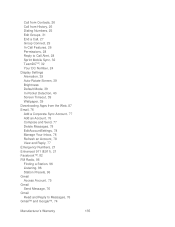
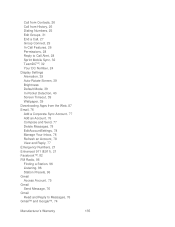
... End a Call, 27 Group Connect, 29 In-Call Features, 26 Permissions, 28 Reply to Call Alert, 28 Sprint Mobile Sync, 32 TeamDCSM, 32 Your DC Number, 24 Display Settings Animation, 39 Auto-Rotate...Web, 87 Email, 76 Add a Corporate Sync Account, 77 Add an Account, 76 Compose and Send, 77 Delete Messages, 78 EditAccountSettings, 78 Manage Your Inbox, 78 Refresh an Account, 78 View and Reply, 77 Emergency...
Similar Questions
How To Assign A Blank Or No Sound To Text Messages On Mb300 Android
(Posted by tooopTom 10 years ago)
How Do I Print Text Messages From A Motorola Ex431g Mobile Phone?
(Posted by Slargent74 10 years ago)
How To Delete Text Message On Sprint Motorola Admiral
(Posted by jalache 10 years ago)
How To Stop Email Notifications On My Motorola Admiral
(Posted by lomath 10 years ago)

