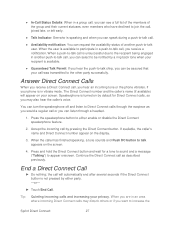Motorola ADMIRAL Support Question
Find answers below for this question about Motorola ADMIRAL.Need a Motorola ADMIRAL manual? We have 2 online manuals for this item!
Question posted by foandre on September 26th, 2013
Motorola Admiral, How To Silence Incoming Texts And Emails
The person who posted this question about this Motorola product did not include a detailed explanation. Please use the "Request More Information" button to the right if more details would help you to answer this question.
Current Answers
Related Motorola ADMIRAL Manual Pages
Similar Questions
How To Change Voicemail Tone On Admiral Different From Text Sound
(Posted by gcaszoh 10 years ago)
How Do I Silence Notification Of Emails But Keep Notification Of Text Messages
(Posted by dasidatcom 11 years ago)
Icon On Incoming Text Message
what does the yellow ruler icon on an incoming text message mean?
what does the yellow ruler icon on an incoming text message mean?
(Posted by theshia30 12 years ago)
Incoming Text Messages
How can I stop my text messages from filling up so soon. I want to set it so they drop off instead o...
How can I stop my text messages from filling up so soon. I want to set it so they drop off instead o...
(Posted by grec673 12 years ago)