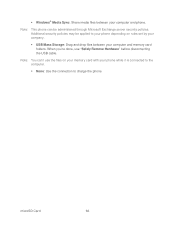Motorola ADMIRAL Support Question
Find answers below for this question about Motorola ADMIRAL.Need a Motorola ADMIRAL manual? We have 2 online manuals for this item!
Question posted by vivpo on July 22nd, 2014
Where Do I Find The Media File In The Motorola Admiral Xt603
The person who posted this question about this Motorola product did not include a detailed explanation. Please use the "Request More Information" button to the right if more details would help you to answer this question.
Current Answers
Answer #1: Posted by MotoAgents on August 11th, 2014 12:30 PM
What are you trying to do, are you trying to get photos and videos out of the phone? or just trying to access to the them in the phone? If option 1, then you need to plug your phone with a USB cable, look for the media folder and drag/drop them on your PC, if option 2 you go to Menu/Gallery, there you will find the pictures and videos.
Regards,
Gaby
Motorola Support
MotoAgents
Related Motorola ADMIRAL Manual Pages
Similar Questions
How Do I Take Media File Pictures And Make Them Wallpapers On My I475 Phone
(Posted by bucrfgrof 9 years ago)
How To Transfer Photos From Motorola Admiral Xt603 To Computer
(Posted by ioioNa 10 years ago)
Exchange Email Does Not Sync On Motorola Xt603 Android Phone
(Posted by arguert92 10 years ago)
How Do I Edit/change Direct Connect Numbers On My Admiral Xt603 Sprint Phone ?
(Posted by mcharles81772 11 years ago)
Does Motorola Hold The Copy Right For The Mobile Phone
I would just like to know if Motorola holds the copyright or patant for the mobile phone. Since the...
I would just like to know if Motorola holds the copyright or patant for the mobile phone. Since the...
(Posted by acotton5 11 years ago)