Motorola ADMIRAL Support Question
Find answers below for this question about Motorola ADMIRAL.Need a Motorola ADMIRAL manual? We have 2 online manuals for this item!
Question posted by kurt2all on March 22nd, 2014
How To Activate Ptt On Admiral
The person who posted this question about this Motorola product did not include a detailed explanation. Please use the "Request More Information" button to the right if more details would help you to answer this question.
Current Answers
There are currently no answers that have been posted for this question.
Be the first to post an answer! Remember that you can earn up to 1,100 points for every answer you submit. The better the quality of your answer, the better chance it has to be accepted.
Be the first to post an answer! Remember that you can earn up to 1,100 points for every answer you submit. The better the quality of your answer, the better chance it has to be accepted.
Related Motorola ADMIRAL Manual Pages
User Guide - Page 1


Other marks are trademarks of their respective owners. Motorola ADMIRAL
User Guide
©2011 Sprint. Sprint and the logo are trademarks of Sprint.
User Guide - Page 5


......32 Phone Settings...33 Wireless & Network Settings 33 Airplane Mode...34 Wi-Fi Settings ...34 Bluetooth® Settings ...34 Tethering & Mobile Hotspot Settings 34 VPN Settings ...34 Mobile Network Settings ...35 Call Settings ...35 Direct Connect Settings ...35 Voicemail Settings ...35 Other Call Settings ...35 Sound Settings ...37 General Sound Settings ...37 PTT Sound...
User Guide - Page 12


Smart Practices While Driving 121 Privacy & Data Security...122 Use & Care...123 Recycling...124
Mobile Devices & Accessories 124 Packaging & Product Guides 124 California Perchlorate Label 124 Hearing Aid Compatibility with Mobile Phones 125 Software Copyright Notice 126 Content Copyright ...126 Open Source Software Information 126 Export Law Assurances...127 Product Registration ...127 ...
User Guide - Page 33


...can automatically send a text message to call the emergency number. Touch Dialer. (If your phone is locked, touch Emergency Call.)
2.
Mute the Ringing Sound
► To mute the...down. Important:
Always report your phone.
When you ignore a call while the display is
not active, answer by country. Touch Call to the caller. Note: Your mobile phone can use GPS and AGPS ...
User Guide - Page 34


Note: Using a mobile phone or accessory while driving may cause distraction and may be illegal. When you hold the phone to your ear, the display lights up again.
To reopen it, touch Home > Dialer > Return to call , touch Mute.
● To use a Bluetooth® device, touch Bluetooth. (First, turn on your phone and pair it...
User Guide - Page 36


... Connect
24
Perfect for get-in/get-out conversations such as your phone number (for example, 555-5551234) or it may be listed.
...
And Call Alert sends a repeating alert to other Direct Connect subscribers to -talk (PTT) communication between you and your Direct Connect number:
► Touch Dialer > Contacts ...Mobile Sync
Sprint Direct Connect offers instant, two-way push-to let them ...
User Guide - Page 41


... contact list to open .
1. Touch and hold an empty spot on your phone. ● Use the Sprint Mobile Sync tool available at once.
If you must select an entry's Direct Connect-capable number. Use Group Connect
Communicate or coordinate activities with up a Group contact on creating Groups and storing them in Contacts, see...
User Guide - Page 44


... must also have a Direct Connectcapable Sprint phone. TeamDC group lists are sent to all members of the phone) when you are updates, so anyone can change to a Sprint Direct Connect-capable phone.
Sprint Mobile Sync
Visit sprint.com for this easy-to...61607; DC button light: Light up . Sprint Direct Connect
32
TeamDCSM
Communicate or coordinate activities with their group.
User Guide - Page 67


Various computer applications for mobile phones and email accounts allow you to your new Motorola phone using a microSD card. You can share contacts via Bluetooth, email, Gmail,... the contacts from your microSD card, touch > Contacts > Menu > Import/Export > Import contacts from your old phone to export your microSD card. (They'll be copied as a VCard file.)
2. Touch -or- Select the method...
User Guide - Page 96


...Roaming. Touch Menu Guards.
> Settings > Wireless & networks > Mobile networks > Roaming
2.
Sprint Basics
84
Note: If the Call Guard feature is active:
► When a notification appears informing you that data roam charges... is set your Data Roam Guard notification:
1. Data Roam Guard
Depending on your phone to alert you when you need to take extra steps to connect. Note: Data...
User Guide - Page 116


...open .
Windows
View the browser windows that page. Select Links
When you touch a link, your phone outlines it on and touch Wi-Fi settings to that are currently open to connect. Touch Wi-...Note: If you touch and hold the link, your phone shows options, such as Open in new window or Bookmark link. Connect
Your phone uses the mobile phone network (over the air) or a Wi-Fi connection...
User Guide - Page 122


... Hearing Aid Compatibility with your local service provider for details. Failure to read and follow any mobile phone for Emergency Calls
Mobile phones operate using the phone.
● Speak directly into the mouthpiece. Note: For the best care of your phone, only Sprint-authorized personnel should never rely solely upon any special regulations in areas where...
User Guide - Page 130


... away from the body. Information from the body. To date, no adverse health effects have been performed over the last two decades to assess whether mobile phones pose a potential health risk. The lower the power output of any special precautions for the call.
To meet RF exposure guidelines during body-worn operation...
User Guide - Page 132


.... This location-based information may affect the performance of location technology on the phone for as long as the emergency responder instructs you. Emergency Calls
When you ... emergency call, the cellular network may activate the AGPS technology in your mobile device to tell the emergency responders your approximate location.
Your mobile device can be shared with third parties...
User Guide - Page 135


Mobile phones which are connected to a wireless network transmit location-based information. This information is used to determine the approximate location of your mobile device may impact your privacy or data security, please contact Motorola at [email protected], or contact your service provider. Dust and Dirt Don't expose your mobile...Don't recharge your mobile device in a microwave...
User Guide - Page 136


....dtsc.ca.gov/hazardouswaste/perchlorate
Important Safety Information
124 Cleaning Solutions To clean your mobile device, use alcohol or other cleaning solutions. Shock and Vibration Don't drop your... authorities for more details. California Perchlorate Label
Some mobile phones use an internal, permanent backup battery on Motorola recycling activities can be found at: www.motorola.com/recycling...
User Guide - Page 137


... explanation applies. Your MOTOROLA ADMIRAL has an M4, T3 rating.
Trying out the phone with your particular model has "Rated for this interference noise, and phones also vary in them.)
Hearing... If your hearing device happens to be vulnerable to experience interference noise from mobile phones. T-Ratings: Phones rated T3 or T4 meet FCC requirements and are not guarantees. Your hearing...
User Guide - Page 139


... of America and Canada. Registration is an important step toward enjoying your phone in the space provided below. Service & Repairs
If you have questions ... to subscribe to provide a copy of your records.
Model: MOTOROLA ADMIRAL (XT603)
Serial No.:
Copyright & Trademarks
Motorola Mobility, Inc.
Consumer Advocacy Office
Important Safety Information
127 Product Registration
Online...
User Guide - Page 140


... and believed to be available in the Creative Commons 3.0 Attribution License. Product ID: MOTOROLA ADMIRAL (XT603)
Manual Number: NNTN9200-A
Important Safety Information
128 additional terms, conditions and/or charges... service provider for details. Portions of their respective owners.
© 2011 Motorola Mobility, Inc. If you need to the above address.
All rights reserved. All ...
User Guide - Page 141
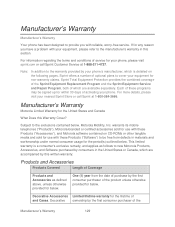
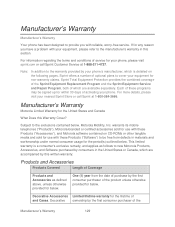
...Motorola Products, Accessories, and Software purchased by consumers in this section. warrants its mobile telephones ("Products"), Motorola-branded or certified accessories sold for use with reliable, ...Covered
Length of activating your nearest Sprint Store or call Sprint Customer Service at 1-800-584-3666.
For more details, please visit your phone.
Decorative Accessories ...
Similar Questions
Can The Sprint Motorola Xprt Or Admiral Work As A Boost Mobile Phone
(Posted by nhisANA 10 years ago)
How Do I Edit/change Direct Connect Numbers On My Admiral Xt603 Sprint Phone ?
(Posted by mcharles81772 11 years ago)
Does Motorola Hold The Copy Right For The Mobile Phone
I would just like to know if Motorola holds the copyright or patant for the mobile phone. Since the...
I would just like to know if Motorola holds the copyright or patant for the mobile phone. Since the...
(Posted by acotton5 11 years ago)

