Motorola ADMIRAL Support Question
Find answers below for this question about Motorola ADMIRAL.Need a Motorola ADMIRAL manual? We have 2 online manuals for this item!
Question posted by dazzaHansad on January 4th, 2014
How To Activate Camera On Admiral Phone
The person who posted this question about this Motorola product did not include a detailed explanation. Please use the "Request More Information" button to the right if more details would help you to answer this question.
Current Answers
There are currently no answers that have been posted for this question.
Be the first to post an answer! Remember that you can earn up to 1,100 points for every answer you submit. The better the quality of your answer, the better chance it has to be accepted.
Be the first to post an answer! Remember that you can earn up to 1,100 points for every answer you submit. The better the quality of your answer, the better chance it has to be accepted.
Related Motorola ADMIRAL Manual Pages
User Guide - Page 1


Sprint and the logo are trademarks of Sprint. Other marks are trademarks of their respective owners. Motorola ADMIRAL
User Guide
©2011 Sprint.
User Guide - Page 3


Table of Contents
Get Started ...1 Your Phone at a Glance ...1 Set Up Your Phone...1 Activate Your Phone...3 Complete the Setup Application 3 Set Up Voicemail ...4 Sprint Account Information and Help 4 Sprint Account Passwords 4 Manage Your Account...5 Sprint Support Services ...6
Phone Basics ...7 Your Phone's Layout ...7 Key Functions ...8 Turn Your Phone On and Off 9 Turn Your Screen On and...
User Guide - Page 5


... Calls 30 Edit Groups...31 Direct Connect Settings ...32 TeamDCSM ...32 Sprint Mobile Sync...32 Phone Settings...33 Wireless & Network Settings 33 Airplane Mode...34 Wi-Fi Settings ...34 Bluetooth® Settings ...34 Tethering & Mobile Hotspot Settings 34 VPN Settings ...34 Mobile Network Settings ...35 Call Settings ...35 Direct Connect Settings ...35 Voicemail Settings...
User Guide - Page 8
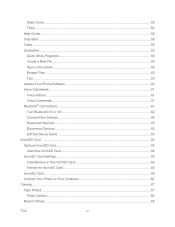
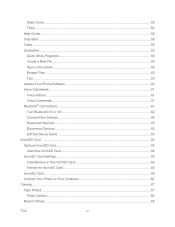
... Programs ...59 Create a New File ...60 Open a Document...60 Browse Files ...60 Tips ...60 Update Your Phone Software 60 Voice Commands ...61 Voice Actions ...61 Voice Commands...61 Bluetooth® Connections...61 Turn Bluetooth On or...Format the microSD Card 65 microSD Card...65 Connect Your Phone to Your Computer 65 Camera ...67 Take Photos ...67 Photo Options ...68 Record Videos...68
TOC
vi
User Guide - Page 12


Smart Practices While Driving 121 Privacy & Data Security...122 Use & Care...123 Recycling...124
Mobile Devices & Accessories 124 Packaging & Product Guides 124 California Perchlorate Label 124 Hearing Aid Compatibility with Mobile Phones 125 Software Copyright Notice 126 Content Copyright ...126 Open Source Software Information 126 Export Law Assurances...127 Product Registration ...127 ...
User Guide - Page 15


...; If you will see a Welcome screen. You can then complete the Setup steps.
1.
However, to download applications from any other phone. To confirm your activation, make a phone call .
● If you received your phone in the mail and it is designed to a Google account.
2. Tip: Do not press the Power/Lock button while the...
User Guide - Page 21


... a signal after 15 minutes of searching, a Power Save feature is on, it enters standby mode-the phone's idle state.
Once your phone is automatically activated. Your screen remains blank while your phone is no signal.
● Camera Button opens your camera to take photos or videos.
● Search Key opens a Google™ search screen so you...
User Guide - Page 27
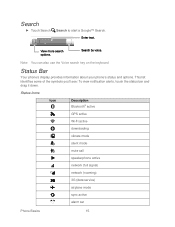
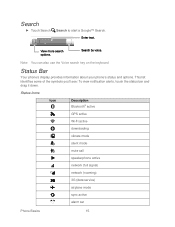
... the status bar and drag it down.
Status Icons
Icon
Description Bluetooth® active
GPS active
Wi-Fi active
downloading
vibrate mode
silent mode
mute call
speakerphone active
network (full signal)
network (roaming)
3G (data service)
airplane mode
sync active
alarm set
Phone Basics
15 Note: You can also use the Voice search key on the...
User Guide - Page 33


...of your phone seeks information to calculate your approximate location.
When the display is active, touch
Answer. When you can call while the display is
not active, answer ...call under any circumstances, even when your phone is locked, touch Emergency Call.)
2.
Important:
Always report your phone is locked.
Note: Your mobile phone can automatically send a text message to the...
User Guide - Page 34


... Bluetooth. (First, turn on your ear, the display goes dark to leave the active call display. Phone
22 Tip: You can touch Home or Back to prevent accidental touches. Note: Your phone includes a proximity sensor.
Always obey the laws and drive safely.
Phone Call Options
During a call:
● To use the speakerphone, touch Speaker.
User Guide - Page 41


...and hold an empty spot on your home screen.
Touch either . Use Group Connect
Communicate or coordinate activities with up a Group contact on your contact list to open :
Off: Turn off One...list: Open your call log.
DC selected contact: Choose a contact from your phone. ● Use the Sprint Mobile Sync tool available at once. Tip: You can add a One Touch DC widget to ...
User Guide - Page 44


...Connectcapable Sprint phone.
TeamDCSM
Communicate or coordinate activities with their group. Create and manage groups online only.
For details, visit sprint.com. Sprint Direct Connect
32 Sprint Mobile Sync
Visit... settings for contact and group management, address book synchronization between online and phone, secure contact backup and automatic contact transfer when you hang up to ...
User Guide - Page 96


...Menu Guards.
> Settings > Wireless & networks > Mobile networks > Roaming
2.
Data Roam Guard
Depending on service availability and roaming agreements, your phone may apply, touch Roam to connect. To use data....
To set your phone. Check or uncheck Data Guard under Domestic Roaming and International Roaming.
Sprint Basics
84
Note: If the Call Guard feature is active:
► When...
User Guide - Page 115
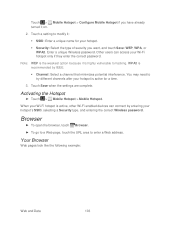
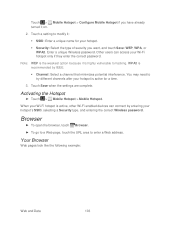
Note: WEP is the weakest option because it on.
2.
Activating the Hotspot
► Touch > Mobile Hotspot > Mobile Hotspot.
Browser
► To open the browser, touch
...Browser
Web pages look like the following example:
Web and Data
103
When your Wi-Fi hotspot is active, other Wi-Fi enabled devices can access your hotspot's SSID, selecting a Security type, and entering...
User Guide - Page 132


...to determine the approximate location of location technology on the phone for as long as the emergency responder instructs you ... airtime, data charges, and/or additional charges may activate the AGPS technology in accordance with Canadian ICES-003.... or AGPS technology also transmit location-based information.
Your mobile device can also use Global Positioning System (GPS) signals...
User Guide - Page 136


...national collection and recycling requirements. California Perchlorate Label
Some mobile phones use alcohol or other cleaning solutions. Recycling
Mobile Devices & Accessories
Please do not dispose of Motorola approved... or disposed of in accordance with your mobile device. Don't use an internal, permanent backup battery on Motorola recycling activities can be found at: www.motorola.com...
User Guide - Page 137


... it , the following explanation applies.
Your MOTOROLA ADMIRAL has an M4, T3 rating.
Important Safety Information
125 When some mobile phones are not labeled. Trying out the phone with hearing aids.
Hearing Aid Compatibility with Mobile Phones
Some Motorola phones are more immune than phones that are used in finding phones that have been rated. If the box for...
User Guide - Page 139


...contact the U.S. Registration is an important step toward enjoying your phone in the space provided below. Thank you have questions or...a Motorola product.
You can select from a number of customer care options. Model: MOTOROLA ADMIRAL (XT603)
Serial No.:
Copyright & Trademarks
Motorola Mobility, Inc. Registering permits us to help.
Record the serial number in the future. Consumer ...
User Guide - Page 140


...guide are trademarks or registered trademarks of Google, Inc. All rights reserved. Product ID: MOTOROLA ADMIRAL (XT603)
Manual Number: NNTN9200-A
Important Safety Information
128
All other product specifications, as well ... the time of their respective owners.
© 2011 Motorola Mobility, Inc.
600 N US Hwy 45 Libertyville, IL 60048
motorola.com
Note:
Do not ship ...
User Guide - Page 141
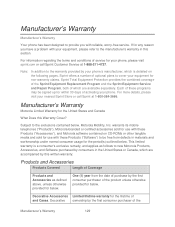
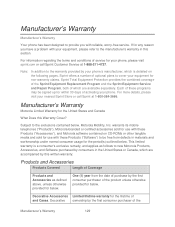
... to provide you have a problem with reliable, worry-free service.
Each of activating your phone, please visit sprint.com or call Sprint at 1-888-211-4727.
This limited...the manufacturer's warranty in materials and workmanship under normal consumer usage for your phone. warrants its mobile telephones ("Products"), Motorola-branded or certified accessories sold for use with these ...
Similar Questions
How Do You Set Up Your Contacts On Your Admiral Phone
(Posted by jojmcnam 9 years ago)
How Do I Transfer My Old Phone Numbers From My Motorola Admiral Phone To My New
Motorola Admiral phone
Motorola Admiral phone
(Posted by livinma 10 years ago)
How Do You Delete Your Call History On Motorola Admiral Phone
(Posted by wsHepeK 10 years ago)

