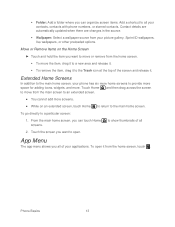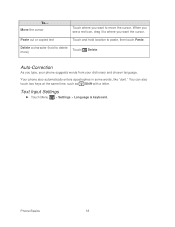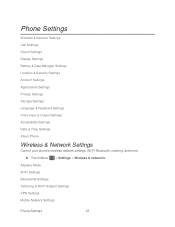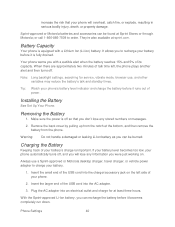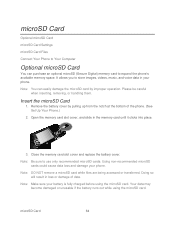Motorola ADMIRAL Support Question
Find answers below for this question about Motorola ADMIRAL.Need a Motorola ADMIRAL manual? We have 2 online manuals for this item!
Question posted by jojmcnam on July 28th, 2014
How Do You Set Up Your Contacts On Your Admiral Phone
Current Answers
Answer #1: Posted by motohelper on July 28th, 2014 7:49 AM
You can check this link for the instruction on how to set-up contacts on your phone https://motorola-global-portal.custhelp.com/app/answers/prod_answer_detail/a_id/71652.
You can also check this link for information on how to add Direct Connect contacts on your phone https://motorola-global-portal.custhelp.com/app/answers/prod_answer_detail/a_id/72136/.
Hope this helps.
Emerald - Customer Support
https://forums.motorola.com/pages/home
Related Motorola ADMIRAL Manual Pages
Similar Questions
Motorola Admiral phone
SEE THE WHOLE CONTACT LIST ONLY WHEN IM FORWARDING MESSAGES.BUT CONTACTS WONT SAVE TO MY CONTACT LIS...
Each time I miss a call on my phone, I can not find the history or settings to show the calls that I...