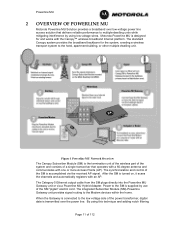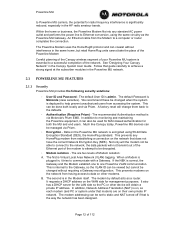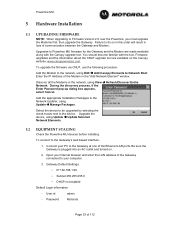Motorola 2700 Support Question
Find answers below for this question about Motorola 2700 - Car Cell Phone.Need a Motorola 2700 manual? We have 1 online manual for this item!
Question posted by iwee64 on February 18th, 2012
Connected To Extra Antenna
I can't connected motorolla 2700 to extra antenna because haven't pluggins.
Where can a buy that plug ?
Current Answers
Related Motorola 2700 Manual Pages
Similar Questions
Motorola 2700 International Coverage Areas
Hello, SO I have a Motorola 6000x analog in my car. After a long and painful search in trying to fig...
Hello, SO I have a Motorola 6000x analog in my car. After a long and painful search in trying to fig...
(Posted by robisrael 8 years ago)
How To Completely Unlock A Motorola W385 Cell Phone From Verizon
(Posted by DRIjosh41 10 years ago)
I Need A Users Manual For Cell Phone W418g
How do I get a users manual for cell phone W418G?
How do I get a users manual for cell phone W418G?
(Posted by throgers 11 years ago)
Android Cell Phone
What to do when cell phone has Boot Loader DO.11 Low Battery and will not come on cannot program
What to do when cell phone has Boot Loader DO.11 Low Battery and will not come on cannot program
(Posted by Tres829 12 years ago)
Sim Card For A Motorola International 2700
Hello there! I've bought an old car that has Motorola International 2700 cell phone. The cell phone...
Hello there! I've bought an old car that has Motorola International 2700 cell phone. The cell phone...
(Posted by pedroteixeiragomes 12 years ago)