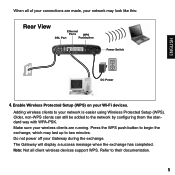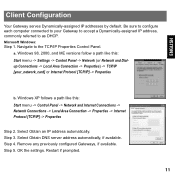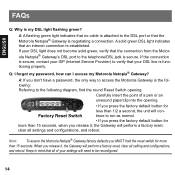Motorola 2247-62-10NA Support Question
Find answers below for this question about Motorola 2247-62-10NA - Netopia 2247-62 Wireless Router.Need a Motorola 2247-62-10NA manual? We have 1 online manual for this item!
Question posted by tbduf3 on July 4th, 2011
Default Ip Address?
The person who posted this question about this Motorola product did not include a detailed explanation. Please use the "Request More Information" button to the right if more details would help you to answer this question.
Current Answers
Related Motorola 2247-62-10NA Manual Pages
Similar Questions
How To Port Forward Motorola 2247 62
(Posted by Buzz1steve 9 years ago)
Can't Get Into My Motorola Ip Address Sbg6580 Modem
(Posted by HAkmmhad 10 years ago)
Motorola Surfboard Sbg6580 Xbox Live Cant Obtain Ip Address
(Posted by skhbr 10 years ago)
How Do I Turn On The Wireless On My Router
(Posted by jdmays 12 years ago)
What Is The Default Gateway Number
(Posted by Anonymous-15451 14 years ago)