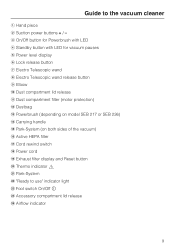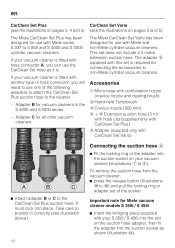Miele S 5981 Capricorn Support Question
Find answers below for this question about Miele S 5981 Capricorn.Need a Miele S 5981 Capricorn manual? We have 8 online manuals for this item!
Question posted by ktwomeycarroll on May 17th, 2014
How To Replace The Accessory Compartment Lid Release
The person who posted this question about this Miele product did not include a detailed explanation. Please use the "Request More Information" button to the right if more details would help you to answer this question.
Current Answers
Related Miele S 5981 Capricorn Manual Pages
Similar Questions
Miele Leo Vacuum Reset Carpet Attachment
reset button on carpet attachmentr is stuck- how to fix?
reset button on carpet attachmentr is stuck- how to fix?
(Posted by pmanetti 7 years ago)
Miele S7580 Pedal Release Lever Replacement
How do I replace the plastic release pedal switch on the Miele S7580 Swing vacuum? I can easily get ...
How do I replace the plastic release pedal switch on the Miele S7580 Swing vacuum? I can easily get ...
(Posted by gsantulli 7 years ago)
Replacement Of 06803830 Shield
The above part is damaged and prevents the sweeper from being locked in upright position.Isa this pa...
The above part is damaged and prevents the sweeper from being locked in upright position.Isa this pa...
(Posted by ckdeem 8 years ago)
My New Vacuum Cleaner Won't Start When The Start Button Is On?
I recently bought a new Miele Dynamic U1 Cat and Dog vacuum cleaner. I pulled out the red strip from...
I recently bought a new Miele Dynamic U1 Cat and Dog vacuum cleaner. I pulled out the red strip from...
(Posted by Anonymous-154255 8 years ago)
Where Can I Buy A Replacement Remote For The Rx1?
(Posted by tfrerichs 9 years ago)