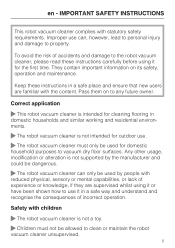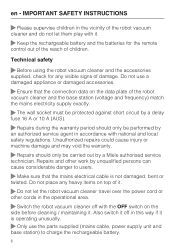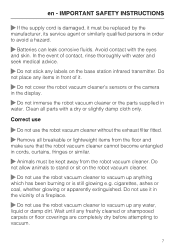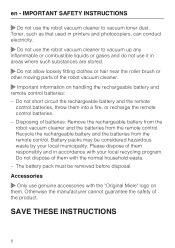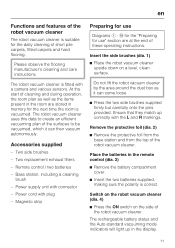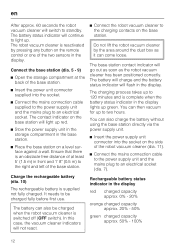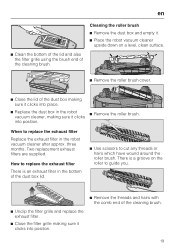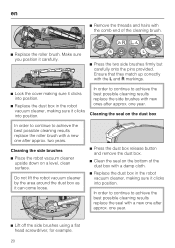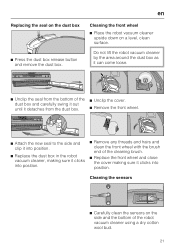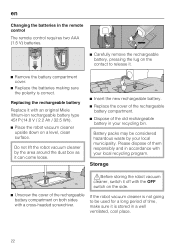Miele RX1 Robot Vacuum Support Question
Find answers below for this question about Miele RX1 Robot Vacuum.Need a Miele RX1 Robot Vacuum manual? We have 1 online manual for this item!
Question posted by tfrerichs on January 31st, 2015
Where Can I Buy A Replacement Remote For The Rx1?
The person who posted this question about this Miele product did not include a detailed explanation. Please use the "Request More Information" button to the right if more details would help you to answer this question.
Current Answers
Answer #1: Posted by Odin on January 31st, 2015 7:31 PM
Miele, Inc.
9 Independence Way
Princeton, NJ 08540
United States
Phone: 609-419-9898
9 Independence Way
Princeton, NJ 08540
United States
Phone: 609-419-9898
Hope this is useful. Please don't forget to click the Accept This Answer button if you do accept it. My aim is to provide reliable helpful answers, not just a lot of them. See https://www.helpowl.com/profile/Odin.
Related Miele RX1 Robot Vacuum Manual Pages
Similar Questions
Miele Rx1 Robot Cleaner Totally Dead.
Base station gives output of less than 5 vdc. Battery pack gives correct 14,3 vdc.
Base station gives output of less than 5 vdc. Battery pack gives correct 14,3 vdc.
(Posted by knuthegle 2 years ago)
Problem With Miele Scout Rx1
The cleaner has stopped totally. Dead. No warnings or indications. Seems that the base station only ...
The cleaner has stopped totally. Dead. No warnings or indications. Seems that the base station only ...
(Posted by knuthegle 2 years ago)
Miele S7580 Pedal Release Lever Replacement
How do I replace the plastic release pedal switch on the Miele S7580 Swing vacuum? I can easily get ...
How do I replace the plastic release pedal switch on the Miele S7580 Swing vacuum? I can easily get ...
(Posted by gsantulli 7 years ago)
Scoutrx1, Problem F7
can't solve problem F7 , cutting off the power and putting on the machine again doesn't solve the pr...
can't solve problem F7 , cutting off the power and putting on the machine again doesn't solve the pr...
(Posted by juliengeyskens 7 years ago)