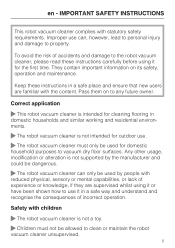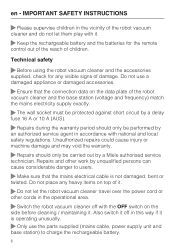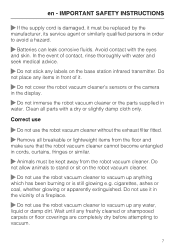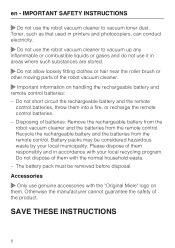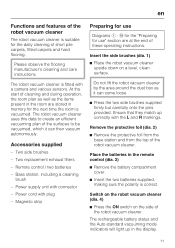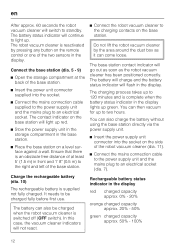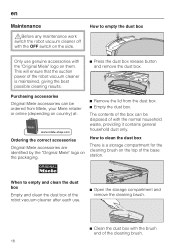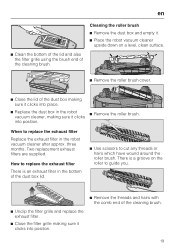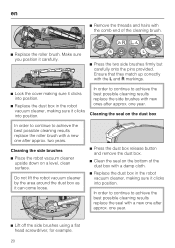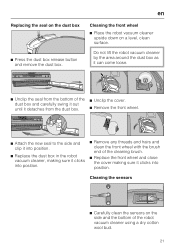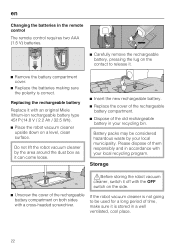Miele RX1 Robot Vacuum Support Question
Find answers below for this question about Miele RX1 Robot Vacuum.Need a Miele RX1 Robot Vacuum manual? We have 1 online manual for this item!
Question posted by juliengeyskens on July 21st, 2016
Scoutrx1, Problem F7
can't solve problem F7 , cutting off the power and putting on the machine again doesn't solve the problem.... is the battery to be replaced?ctuv
Current Answers
Answer #1: Posted by TommyKervz on July 21st, 2016 1:25 AM
F7 Internal system fault: If restarting the product does not fix F7 please contact your local dealer for service assistance.
Related Miele RX1 Robot Vacuum Manual Pages
Similar Questions
Miele Rx1 Robot Cleaner Totally Dead.
Base station gives output of less than 5 vdc. Battery pack gives correct 14,3 vdc.
Base station gives output of less than 5 vdc. Battery pack gives correct 14,3 vdc.
(Posted by knuthegle 2 years ago)
Problem With Miele Scout Rx1
The cleaner has stopped totally. Dead. No warnings or indications. Seems that the base station only ...
The cleaner has stopped totally. Dead. No warnings or indications. Seems that the base station only ...
(Posted by knuthegle 2 years ago)
Miele Leo Vacuum Reset Carpet Attachment
reset button on carpet attachmentr is stuck- how to fix?
reset button on carpet attachmentr is stuck- how to fix?
(Posted by pmanetti 7 years ago)
Where Can I Buy A Replacement Remote For The Rx1?
(Posted by tfrerichs 9 years ago)