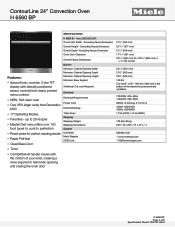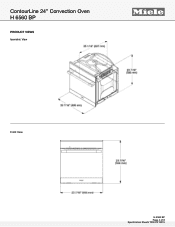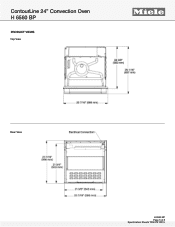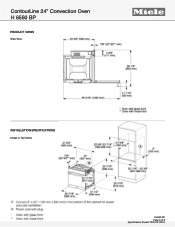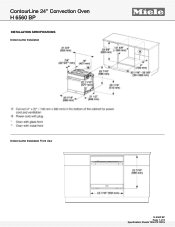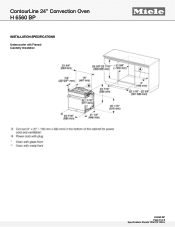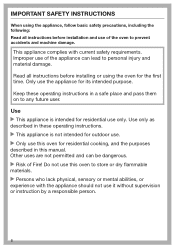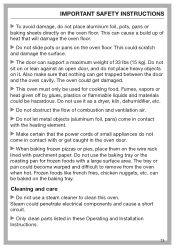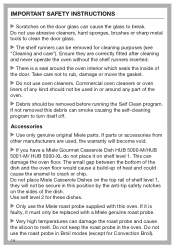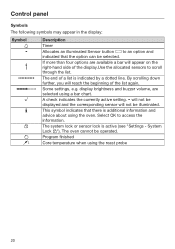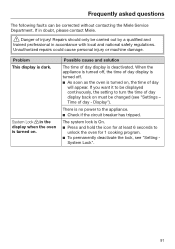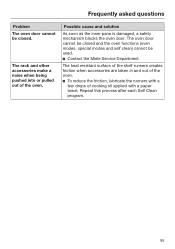Miele H 6560 BP Support Question
Find answers below for this question about Miele H 6560 BP.Need a Miele H 6560 BP manual? We have 3 online manuals for this item!
Question posted by daniel53701 on November 11th, 2019
Safety Mechanism
I have removed the inside pane on the oven door in order to clean it. A safety mechanism now blocks the oven door and prevents me to reinstall the pane. A metal lever has pop out of the doorframe and is locked in position making impossible to reinstall the pane and close de door. How can I unlock that lever.Thank youDaniel
Supporting Image
You can click the image below to enlargeRequests for more information
Request from amotin on August 2nd, 2023 9:41 AM
hi - i have this exact same problem and Miele has been no help. the video posted here has expired - do you know what the solution to the problem was? thank you!
hi - i have this exact same problem and Miele has been no help. the video posted here has expired - do you know what the solution to the problem was? thank you!
Current Answers
Answer #1: Posted by windsniper on November 11th, 2019 10:20 AM
Try this video on you tube, I hope it might help you to solve your problems.
Related Miele H 6560 BP Manual Pages
Similar Questions
Can't Put Inside Glass Back On
I have removed the inside pane on the oven door in order to clean it. A safety mechanism now blocks ...
I have removed the inside pane on the oven door in order to clean it. A safety mechanism now blocks ...
(Posted by admin86310 1 year ago)
Oven S Displaying A Fault Code
my oven is showing a fault code f 44. What does this mean and what do I need to do? Thank yo
my oven is showing a fault code f 44. What does this mean and what do I need to do? Thank yo
(Posted by Clarkric11 7 years ago)
Oven Door Glass Broke When Opening Door Handle Came Off In My Hand Defect? /scr
glass broke is handle screwed to tight to glass/ tempered glass to much /to little ,has this happene...
glass broke is handle screwed to tight to glass/ tempered glass to much /to little ,has this happene...
(Posted by dmd21 9 years ago)