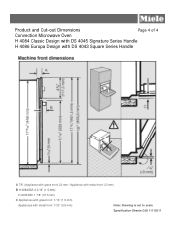Miele H 4086 BM Support Question
Find answers below for this question about Miele H 4086 BM.Need a Miele H 4086 BM manual? We have 3 online manuals for this item!
Question posted by wlarose on November 14th, 2016
Setting The Time
How do you set time on H 4084 or H 4086
Current Answers
Answer #1: Posted by Odin on November 14th, 2016 7:09 PM
See this manual page:https://www.manualslib.com/manual/103435/Miele-H-4088-Bm.html?page=16#manual. (Start at the top.)
Hope this is useful. Please don't forget to click the Accept This Answer button if you do accept it. My aim is to provide reliable helpful answers, not just a lot of them. See https://www.helpowl.com/profile/Odin.
Related Miele H 4086 BM Manual Pages
Similar Questions
Fuse For Miele H4084 Bm
can anyone tell me what the correct replacement fuse is for this speed oven
can anyone tell me what the correct replacement fuse is for this speed oven
(Posted by anthonybobcat2 7 years ago)
What's The Maximum Current (amperage) This Oven Will Draw At Full Power?
What's the maximum current (amperage) this oven will draw at full power?
What's the maximum current (amperage) this oven will draw at full power?
(Posted by Erdaram64336 7 years ago)
Oven S Displaying A Fault Code
my oven is showing a fault code f 44. What does this mean and what do I need to do? Thank yo
my oven is showing a fault code f 44. What does this mean and what do I need to do? Thank yo
(Posted by Clarkric11 7 years ago)
Im Replacing An Oven With A Miele H6200bm Spee Oven
What cain of electrical wire and breaker do I need to intall for the new oven.
What cain of electrical wire and breaker do I need to intall for the new oven.
(Posted by aca1074ac 9 years ago)