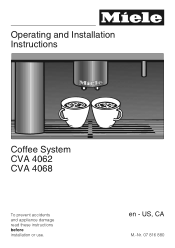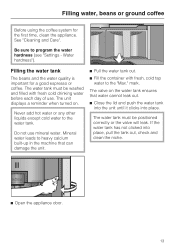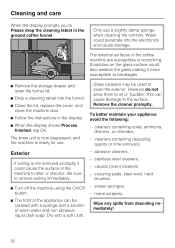Miele CVA 4062 BRWS Support Question
Find answers below for this question about Miele CVA 4062 BRWS.Need a Miele CVA 4062 BRWS manual? We have 2 online manuals for this item!
Question posted by Houchengsu on August 15th, 2015
How To Do When The 4062 Display 'descale'
How to do when the 4062 display "descale",thanks.
Current Answers
Related Miele CVA 4062 BRWS Manual Pages
Similar Questions
What Is The Difference Between The 4062 And 4062 Plus
(Posted by rdtastad 8 years ago)
Miele Cva 4062 Says Close Ground Coffee Chute
My coffee maker continues to say close ground coffee chute. It is closed and this will not go off of...
My coffee maker continues to say close ground coffee chute. It is closed and this will not go off of...
(Posted by culinarytreasure 8 years ago)
Cva 4062 Coffee Maker Water Spout Sputtering
Happens every time we dispense hot water. Stream is highly variable, sometimes uniform, suddenly spu...
Happens every time we dispense hot water. Stream is highly variable, sometimes uniform, suddenly spu...
(Posted by phelseth 9 years ago)
Miele Coffee Maker Brew Unit Cannot Fit Back In Machine
removed the brew unit from miele coffee maker for cleaning. now it does not frit back in the machine...
removed the brew unit from miele coffee maker for cleaning. now it does not frit back in the machine...
(Posted by maroondds 10 years ago)