Samsung SPH-M540 Support Question
Find answers below for this question about Samsung SPH-M540.Need a Samsung SPH-M540 manual? We have 4 online manuals for this item!
Question posted by tepodjm on November 20th, 2013
How To Unlock Samsung Sch-r450 Phone
The person who posted this question about this Metro PCS product did not include a detailed explanation. Please use the "Request More Information" button to the right if more details would help you to answer this question.
Current Answers
There are currently no answers that have been posted for this question.
Be the first to post an answer! Remember that you can earn up to 1,100 points for every answer you submit. The better the quality of your answer, the better chance it has to be accepted.
Be the first to post an answer! Remember that you can earn up to 1,100 points for every answer you submit. The better the quality of your answer, the better chance it has to be accepted.
Related Samsung SPH-M540 Manual Pages
User Manual (user Manual) (ver.f5) (English) - Page 16


... access to your voicemail password.
To log into 'My Account,' you will need your mobile phone number and the Account PIN number you enable your voicemail account, it is activated.
1.... to 'My Account' on page 130. Setting Up Your Voicemail
All unanswered calls to your phone are concerned about using your voicemail, see "Voicemail" on www.boostmobile.com to view your...
User Manual (user Manual) (ver.f5) (English) - Page 17


... the latest available information and are believed to be accurate at no additional charge.
ᮣ Press
Some mobile phone features are dependent on either the capabilities of your phone and settings of printing.
From Any Other Phone
ⅷ Call Boost Customer Care: 1-888-BOOST-4U (1-888-266-7848).
411 (Directory Assistance)
The 411 service...
User Manual (user Manual) (ver.f5) (English) - Page 24


... active and data is installed. The location feature is dormant.
You have a new Media Mail message. Phone Basics
Icon Description Status of your phone's status and options. Mobile broadband service is off. Your phone is active and communicating. Mobile broadband connection is using SSL (Secure Sockets Layer) protocol for client/server communication. You have a new...
User Manual (user Manual) (ver.f5) (English) - Page 28
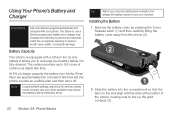
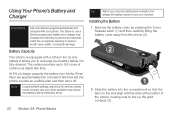
... the battery cover by pressing the Cover Release Latch (1) and then carefully lifting the battery cover away from the phone (2).
2.
When there are approximately two minutes of charge capacity, the battery icon blinks. Using Your Phone's Battery and Charger
WARNING
Use only Samsung-approved batteries and chargers with a Lithium Ion (Li-Ion) battery.
User Manual (user Manual) (ver.f5) (English) - Page 30
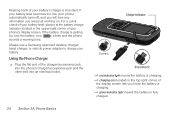
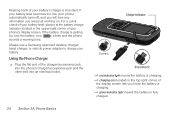
.... Ⅲ A green indicator light means the battery is important. Always use a Samsung-approved desktop charger, travel charger, or vehicle power adapter to charge your battery's charge is fully charged. Using the Phone Charger
ᮣ Plug the flat end of your battery. Phone Basics
Charge Indicator
Ⅲ A red indicator light means the battery is...
User Manual (user Manual) (ver.f5) (English) - Page 31
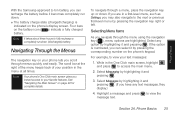
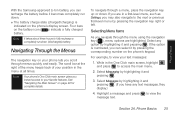
... to the next or previous first-level menu by pressing the corresponding number on the phone's keypad.
If you are highlighted.
Highlight a message and press message text. To...Navigating Through the Menus
The navigation key on the phone's display screen. Phone Basics 25
to view your favorite features. Phone Basics
With the Samsung-approved Li-Ion battery, you can select it ...
User Manual (user Manual) (ver.f5) (English) - Page 37
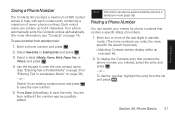
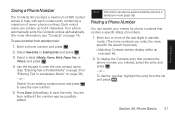
... new number.
5. Note Information can contain up to save a number from the list and press .
Phone Basics 31 Search for phone numbers that contains the phone number you enter, the more information, see "Contacts" on page 39.)
- Select a label (Mobile, Home, Work, Pager, Fax, or Others) and press .
4. Enter four or more of the...
User Manual (user Manual) (ver.f5) (English) - Page 45


...English/Spanish). To enter characters in keyboard, referred to as a QWERTY keyboard. This orients the phone's display to the previous screen. When you display a screen where you can enter text, ...are from the Settings menu. Phone Basics
2. Press Menu > Settings/Tools > Settings > Text Entry. Entering Text in Landscape Mode
Accessing the QWERTY Keyboard
The Samsung Rant™ has a ...
User Manual (user Manual) (ver.f5) (English) - Page 53


... Tiles
Get Stuff - Glu Mobile - MySpace - Allows you can connect with other Menu Items. See "Phone Setup Options" on the go .
See "Personalizing Your Phone" on page 157.
Games ... your account.
Navigation - Access an interactive, geographically localized and interest-categorized mobile community that provide instant fun on page 139.
See "Launching a Data Connection" on...
User Manual (user Manual) (ver.f5) (English) - Page 68


...call 1-888-987-4357, or access the following website: http://www.samsung.com/us/consumer/learningresources/ mobile/accessibility/pop_accessibility.html. For additional technical support you the option of assigning.... The problem encountered appears related to resolve this. Note In TTY Mode, your phone will launch your personally designated shortcuts.
1. When enabled, TTY mode may impair the...
User Manual (user Manual) (ver.f5) (English) - Page 71
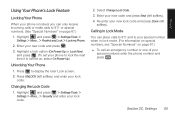
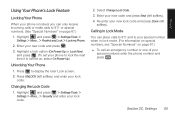
...softkey) and enter your new code and press .
3. Press UNLOCK (left softkey).
4.
Section 2C. Enter your lock code. Select Change ...Phone.
2. Highlight a lock option (On Power-Up or Lock Now) and press . (To set your lock code.
2. Changing the Lock Code
1. Settings
Using Your Phone's Lock Feature
Locking Your Phone
When your phone is turned on, select On Power-Up.)
Unlocking Your Phone...
User Manual (user Manual) (ver.f5) (English) - Page 73
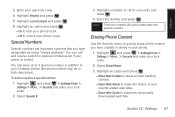
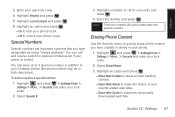
... option and press . Ⅲ Erase Web Cookies to erase all the content you have created or stored in your phone.
1. Settings 67
Select Special #.
3.
You can save up to 3 special numbers in both directories). Highlight and ... your recently-visited web sites. Ⅲ Erase Web Cache to unlock your Contacts entries (the same number may be in addition to erase the history of your user...
User Manual (user Manual) (ver.f5) (English) - Page 78


... entries can store up to 600 Contacts entries. Select New Entry to your Contacts or from calls identified as Mobile, Home, Work, Pager, Fax, or Others) and press .
4. or - Select a label (such... History entries, see "History Options" on page 78.)
Note
You cannot save phone numbers already in the new entry name and press . - Use either the keypad or keyboard to an existing entry....
User Manual (user Manual) (ver.f5) (English) - Page 80
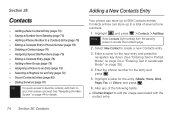
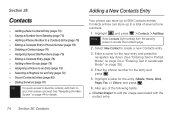
... to create a new Contacts entry.
3. Highlight and press > Contacts > Add New. Alter any of seven phone numbers.
1. Adding a New Contacts Entry
Your phone can store up to
your main screen carousel. Enter the phone number for the entry (Mobile, Home, Work, Pager, Fax, or Others) and press .
6. Select New Contact to access the Contacts...
User Manual (user Manual) (ver.f5) (English) - Page 81
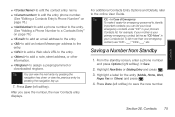
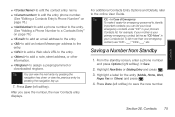
... more than one emergency
contact, use "ICE1-___," "ICE2-___," etc. From the standby screen, enter a phone number and press Options (right softkey) > Save.
2. In Case of Emergency
To make it easier for the entry (Mobile, Home, Work, Pager, Fax or Others) and press .
4.
Tip
ICE -
Highlight a label for emergency personnel to...
User Manual (user Manual) (ver.f5) (English) - Page 82
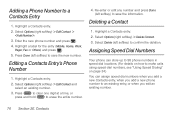
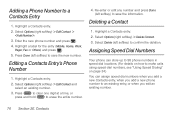
Enter the new phone number and press . 4.
Highlight a Contacts entry. 2. Highlight a label for the entry (Mobile, Home, Work,
Pager, Fax ...right softkey) > Edit Contact >
. 3. Contacts Highlight a Contacts entry. 2. Editing a Contacts Entry's Phone Number
1. Adding a Phone Number to confirm the deletion. Select Options (right softkey) > Delete Contact. 3. Select Delete (left ...
User Manual (user Manual) (ver.f5) (English) - Page 98
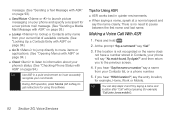
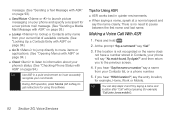
...pause between the first name and last name. Voice Services Tips for example, "Call John Jones mobile").
92 Section 2G. and then return you hear "Which location?", say a name from your... a Text Message with ASR" on page 93.)
ⅷ Send Picture to launch picture messaging on your phone and specify a recipient for a new picture mail message. (See "Sending a Media Mail Message with ASR...
User Manual (user Manual) (ver.f5) (English) - Page 169


...also be measured for compatibility with hearing devices.
Some hearing devices are not guarantees. Your Samsung Rant™ has an M4 and T4 rating.
If a hearing device is considered ...individual type and degree of hearing loss. Using Your Phone With a Hearing Aid Device
A number of Boost phones have been tested for mobile phones to assist hearing device users find the one that works...
User Manual (user Manual) (ver.f8) (English) - Page 214


...often, but not always, clearly marked. Ratings have been rated for mobile phones to interference noise; Not all phones have been developed for compatibility with their hearing device. If a ...'re in any area that increase your phone off explosives.
Turn your phone off when you would normally be turned off. Your Samsung Rant™ (SPH-M540) has an M4 and T4 rating.
They...
User Manual (user Manual) (ver.f8) (English) - Page 219


...model number, regulatory number, and serial number are located on a nameplate inside the battery compartment. Model: SPH-M540 (Samsung Rant™)
Serial No.:
CDMA Technology is licensed by QUALCOMM Incorporated under one or more of the ...helpful if you need to contact us about your phone in the space provided below. Important Safety Information 203 Record the serial number in the future.
Similar Questions
I Forgot Password To My Samsung Messenger Phone How Do I Restart It
(Posted by dlugomc 10 years ago)
How Can I Unlock My Samsung Messenger Schr450 Phone. I Forgot My Security Code
how can i unlock my samsung messenger schr450 phone. i forgot my security code
how can i unlock my samsung messenger schr450 phone. i forgot my security code
(Posted by scasanovas 13 years ago)

