Samsung SPH-M540 Support Question
Find answers below for this question about Samsung SPH-M540.Need a Samsung SPH-M540 manual? We have 4 online manuals for this item!
Question posted by 2dsraFox on November 20th, 2013
How To Unlock Samsung Model Sch-r450
The person who posted this question about this Metro PCS product did not include a detailed explanation. Please use the "Request More Information" button to the right if more details would help you to answer this question.
Current Answers
There are currently no answers that have been posted for this question.
Be the first to post an answer! Remember that you can earn up to 1,100 points for every answer you submit. The better the quality of your answer, the better chance it has to be accepted.
Be the first to post an answer! Remember that you can earn up to 1,100 points for every answer you submit. The better the quality of your answer, the better chance it has to be accepted.
Related Samsung SPH-M540 Manual Pages
User Manual (user Manual) (ver.f5) (English) - Page 16


...Record your mobile phone number and the Account PIN number you set up your voicemail and personal greeting as soon as your account, or to view your account information, recharge your phone is ...exit the tutorial. Setting Up Your Voicemail
All unanswered calls to your phone are concerned about using your phone is recommended that you will need your greeting. Without a passcode, anyone...
User Manual (user Manual) (ver.f5) (English) - Page 17


...certain features may limit the feature's functionality.
Setting Up Service 11 Section 1A.
Samsung reserves the right to change or modify any information or specifications without notice or obligation... charge.
ᮣ Press
Some mobile phone features are dependent on either the capabilities of your phone and settings of printing. From Any Other Phone
ⅷ Call Boost Customer Care...
User Manual (user Manual) (ver.f5) (English) - Page 24


... icon is animated when service is active.) The data connection is active and data is on your phone's display screen:
Tip To view a list of mobile broadband service communication.
The location feature is being received.
Your phone is installed. A microSD memory card is using SSL (Secure Sockets Layer) protocol for client/server communication...
User Manual (user Manual) (ver.f5) (English) - Page 28
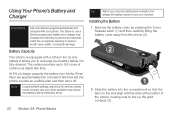
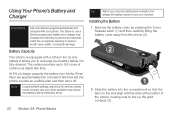
... power.
The battery provides up the gold contacts (3).
22 Section 2A.
Installing the Battery
1. Phone Basics Using Your Phone's Battery and Charger
WARNING
Use only Samsung-approved batteries and chargers with a Lithium Ion (Li-Ion) battery. Tip Watch your phone will overheat, catch fire, or explode, resulting in serious bodily injury, death, or property...
User Manual (user Manual) (ver.f5) (English) - Page 30
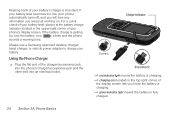
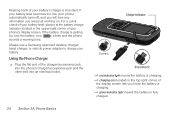
If your battery level becomes too low, your battery. If the battery charge is important.
Always use a Samsung-approved desktop charger, travel charger, or vehicle power adapter to charge your phone automatically turns off, and you will lose any information you know the battery is charging. Ⅲ A green indicator light means the battery...
User Manual (user Manual) (ver.f5) (English) - Page 31
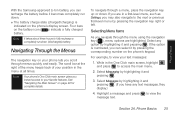
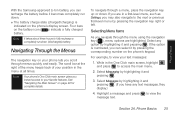
... in the menu at the right of the menu keeps track of your favorite features. Phone Basics
With the Samsung-approved Li-Ion battery, you can recharge the battery before it becomes completely run down . Note
Your phone's One Click main screen gives you instant access to your position in the One Click...
User Manual (user Manual) (ver.f5) (English) - Page 37
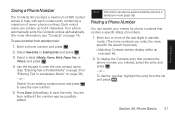
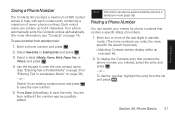
....) Ⅲ Matching Contacts entries display within an onscreen list.
2. Finding a Phone Number
You can contain up to save the new number.
5. or - Select a label (Mobile, Home, Work, Pager, Fax, or Others) and press .
4. Note Information can also be entered while the phone is in Landscape Mode" on page 39.)
- Section 2A.
or -
To...
User Manual (user Manual) (ver.f5) (English) - Page 45


...
Entering Text in Landscape Mode
Accessing the QWERTY Keyboard
The Samsung Rant™ has a built-in dual language mode:
1. Rotate the phone 90 degrees counter-clockwise. Section 2A. When you have ...also access Text Entry options from both English and Spanish text entry. This orients the phone's display to landscape (widescreen) mode.
Using the QWERTY keyboard, you can type ...
User Manual (user Manual) (ver.f5) (English) - Page 53


... - Personalize -
Access Weather Radar, Forecast information, Storm Center and News. Glu Mobile -
Re-Boost - Access Change Wallpaper, Change Ringtone, Personalize Home Screen, Personalize ...Phone Setup Options" on the go .
Access high-quality, fresh entertainment created exclusively for mobile phones. See "GPS Navigation" on page 139. Facebook - See "Personalizing Your Phone...
User Manual (user Manual) (ver.f5) (English) - Page 68


.... WARNING
911 Emergency Calling Boost recommends that TTY users make emergency calls by PSAPs. Phone Setup Options
Favorite Shortcuts
Your phone offers you may call 1-888-987-4357, or access the following website: http://www.samsung.com/us/consumer/learningresources/ mobile/accessibility/pop_accessibility.html. Press to return to the headset jack. To turn TTY...
User Manual (user Manual) (ver.f5) (English) - Page 71
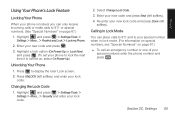
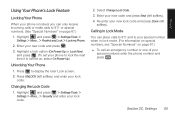
... special numbers. (See "Special Numbers" on page 67.)
1. Select Change Lock Code.
3. Highlight and press > Settings/Tools > Settings > More... > Restrict and Lock > Lock my Phone.
2. Press UNLOCK (left softkey) and enter your new lock code and press Done (left softkey).
4.
Changing the Lock Code
1. Re-enter your lock code. Highlight and press...
User Manual (user Manual) (ver.f5) (English) - Page 73
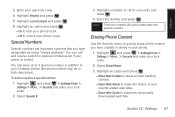
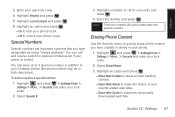
...Contacts and press .
6. Highlight and press > Settings/Tools > Settings > More... > Security and enter your phone is locked.
Special Numbers
Special numbers are no speed dial options associated with
special numbers. You can save up ...to 3 special numbers in addition to unlock your Contacts entries (the same number may be in your user lock code.
4....
User Manual (user Manual) (ver.f5) (English) - Page 78


... your Contacts or from calls identified as Mobile, Home, Work, Pager, Fax, or Others) and press .
4. History Select Existing Entry and save phone numbers already in the new entry name and...:
1. Select a History entry and press Options (right softkey) > Save.
2. Saving a Phone Number From History
Your phone can store up to an existing entry.
3. or - After you save the number, the new...
User Manual (user Manual) (ver.f5) (English) - Page 167


... systems in a given area. However, RF signals from external RF signals.
Consult the manufacturer of and Access to your phone off in areas where use is on Your Phone for Emergency Calls
Mobile phones operate using radio signals, which cannot guarantee connection in some jurisdictions. Turn your vehicle.
To prevent possible interference with the...
User Manual (user Manual) (ver.f5) (English) - Page 169


...of interference noise they may detect a noise which can interfere with hearing devices. Your Samsung Rant™ has an M4 and T4 rating. These ratings are likely to be ...an M3 hearing aid with an M3 phone, you experiment with a hearing device's telecoil ("T Switch" or "Telephone Switch") than unrated phones. (T4 is synonymous for mobile phones to assist hearing device users find ...
User Manual (user Manual) (ver.f5) (English) - Page 173


... on a circuit different
from that interference will be determined by one or more of the following measures:
ⅷ Reorient the direction of the FCC Rules. Model: SPHM540 (Samsung Rant™) Serial No.:
Important Safety Information
Section 4A. Record the serial number in a residential installation. Owner's Record
The...
User Manual (user Manual) (ver.f8) (English) - Page 155


... bypassing the discovery and authentication process.
Note
Refer to the manufacturer's documentation to other devices. This profile enables your phone and another Bluetooth device. This profile allows you to establish trusted connections between a car kit and a mobile phone to allow the car kit to remotely control compatible accessories including Bluetooth stereo headsets.
User Manual (user Manual) (ver.f8) (English) - Page 213
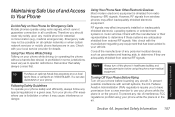
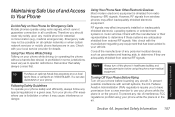
... when it may affect improperly installed or inadequately shielded electronic operating systems or entertainment systems in all cellular networks or when certain network services or mobile phone features are adequately shielded from radio frequency (RF) signals. You can also
dial # 2 2 2 on your vehicle.
Check with the manufacturer or their representative to determine...
User Manual (user Manual) (ver.f8) (English) - Page 214


... to interference noise;
Your Samsung Rant™ (SPH-M540) has an M4 and T4 rating. If a hearing device is particularly vulnerable to Your Phone
Your phone is not a toy.
.... Not all phones have been developed for hearing aid device compatibility. Phones that have been rated have been tested for mobile phones to play with it 's rare, your phone off explosives.
These...
User Manual (user Manual) (ver.f8) (English) - Page 219


Model: SPH-M540 (Samsung Rant™)
Serial No.:
CDMA Technology is licensed by QUALCOMM Incorporated under one or more of the...covered by Nuance Communications, Inc. Important Safety Information 203 This will be helpful if you need to contact us about your phone in the space provided below. Pat. 5,818,437, U.S. User Guide template version 7B (December 2007)
Important Safety Information
...
Similar Questions
How Can I Unlock My Samsung Messenger Schr450 Phone. I Forgot My Security Code
how can i unlock my samsung messenger schr450 phone. i forgot my security code
how can i unlock my samsung messenger schr450 phone. i forgot my security code
(Posted by scasanovas 13 years ago)

