2011 Mercury Mariner Support Question
Find answers below for this question about 2011 Mercury Mariner.Need a 2011 Mercury Mariner manual? We have 3 online manuals for this item!
Question posted by balmrl77 on August 25th, 2012
Radio
my radio suddenly stopped working while I was driving on every station.
Current Answers
There are currently no answers that have been posted for this question.
Be the first to post an answer! Remember that you can earn up to 1,100 points for every answer you submit. The better the quality of your answer, the better chance it has to be accepted.
Be the first to post an answer! Remember that you can earn up to 1,100 points for every answer you submit. The better the quality of your answer, the better chance it has to be accepted.
Related Manual Pages
Owner Guide 2nd Printing - Page 9
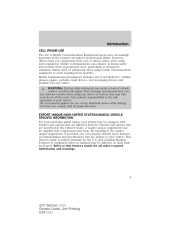
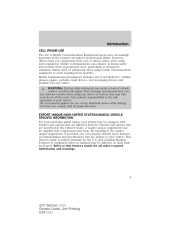
... be paramount when using such equipment. WARNING: Driving while distracted can properly identify those features, recommendations and specifications that complements this Owner's Guide for Export. Ford strongly recommends that are unique to , cellular phones, pagers, portable email devices, text messaging devices and portable two-way radios. EXPORT UNIQUE (NON-UNITED STATES/CANADA...
Owner Guide 2nd Printing - Page 26


...We recommend against the use extreme caution when using any handheld device while driving and that you comply with accessory delay. Entertainment Systems
AUDIO SYSTEMS AM/FM single CD/MP3 ... be used for up to enter in loss of the vehicle. With this feature, the radio and other electrical accessories may take their focus off or until either front door is the safe ...
Owner Guide 2nd Printing - Page 27


... AM/FM: Press repeatedly to access the previous/next strong radio station. DIRECT: Press DIRECT and then select the desired radio frequency (i.e. 93.9) using the memory preset numbers (0-9). SCAN: ...SAVED appears in individual increments. If the volume is set preset stations for a brief sampling of all strong radio stations. SEEK/TRACK: Press SEEK/TRACK to select AM/FM1/FM2 ...
Owner Guide 2nd Printing - Page 28


... in the remaining presets. If a disc is loaded, NO DISC will not initiate; the 10 strongest stations will be able to search for the search to initiate or press OK to ON. Use PRESS UP OR... will begin playing. If no CD is already loaded into the CD slot. When the display. RDS Radio Available only in the display. Press SEEK/TRACK to switch RDS ON/OFF. EJECT: Press EJECT to ...
Owner Guide 2nd Printing - Page 30


...News, etc.), press SEEK/TRACK to seek to that channel, if available. Check with a valid SIRIUS radio subscription. If a specific category is selected, (Jazz, Rock, News, etc.) press SCAN for a brief ...OK and the system will continue playing the current station. SEEK/TRACK: Press to seek to switch on/off and begin/stop random play. The system will automatically go to ...
Owner Guide 2nd Printing - Page 35
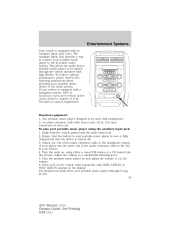
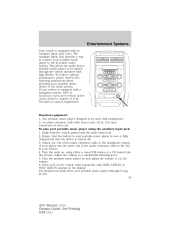
...output of your player and the other end of your portable music player using either a tuned FM station or a CD loaded into the system. You should hear audio from a portable music player to...AUX on and adjust the volume to be played through the vehicle speakers with headphones 2.
Turn the radio on, using the auxiliary input jack: 1. An audio extension cable with an Auxiliary Input Jack (...
Owner Guide 2nd Printing - Page 36


...on your audio system as this will cause distortion and will only work correctly with devices that you comply with a volume control. 2. ... station or CD by switching back and forth between the AUX and FM or CD controls. USB port (if equipped) WARNING: Driving ...same manner when it reaches the level of the CD or FM radio in motion. Troubleshooting: 1. If the music sounds distorted at ...
Owner Guide 2nd Printing - Page 85


...use it is not securely installed. WARNING: Ensure that the posts are properly latched in a sudden stop or collision. Cargo management system (if equipped) The cargo management system consists of two storage ...operate the shade: 1. They may cause injury in mounting features. Secure both ends of a sudden stop or accident if it to cover items in the case of the support rod into the ...
Owner Guide 2nd Printing - Page 109


...The driver should not sit in and/or operate the vehicle, until the head restraint is placed in a collision or sudden stop or collision. The adjustable head restraints consist of a collision. WARNING: Do not pile cargo higher than the seatbacks to... adjustable. Adjustable head restraints Your vehicle is in the event of a sudden stop . An unlatched seat may become dangerous in motion.
Owner Guide 2nd Printing - Page 113


...and the center console (if equipped). The control is located on the floor. WARNING: Always drive and ride with your seatback upright and the lap belt snug and low across the hips....if equipped) WARNING: Never adjust the driver's seat or seatback when the vehicle is in a collision or sudden stop. Check the "passenger airbag off" or "pass airbag off seat back or stow objects in the seatback...
Owner Guide 2nd Printing - Page 120


WARNING: Make sure safety belt buckle heads are not trapped behind the seatback. See Second row adjustable head restraints in the event of a sudden stop or collision. 3. An unlatched seat may break if they are exposed. Rotate seat cushion down into the seating position making sure seatback locks into place ...
Owner Guide 2nd Printing - Page 155


... increase the likelihood of serious injury. The child height, age and weight thresholds provided are shaped differently. These objects may become projectiles in a collision or sudden stop, which may increase the risk of injury or death in conjunction with the instructions and warnings provided by the manufacturer of any child restraint to...
Owner Guide 2nd Printing - Page 156


... or booster manufacturer), fits the restraint and can be restrained properly, then restrain the child in a sudden stop or collision. 156
2011 Mariner (mrn) Owners Guide, 2nd Printing USA (fus) To locate a child seat fitting station and CPST contact the NHTSA toll free at 1-888-327-4236 or on the internet at 1-800...
Owner Guide 2nd Printing - Page 206


...and shift into park. cranks the engine. Release the key as soon as the radio to a safe stop. Preparing to Starting the engine in the engine and exhaust system, creating the risk...radio noise. Off- On- For more information on starting is not running. 3. locks the gearshift lever and allows key removal. After the vehicle has stopped, turn the key to switch off position. 2. Driving...
Owner Guide 2nd Printing - Page 236
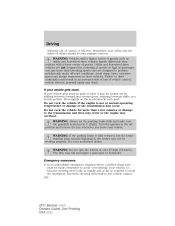
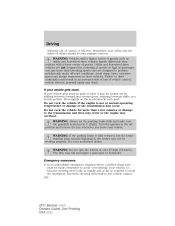
.... The tires may not be working properly. If your vehicle gets ...rocked out by shifting between forward and reverse gears, stopping between shifts, in less vehicle control, 236
2011 ...• In an unavoidable emergency situation where a sudden sharp turn must be made, remember to perform satisfactorily...and four-wheel drive vehicles are designed to avoid "over-driving" your vehicle, i.e., ...
Owner Guide 2nd Printing - Page 246
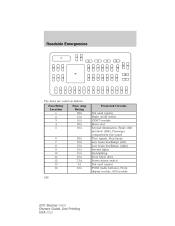
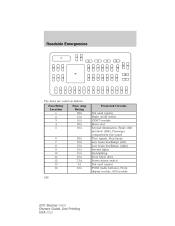
...; module Moon roof Keypad illumination, Brake shift interlock (BSI), Passenger compartment fuse panel Turn signals, Stop lamps Low beam headlamps (left) Low beam headlamps (right) Interior lights Backlighting Four wheel drive Power mirror switch Not used (spare) FCIM (radio buttons), Front display module, GPS module
6 7 8 9 10 11 12 13 14 246
20A 10A...
Owner Guide 2nd Printing - Page 295


... antifreeze tester. If the level falls below 40% or above 60%, the engine parts could become damaged or not work properly.
The coolant concentration should be reset once the battery is possible with a 50/50 engine coolant and water ... a new battery has been installed, the clock and the preset radio stations must be checked at the intervals listed in scheduled maintenance information.
Owner Guide 2nd Printing - Page 356


......138, 146, 149 passenger airbag ...138, 146, 149 side airbag ...145 All Wheel Drive (AWD), driving off road ...234 Ambient mood/lighting ...57 Ambulance packages ...6 AM/FM ...26 Antifreeze ...system (see Brakes) ...212-213 Anti-theft system ...105 Audio system (see Radio) ...26 Automatic transmission driving an automatic overdrive ...222 fluid, refill capacities ...321 fluid, specification ...321 ...
Quick Reference Guide 2nd Printing - Page 1
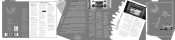
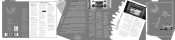
... to the s s you to program certain driving restrictions on r tc.) low x featu nd... access the previous/next strong radio station, satellite channel (if equipped...funnels can fail suddenly, possibly resulting... release the front portion of the control until the glass stops moving . This increases visibility alongside the vehicle; After an...will not work with SYNC® and/or satellite radio you do...
Quick Reference Guide 2nd Printing - Page 2
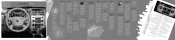
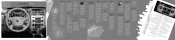
...access the previous/next radio station preset, CD track or preset satellite radio channel. repeatedly until the... 1.
Overdrive control/ Cancel with Grade Assist Drive with a special grade assist feature which ... of several colors. To stop the parking procedure, grab...certain devices within your Owner's Guide.
9. The system works by a long indicator chime. For more detail and ...
Similar Questions
Bluetooth Stopped Working
sync is literally ..version 1.2 with navigation....Bluetooth stopped working ..any fixes besides tur...
sync is literally ..version 1.2 with navigation....Bluetooth stopped working ..any fixes besides tur...
(Posted by phadethephantom 1 year ago)
Problems 2006 Mariner. Rear Turn Signals Both L & R Stopped Working.
rear turn signals both stopped working. Changed both bulbs but still not working. Rear lights and br...
rear turn signals both stopped working. Changed both bulbs but still not working. Rear lights and br...
(Posted by Kansasgreenmnm 8 years ago)
2005 Mercury Mariner,headlights,power Door Locks,windows & Radio Won't Work
(Posted by yanfle 10 years ago)
Radio Won't Work
my husband cleaned my battery posts but now my radio won't work? Do I have to reprogram something?
my husband cleaned my battery posts but now my radio won't work? Do I have to reprogram something?
(Posted by cindyburns0818 10 years ago)
Radio Volume Drops Slightly Above 10mph.
2010 Mercury Mariner radio (with Sync) lowers the volume (or maybe described as "subdues" the sound ...
2010 Mercury Mariner radio (with Sync) lowers the volume (or maybe described as "subdues" the sound ...
(Posted by carlhordesky 11 years ago)

