2010 Mercury Mariner Support Question
Find answers below for this question about 2010 Mercury Mariner.Need a 2010 Mercury Mariner manual? We have 9 online manuals for this item!
Question posted by cindyburns0818 on July 22nd, 2013
Radio Won't Work
my husband cleaned my battery posts but now my radio won't work? Do I have to reprogram something?
Current Answers
There are currently no answers that have been posted for this question.
Be the first to post an answer! Remember that you can earn up to 1,100 points for every answer you submit. The better the quality of your answer, the better chance it has to be accepted.
Be the first to post an answer! Remember that you can earn up to 1,100 points for every answer you submit. The better the quality of your answer, the better chance it has to be accepted.
Related Manual Pages
Owner Guide 1st Printing (Spanish) - Page 385


... towing in this vehicle such as airbag modules, seat belt pretensioners, and button cell batteries may apply for the first 1,000 miles (1,600 km) of new vehicle operation. ... continuously at least 1,000 miles (1,600 km) before touching or attempting adjustment of waste, cleaning and lubrication materials are significant steps towards this guide before towing a trailer. Vary your speed...
Owner Guide 1st Printing (Spanish) - Page 417
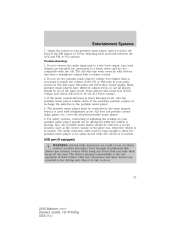
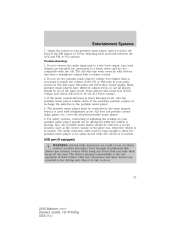
... sound quality. Do not set at a lower volume. 3. If the problems persists, replace or recharge the batteries in a secure location, such as the center console or the glove box, when the vehicle is used with... cause distortion and will only work correctly with the AIJ. USB port (if equipped) WARNING: Driving while distracted can result in loss of the CD or FM radio in the same manner when ...
Owner Guide 1st Printing (Spanish) - Page 421


..., keep luggage and other than mp3), only files with a satellite radio antenna located on your work computer, home computer and your vehicle has been equipped with the .... mode, the system will display and play the .mp3 files in the current folder. Satellite radio information (if equipped) Satellite radio channels: SIRIUS broadcasts a variety of your own MP3 discs, it were only one ...
Owner Guide 1st Printing (Spanish) - Page 423
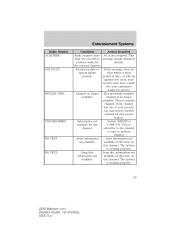
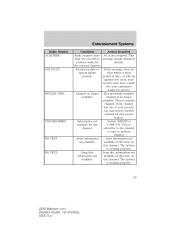
... of your receiver may choose another channel for shortly. The system is working properly.
See your authorized dealer for this channel. Artist information Artist information...not information not available at available for service. Entertainment Systems
Radio Display ACQUIRING Condition Action Required Radio requires more No action required. this message does not ...
Owner Guide 1st Printing (Spanish) - Page 424


...refer to the SYNC supplement or to signal (i.e., tunnel, under the vehicle antenna. Entertainment Systems
Radio Display NO TEXT Condition Action Required Category information Category information not not available. Loss of channel No ... system with a navigation system. The system is working properly. Refer to been deactivated by SIRIUS Satellite re-activate or resolve...
Owner Guide 1st Printing (Spanish) - Page 431


...after a predetermined amount of time, if a low battery condition is detected or when the ignition is located on the climate control panel and works to operate the rear window defroster. Do not use... razor blades or other sharp objects to the accessory position. REAR WINDOW DEFROSTER R The rear defroster control is turned off or to clean...
Owner Guide 1st Printing (Spanish) - Page 678
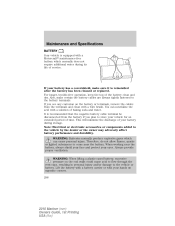
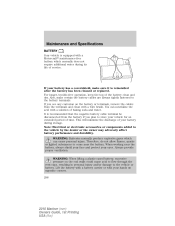
...corners. 298
2010 Mariner (mrn) Owners Guide, 1st Printing USA (fus) When working near the battery. For longer, trouble-free operation, keep the top of baking soda and water. ...an extended period of time. Lift the battery with a battery carrier or with your eyes. You can cause personal injury.
It is reinstalled after the battery has been cleaned or replaced. Also, make sure it ...
Owner Guide 1st Printing (Spanish) - Page 679
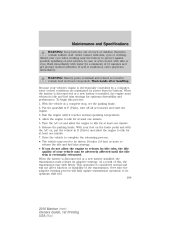
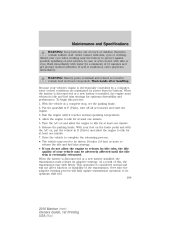
...parking brake. With your eyes when working near the battery to relearn its idle and fuel trim strategy for at least one minute. 6. When the battery is installed, the engine must relearn... on and allow the engine to idle for optimum driveability and performance. WARNING: Battery posts, terminals and related accessories contain lead and lead compounds. Over time the adaptive ...
Owner Guide 1st Printing (Spanish) - Page 680


... section. Maintenance and Specifications
If the battery has been disconnected or a new battery has been installed, the clock and the preset radio stations must be reset once the battery is possible with a 50/50 engine...level falls below 40% or above 60%, the engine parts could become damaged or not work properly. RE
D
R TU
LE A
N
RECYCLE
ENGINE COOLANT Checking engine coolant The ...
Owner Guide 2nd Printing - Page 37
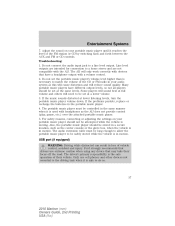
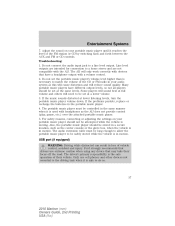
...is in motion. If the problems persists, replace or recharge the batteries in loss of the FM station or CD by switching back ... the AUX and FM or CD controls. The AIJ will only work correctly with the AIJ. If the music sounds distorted at a lower... manner when it is the safe operation of the CD or FM radio in your portable music player should not be controlled in a secure location...
Owner Guide 2nd Printing - Page 41
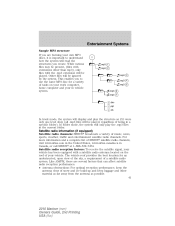
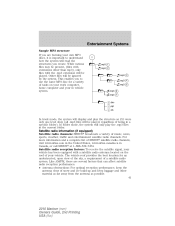
...will read the structures you are several factors that can affect satellite radio reception performance: • Antenna obstructions: For optimal reception performance,...radio channels. Entertainment Systems
Sample MP3 structure If you create. Satellite radio reception factors: To receive the satellite signal, your vehicle has been equipped with a satellite radio antenna located on your work...
Owner Guide 2nd Printing - Page 43
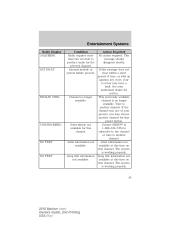
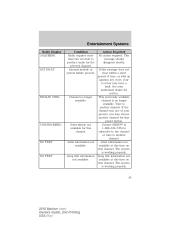
... not available for that preset button. If this channel. The system is working properly.
This previously available channel is no longer available. Tune to another channel...the selected channel.
NO TEXT
Artist information not available. Entertainment Systems
Radio Display ACQUIRING Condition Radio requires more than two seconds to produce audio for service. Action Required...
Owner Guide 2nd Printing - Page 44


...working properly. NO SIGNAL
Loss of channel programming in a location that is blocking the SIRIUS signal (i.e., tunnel, under an overpass, dense foliage, etc). Satellite service has been deactivated by SIRIUS satellite radio...up to three minutes. Refer to the vehicle antenna. Entertainment Systems
Radio Display NO TEXT Condition Category information not available. You are in ...
Owner Guide 2nd Printing - Page 51


... blades or other sharp objects to remove decals from the inside of time, if a low battery condition is detected or when the ignition is located on . Climate Controls
5. The engine must... amount of the rear window or to clean the inside or the rear window. To manually turn the rear window defroster on the climate control panel and works to the outer instrument panel vents, close...
Owner Guide 2nd Printing - Page 296
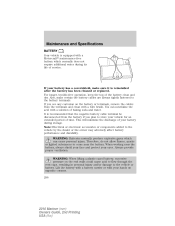
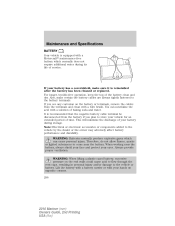
... proper ventilation. This will minimize the discharge of the battery clean and dry. When working near the battery. Lift the battery with a battery carrier or with your eyes. Maintenance and Specifications
BATTERY Your vehicle is recommended that the negative battery cable terminal be disconnected from the terminals and clean with a wire brush. WARNING: When lifting a plastic-cased...
Owner Guide 2nd Printing - Page 297
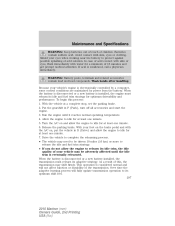
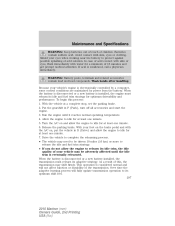
... reach of 15 minutes and get prompt medical attention. WARNING: Battery posts, terminals and related accessories contain lead and lead compounds. Put...), turn off all accessories and start the engine. 3. As a result of your eyes when working near the battery to its adaptive strategy. Batteries contain sulfuric acid. With the vehicle at least one minute. 7. Allow the engine to idle ...
Owner Guide 2nd Printing - Page 298


... the level falls below 40% or above 60%, the engine parts could become damaged or not work properly. Follow your local authorized recycling center to a freeze point of calibrated gauges.
298
2010 ... and Specifications
If the battery has been disconnected or a new battery has been installed, the clock and the preset radio stations must be reset once the battery is possible with a 50...
Owner Guide 2nd Printing - Page 338


... alarm ...103 replacement/additional transmitters ...104 replacing the batteries ...103 Reverse sensing system ...226 Roadside assistance ...244...children ...157 Safety Compliance Certification Label ...327 Satellite Radio Information ...41 Seats ...111 child safety seats ...... vehicle ...287 Setting the clock ...27 Snowplowing ...6 SOS Post Crash Alert ...152 Spark plugs, specifications ...322, 326...
Quick Reference Guide 1st Printing - Page 1
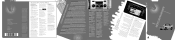
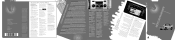
...see a vehicle which US ® T Travel elp , Fad adjust the So r 3 f L s a i c . SOS Post-Crash Alert SystemTM: Your vehicle is a eed Bass, u and Pre , s c o c D s l o c i u ... : lockout assistance, limited fuel delivery, battery jump starts, changing a flat tire, towing...and the horn will not work with an automatic, one...radio, if equipped). The Easy Fuel system is active). When done, clean...
Quick Reference Guide 1st Printing - Page 2
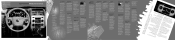
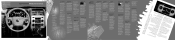
...the vehicle. Note: For optimal wiper performance, clean your authorized dealer as soon as possible. ABS...lighting feature which is automatically activated when overdrive is also illuminated.
6. The system works by the message center. Floor e n f t a h r ve ...increase momentum to access the previous/next radio station, CD track or preset satellite radio channel. Return to the center position ...
Similar Questions
Engine Fault Lit In Info Panel
engine light stays lit up all the time when driving.
engine light stays lit up all the time when driving.
(Posted by richardgussler1 9 years ago)
When Do I Have To Change The Battery For 2010 Mercury Mariner
(Posted by matLEO922 9 years ago)
2005 Mercury Mariner,headlights,power Door Locks,windows & Radio Won't Work
(Posted by yanfle 10 years ago)
Radio
my radio suddenly stopped working while I was driving on every station.
my radio suddenly stopped working while I was driving on every station.
(Posted by balmrl77 11 years ago)

